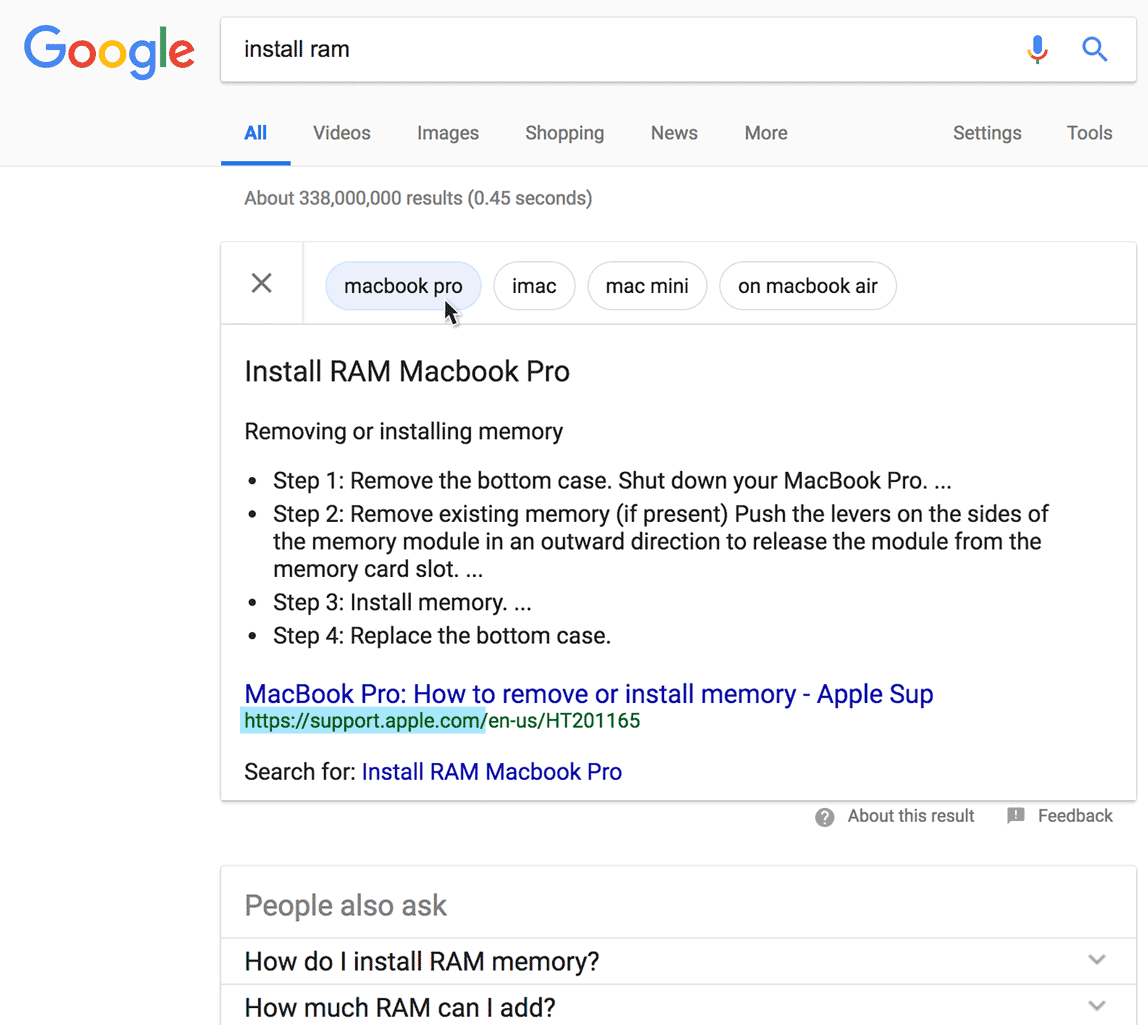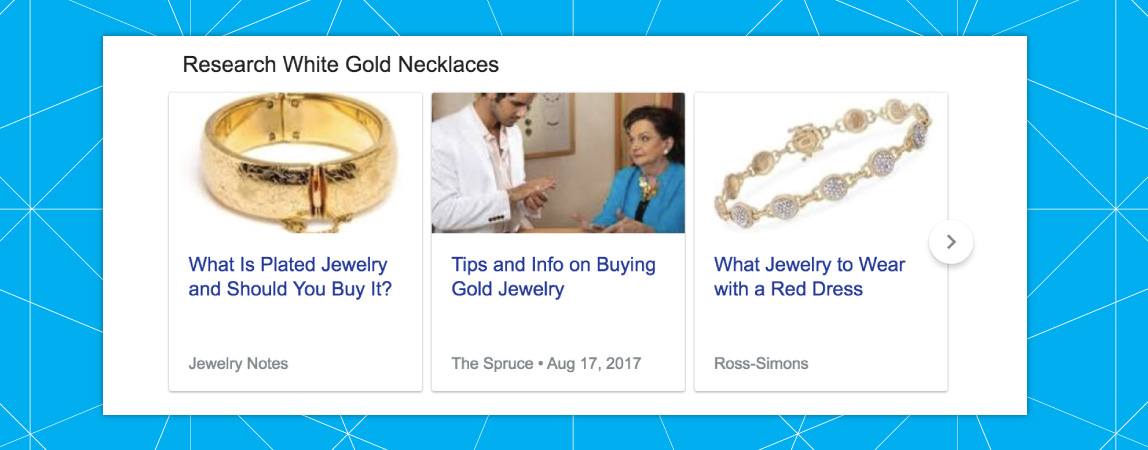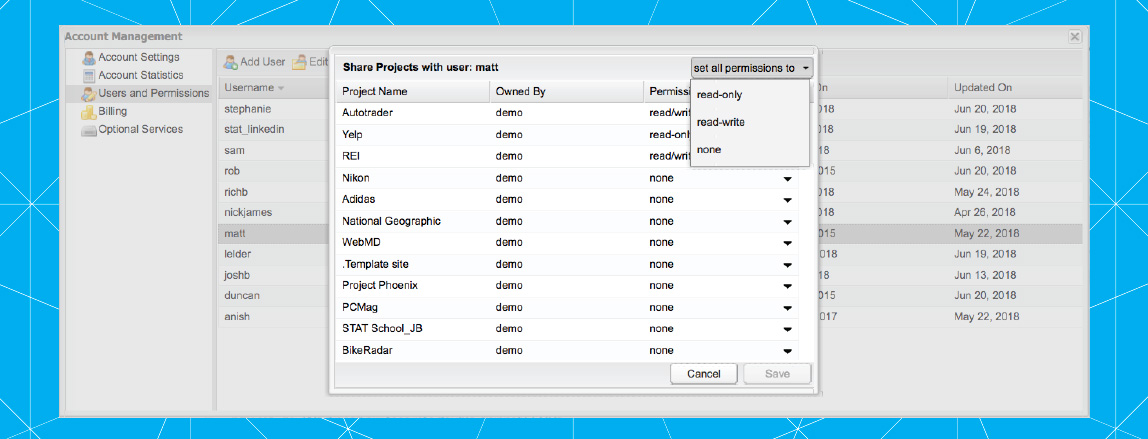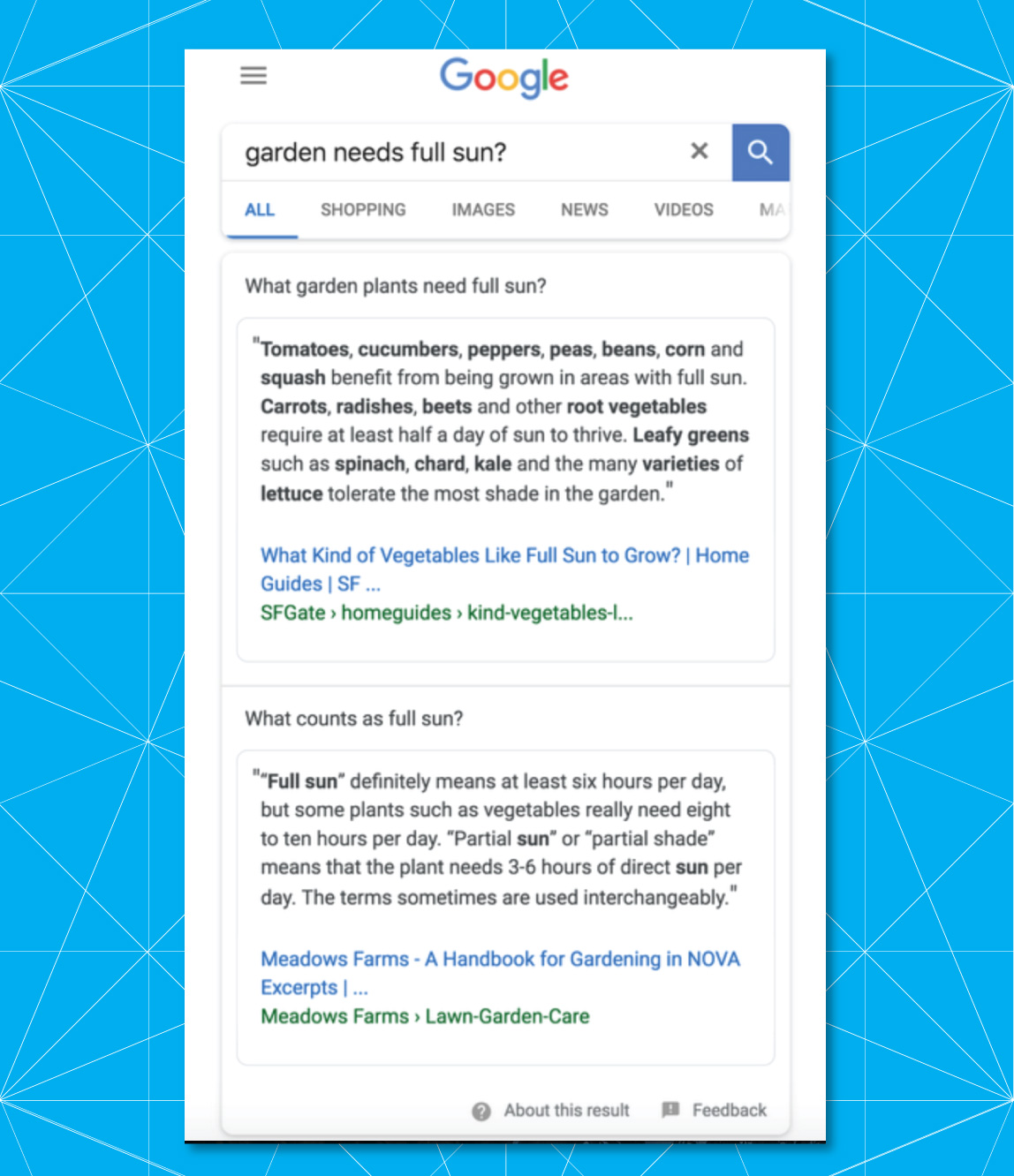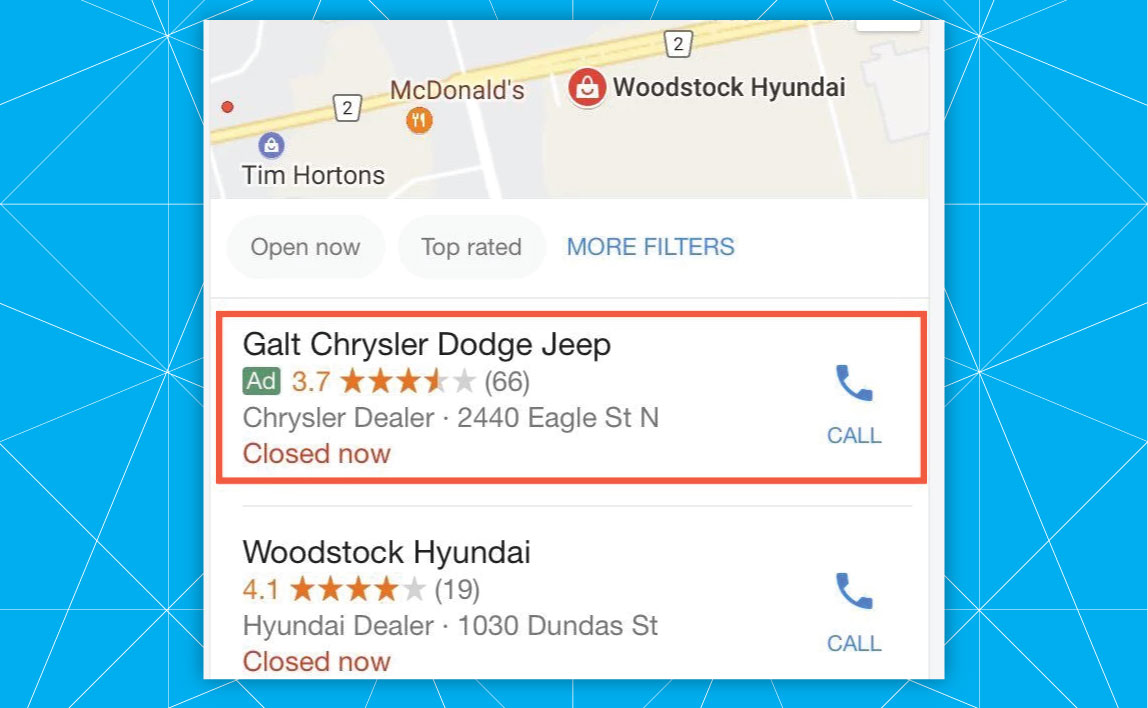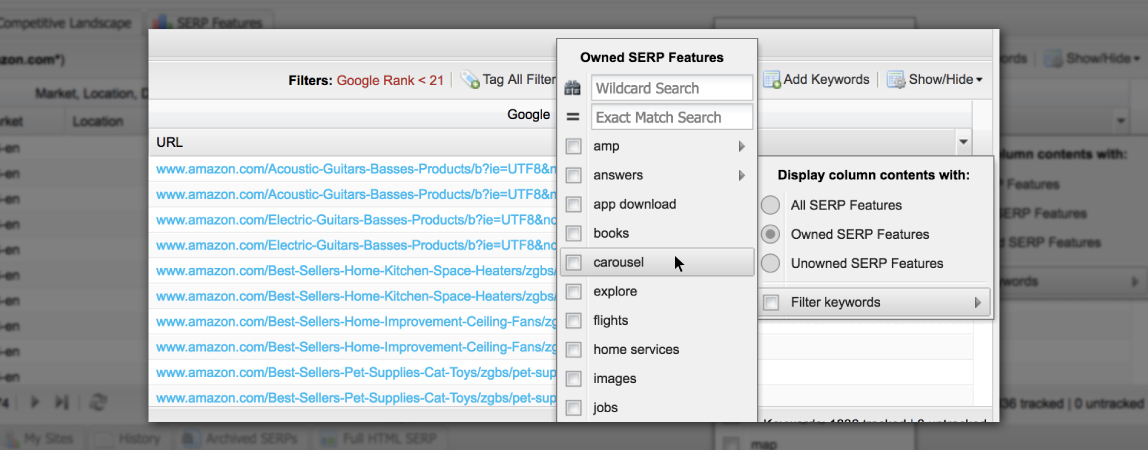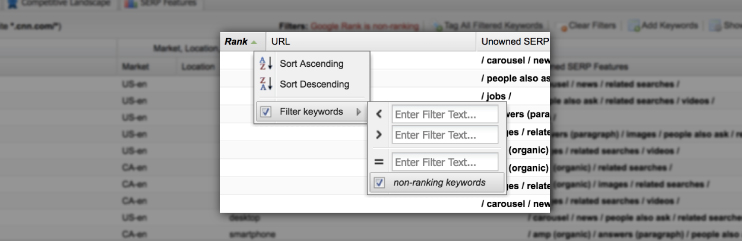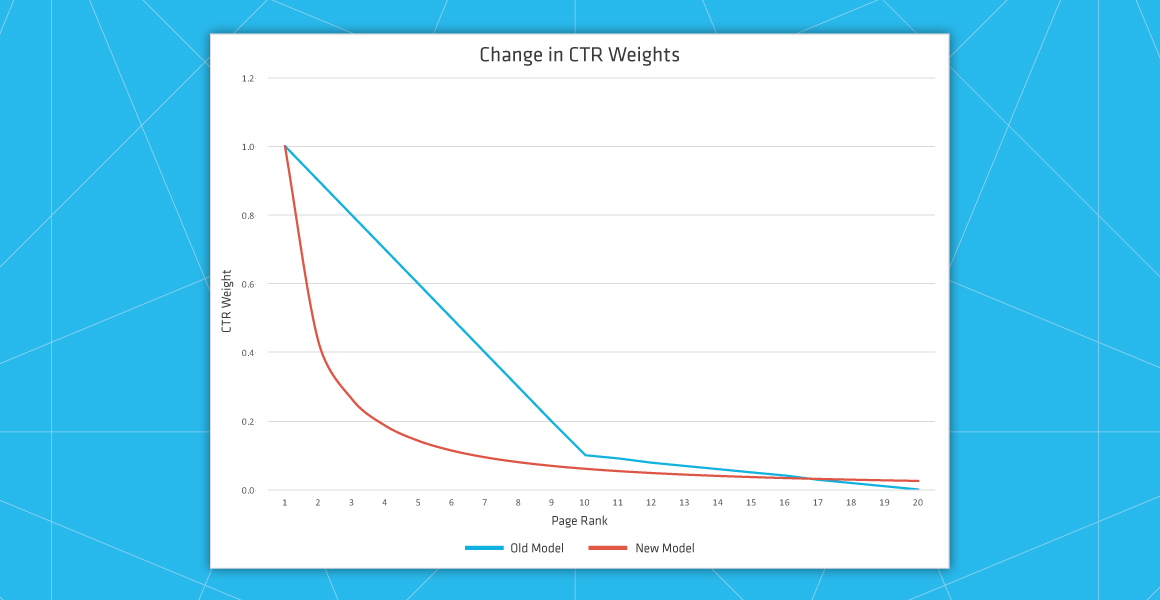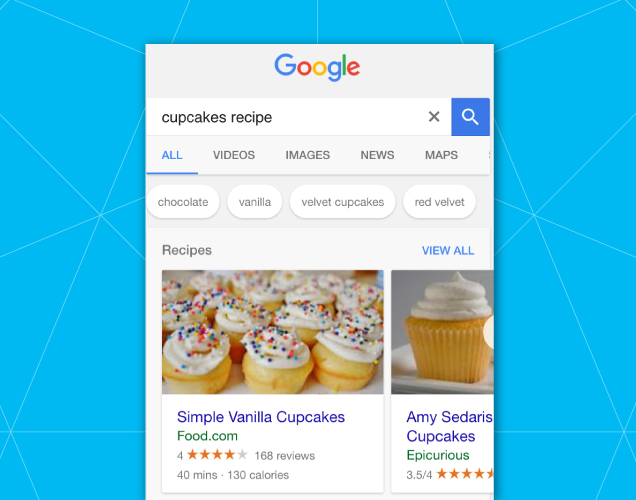Welcome to our release notes archive. Here we keep track of every improvement — from the biggest features to the teeniest, tiniest bug fixes — delivered to you by our fantastic dev team. And don’t forget, we’re always keen to hear your feedback or lend you a hand. Just shoot us an email at csteam@moz.com.
September 28, 2018
New look, who dis? Just our knowledge base, which got a major restructuring and a fresh face — and we’re unveiling it today!
Knowledge base improvements
- Easy to find info
We pulled a tonne of info out of hiding and better organized it — with extra special attention paid to the API bit (tell your dev friends) — so now it’s super simple to get answers to questions you probably didn’t even know you had. Who said smart segmentation is just for keywords? - Extra resources (with more on the way)
We included a bunch of additional resources, such as links to blogs, downloadable PDF cheat sheets, and shareable guides to help add more depth to the breadth of your knowledge. - A wise owl and a splash of blue
Appearance shouldn’t matter (it’s what’s on the inside that counts), but we’re still suckers for good design, especially when it looks and feels more like STAT.
September 13, 2018
This week, we’re coming at you with a new featured snippet to track, a billing table redesign, and a good riddance to the “non-unique” name. What a time to be alive.
Tracking update
- Carousel snippets are appearing in STAT
This particular snippet holds the answers to several different questions and, as the name suggests, employs carousel-like behaviour in order to surface them all — so we’re classifying it as answers (carousel) in STAT. It has its own category in the SERP Features tab and will appear in the Archived SERPs tab as “answers, carousel,” along with every snippet’s URL (which will all receive the same rank). Read the research on this new type of snippet here.
Feature improvements
- The billing table gets a new look
In order to help maximize your financial understanding, we gave the billing table a much needed makeover. Head to Options > Account Management in the main menu, then select Billing to see what’s good. - The “non-unique” keyword get a new name
As part of the billing table update, we decided to tackle the nomenclature elephant in the room. No lines were drawn. Friendships were strengthened. All were in agreement: the “non-unique” keyword name must go. Now, when you duplicate a keyword (term, device, market, location) and track it against another site, that new keyword will be called a “duplicate.” Read more about the difference between unique and duplicate keywords here.
August 1, 2018
Starting today, we’re tracking two new SERP features. If there are any hanging out on your SERPs, you’ll start seeing them in STAT tomorrow.
Tracking updates
- Spot interesting finds on the SERP
This mobile-only result serves up four articles related to the search query. Each article’s URL will be parsed and logged in STAT, but all will receive the same rank.
- Add research to your repertoire
Everything you just read also applies to the new research SERP feature (each of its URLs is parsed and all receive the same rank), except its related articles are housed in a carousel. It’ll appear in the Result Types column in the Archived SERPs tab as “carousel, research.”
July 18, 2018
This week, we’re adding an extra bit of info to your favourite report and reminding you that our newest report is live!
Feature improvement
- See base rank in your Top 20 comparison report
Your wish is our command: we’ve added base rank to the Top 20 comparison report. So, if SERP features are more of an annoyance than an opportunity for you, base rank is here to help you understand your blue-link landscape.
New feature
- Gain a competitive edge with the new Local pack report
Know which keywords surface a local pack and the name of every business that appears in one, plus have all available URLs on hand. Oh, also get ranking info, Google rating deets, and the lowdown on ad listings. Learn what you can do with all that data here.
June 20, 2018
This week, we’re reminding you about our recently-launched Tags tab — your one-stop shop for keyword segment stats — and keeping the good times rolling with faster project sharing and a due date for our Local pack report.
New feature
- Unlock keyword segment insight with the new Tags tab
The Tags tab is a triple-threat: You can surface important segments with its easy-breezy filtering, compare performance thanks to side-by-side metrics, and whip up customizable reports courtesy of easier-than-pie data exporting. If you want some use cases that really show what this versatile MVP can do, read more here.
Feature improvement
- Share all your projects in one go
Got people who need access to all your projects in STAT? Instead of having to assign those projects one by one, one fell swoop is now all it takes. Head to Account Management, then Users and Permissions, pick your person, select Edit Permissions, and then grant them access to all projects on hand.
In beta
- New Local pack report launching June 27
You may remember that we’ve got a local pack report in the works. After a successful test run (thank you, beta testers!) and a few fixed bugs, we’re excited to share that this baby is due to make its debut next Wednesday, June 27.
May 23, 2018
This release, we’re coming at you with an update on our Local pack report and a request for feedback.
In beta
- Local pack report is in beta on Monday, May 28
There’s a lot going on in a local pack, which means there’s a lot to keep track of: Ads, business names, ratings, URLs — the juggle is real. Let our Local pack report be your third hand. Find it in Reporting as (for the time being) Places V3. Not a beta tester? Sign up! - The Tags tab is officially (almost) here
After some minor updates, wee bug fixes, and a big performance improvement, the Tags tab is almost ready to be released into the wild. If you’re part of the beta and want to help us make the Tags tab the very best that it can be, share your thoughts here.
May 9, 2018
This release we’ve got two great features in beta and a new report coming down the pipe.
In beta
- A new tab for all your tag-related needs
Desperate to know your best and worst-performing tags? Keen to compare all their metrics side-by-side? If your answer is yes to both and you signed up to be a beta tester (or you work with someone who did), our new Tags tab is live for you to explore those possibilities. - One-way in-app messaging
In order to give you more visibility into what’s happening in STAT, we’re testing out Intercom, an in-app messaging tool. So keep your peepers peeped for important updates, coming in all shapes and sizes, from yours truly.
In development
- A local pack report is getting the finishing touches
If you’re curious about everything going on inside a local pack — business names, star ratings, ad placements — we’ve whipped up a new report, just for you. Beta coming soon!
April 25, 2018
As work on our Tags tab proceeds apace, we’ve also started parsing instances of multiple featured snippets on a single SERP. In other words, don’t worry if you’re suddenly seeing double — all is right with your eyes and STAT.
Tracking update
- Multiple featured snippets on a SERP are ranking in STAT
At the beginning of March, Google started deploying more than one featured snippet for keywords that can have different interpretations. A small tweak to our parser later and those second (and sometimes third, fourth, etc…) snippets are now registering everywhere they should in STAT.
April 11, 2018
This release, we went under the bonnet to soup up our geo-location, began work on our upcoming local pack report, and took care of a special character. We also blew (hover) bubbles all over the soon-to-be Tags tab.
Tracking updates
- Geo-location process gets a pick-me-up
Since roughly one in five Google searches relate to location, we decided to freshen up the process that we use to fetch all your local SERPs to ensure you’re still getting pinpoint precision. - Result Types column in the Archived SERPs tab now lists ads alongside local packs
Coming down the pipeline is a local pack report (praise be!). In preparation, we’ve made a small addition to the Archived SERPs subtab in the main Keywords tab. When a desktop local pack contains a paid ad, the Result Types column will now display “ad, placesv3.”
Bug fix
- URLs with apostrophes are clickable
A small mix-up made URLs with apostrophes display incorrectly in the keywords table and History subtab, rendering them un-clickable. We fixed the character issue and now nothing can get in the way of you visiting those ranking pages.
In development
- Hovercards come to the Tags tab
Like the SERP Features tab before it, our upcoming Tags tab is bursting with so much information that we’ve added mouse-over pop-ups (which we affectionately refer to as “hover bubbles”) to tell you everything you need to know.
March 29, 2018
Not even a Google code change could keep us from unleashing Quickviews on our upcoming, new-and-improved Tags tab.
Tracking update
- Parsing issues resolved after Google’s code change
As you may recall, Google rolled out an update that altered how results display (code-wise) on the SERP, which temporarily bamboozled our parser. So, we got to work right away and fixed every tracking oddity that popped up over the two-week rollout. Read more about it here.
In development
- Default Quickviews will automatically sort your standard and dynamic tags
To help you think less and load up on brain-expanding insight at the same time, we’ve created a handful of default filters, called Quickviews, in our upcoming Tags tab. These will surface the tags in your data views that meet set criteria. Want to see which have the highest search volume or the most keywords moving out of the top 10? All in due time, dear friend.
March 21, 2018
As work on our upcoming Tags tab continues, we’ve also fixed a few bugs in the Dashboard and Competitive Landscape tabs.
Bug fixes
- No more duplicate Daily Snapshot headers when looking at untagged keywords
If you had two sites open and wanted to check on either of their untagged keywords, this now-squashed bug had you seeing double Daily Snapshot headers in the Dashboard tab. It’s a single header from here on out. - Ranking Trends charts in the Dashboard tab expand properly for untagged keywords
Speaking of your untagged keywords, you can now expand the Keywords and Ranking Averages vs. Distribution charts in the Ranking Trends module to full screen-size when examining them. Woo! - Competitive Landscape tab loading no problemo for older, bigger tags
If you’ve got tags that have been tracking for a while and are bursting at the seams with keywords, you may have noticed that the Competitive Landscape tab was a titch glitchy when loading their data. We took care of the gremlin gummin’ up the works and now the competitor intel for those tags loads error-free.
February 28, 2018
Now that we’re back to our regularly scheduled program, we’re pleased to bring you our first release of the new year!
Tracking update
- Revamped home services results tallying nicely in STAT
Earlier this month we noticed Google make a few adjustments to its home services result type — this included turning the desktop version into a carousel. To keep that home services data rolling in, we went ahead and made the necessary tweaks to our parser.
Bug fixes
- Clicking SoV: Owned and Count: Owned for organic results reveals the right keyword list
We corrected a bug that confused organic results for SERP features. Now when you click any of the “owned” organic metrics in the SERP Features tab, you’ll be whisked away to the Keywords tab where a correctly filtered list of ranking organic results awaits. - Home tab ranking totals now reflect Yahoo’s departure
In our final act of Yahoo-removal, we updated the daily and monthly ranking totals displayed in the Home tab. They’re now calculating your Google and Bing results.
In development
- Two new fancy-pants additions to the Tags tab
Work on our upcoming Tags tab has resumed! This week, we’ve unleashed a 30-day average rank sparkline and a tiny metre that shows the percentage of keywords sitting in the top ten.
December 15, 2017
To end 2017 with a bang, we made our (award-winning) SERP Features tab even more of a champion. And for that to happen, we made the keywords table a smarter and faster keyword-filtering machine. All of which means you can up the SERP feature ownership ante in the new year.
Feature improvements
- Click several SERP Features tab charts for a filtered list of keywords
If you were in the SERP Features tab wondering which keywords are driving all those shiny metrics, we got you an early Christmas present — with just a click, many of the charts will now take you to a filtered list of those keywords. Read more about this magic here.
- Uncover SERP feature ownership in the Keywords tab
To bring the above release note to life, the keywords table now filters for all kinds of SERP feature possibilities — all, owned, unowned, and individual types. Want to show off every carousel-winning query? Piece of cake. Need the list of keywords that don’t own featured snippets just yet? No problemo. Dig into the details here.
- Keep tabs on non-ranking keywords
As part of our keywords table upgrade, we’ve also added in the ability to segment your keywords by those pesky non-ranking ones. Bag and dynamic tag ’em to see how many are moving on and off the SERP each day.
November 22, 2017
This week, we performed some serious optimization magic for when you need to manage your keywords on a massive scale. We also continued to build out the Tags tab and fine-tune the upcoming click-through functionality for the SERP Features tab. Phew!
Feature improvement
- Bulk keyword requests are now super fast through the API and app
If you’ve ever imported or created a boatload of keywords for a brand new site, needed to toggle tracking on or off for a huge project, or just had to delete keywords en masse through the API or in the app, you may have noticed a sluggish response. No more! These requests are now completing in record time, letting you get right to the good stuff.
November 8, 2017
Over the last two weeks, we’ve been working on a fun new addition to the SERP Features tab (can anyone say, “click-through”?) and have been optimizing the heck out of the existing tag manager (which you can access by clicking Tags under Site Tools) to get it ready for its full tab debut.
We also started parsing Google’s newest addition to the SERP and put the smackdown on a few bugs.
Tracking updates
- The related searches result type gets another member
We noticed a new box on the Google SERP that lets you refine your query further, a little like the related searches found at the bottom of the page. Since they function in much the same way, we’re classifying these newfangled boxes as related searches.
- All “People also search for” boxes tallying as related searches
Speaking of related searches, we also noticed that a few “People also search for” boxes were finding their way into our unknown category. After a quick fix, those lost souls are back to counting toward your related searches as usual.
Bug fixes
- The Create Report button in the Manage Scheduled Reports tab lets you create a report!
Much to our chagrin, we recently discovered that the Create Report button found in the Manage Scheduled Reports tab wasn’t performing as expected. Oops! Now when you click it, you’ll be able to create reports like nobody’s business. - A fixed width for filter criteria in the Keywords tab keeps buttons in place
Depending on your screen size, you may have noticed that adding a few filters to the keywords table would push some very important buttons — Show/Hide, Add Keywords, etc. — out of reach. We’ve now made your filter selections a fixed width so that you can get to those buttons no problem. Simply hover over Filters to see the full list.
October 11, 2017
Last week we launched our SERP Features tab — where you’ll learn everything you need to know about the SERP features in your space — and this week we’re bringing the deets in jobs results.
New feature
- Our SERP Features tab is ready and raring to unearth insights
You can find: the SERP features that favour your keywords and which make sense to tackle; the total visibility to be had for each feature and how many eyeballs you’re earning; and how the appearance and ownership of SERP features trend over time as you optimize. And that’s just scratching the surface — learn what else you can discover with it here.
Tracking updates
- Get what’s inside Google’s jobs results with a custom report
We’re now parsing everything you see in a jobs result — job title, employer, location, full or part-time details, the job board being sourced, and the date the posting was made. If you’re keen for these extra details, reach out to csteam@moz.com and we’ll get your custom report in order.
- Yahoo data will cease to be on October 25, 2017
You’ve got two weeks to grab any last (or first) Yahoo data out of STAT before we turn tracking off for good. Get your current or historical Yahoo data using our reports or API services.
September 27, 2017
This week, we gave our API calls the kind of independence that Destiny’s Child always envisioned, got our new click-through rates ready to go, and made sure that Yahoo will go gentle into that good night.
Feature improvement
- Get ready for your new CTR curve and better share of voice metrics
If you haven’t customized your share of voice click-through rates, then a new CTR curve is coming for you on October 1. Read what this new model will do for you and the full details of the change here.
Tracking update
- Yahoo makes its graceful exit from the frontend of STAT today
While you’ll no longer see Yahoo anywhere in the app, you can still sneak your current and historical Yahoo data out of STAT using our reports and API services. We’ll say toodaloo to Yahoo for good on October 27, 2017.
Bug fix
- API calls decoupled from unrelated data stores
We uncrossed some wires so that when you’re making API calls and a database is down for maintenance (or has a gremlin gummin’ up the works), only calls depending on that database will be affected. You’ll get a handy error message letting you know that your data can’t come to the phone right now, and to please hang up and try again later. In the meantime, your other calls are free to connect.
September 13, 2017
This week we expanded what it means to be a knowledge graph in STAT, and made bigger data easier to extract from our optional API services.
Tracking updates
- Track video knowledge graphs on their own
We grew the knowledge graph category by one — now if you want to get your mitts on just the knowledge graph results with videos in them, you can do that no problem. Find and filter knowledge graph (video) from knowledge graph (other) in the Universal Results column in the keywords table.
- Yahoo will be leaving the app on September 27, 2017
This is your friendly, two-week reminder that on September 27, we’ll be taking the first step in retiring Yahoo by removing any trace of it from the app. You can still get current and historical Yahoo data until October 25 through our reports and API services. Read more about the retirement here.
Feature improvement
- A new download URL gets you over 5 gigs of SERP data from our optional API services
If you use one of our optional API services, you’re now able to request even larger amounts of data than you could before — no more error barriers getting in the way of your big data dreams. We’ll be putting your API data directly into S3, which will produce a different download URL. Unless you’ve chosen to parse the URL itself, the only impact to be felt is better download ability and more stability. Woo! Give the API changelog a read for affected calls.
August 30, 2017
Lots of things are afoot in STAT! Here’s what we’ve been working for the weekend on.
New feature
- Our new SERP Features tab is in its last stage of the dev life cycle
Only a few more weeks in beta-mode and some final touches left to tackle before our new tab is ready to give you all the SERP feature insights you can handle.
Feature improvement
- The default CTR model used in your share of voice metrics is getting a refresh
Thanks to a curvy new CTR model slated for October 1, your share of voice metrics will better reflect your SERP visibility and earned clicks. Learn the ins and outs of the CTR model update here.
Tracking update
- We’re gearing up for a gradual removal of Yahoo data
On October 25, we’re retiring Yahoo data from STAT. Our first step will be to remove all instances of Yahoo from the Dashboard, Keywords, and Competitive Landscape tabs on September 27. Get the full retirement details here.
Bug fix
- Notes now save properly in the Overview chart
We stumbled across a bug that prevented new notes from saving in the Overview chart. So we squashed it. And now you can note-save to your heart’s content.
August 2, 2017
We’re in the throes of beta testing our new SERP Features dashboard. We’ve already gotten a lot of great feedback and are busy making tweaks and changes. We also found and fixed a bug.
Bug fix
- Non-English characters now A-Okay when exporting the Overview chart as a PNG
We squashed an illiterate bug that prevented the Overview chart’s PNG from downloading if the keyword had non-English characters. Now all languages are being read correctly, and you’ll get your PNG instead of a 404 page.
July 20, 2017
This week, we moved our upcoming dashboard — all about SERP features — into beta and retooled the Bing crawl.
New feature
- Our SERP Features dashboard is ready for testing
We’re putting the final touches on a snazzy new dashboard that’ll give you all the SERP feature goods — like how many appear for your keyword segments, how many you own, and how much traffic they’re driving. If you’d like an early peek or want to help us polish it until it shines, we’re welcoming beta testers! Send a quick email to our superstar UX guy, Darian Grant (darian@getSTAT.com), and he’ll get you set up.
Tracking update
- The Bing parser achieves beast-mode
We’ve revamped the Bing parser for a better, beefier crawl experience. As a result, you may see a slight shift in your rankings today while it does its new thing.
July 5, 2017
While working on that new feature we can’t yet talk about, we managed to add to our SERP tracking repertoire and refine the backend for continued smooth sailing in STAT.
Tracking update
- See the ins and outs of carousels that contain news and recipe results
It only took five parts McKnight, three parts Tylor, a splash of Michael, and a dollop of Dolinsky, but we’re now tracking every news and recipe result appearing in a carousel. You can get your hands on individual rank, URL, and result type (news, recipe, AMP, organic). Read more about these carousel developments here.
Performance upgrade
- More stability in STAT
We’ve done a lot of behind-the-scenes work with servers, apps, and APIs to make sure things remain, as Andrew puts it, “not breaky.” Even as we add more clients and complexities into the mix, it’s steady as she goes in STAT.
June 14, 2017
This week we’ve added another result type to our SERP feature arsenal:
Tracking update
- Spot “jobs” results on the SERPs
We’re now in the business of tracking jobs. Even though Google is still testing this result type, we like to stay as ahead of the curve as possible, so we’ve added it to our SERP feature oeuvre. You’ll find it listed as “jobs” in STAT, and attributed to Google.
May 24, 2017
Good things happened in twos this release:
Feature improvements
- Inactive projects and sites now bring up the rear
When you turned tracking off for a project or site, it would remain in the Projects pane in alphabetical order. But, in order to keep your tracked items easy to spot, the untracked ones will now automatically move to the bottom of their respective lists. - No accidental email unsubscribes
We’ve installed a safeguard in the form of a fancy confirmation page to make absolutely certain that it’s really you, and not link previewers (we’re looking at you, Outlook), who unsubscribe from site alert, scheduled report, or trial account emails.
Tracking updates
- Tracking “People also search for” has commenced
If you’ve spotted the “People also search for” carousel (not to be confused with the “People also ask” box) and wished you could track it, then this release note is for you. We’re now tracking the “People also search for” result type as part of related searches (also new). - Get the goods on the “Discover more places” result
Now that Google has brought its Explore option to desktop devices, which is called “Discover more places” on the SERP (for the time being at least), it’s our duty to track it. You’ll find it as an “explore” result in STAT.
Bug fixes
- Turning off a tag’s tracking won’t affect your other keywords
In this edition of “super-rare bugs,” we uncovered and took care of a sneaky one that, if the conditions were right, would sometimes accidentally turn off tracking for more keywords than you had intended. - No scrolling necessary after expanding the Ranking Trends graphs
Much to the delight of Andrea, our Director of Product, we fixed the rendering bug that made you scroll to see the full Keywords and Ranking Averages vs. Distribution graphs when you expanded them.
May 10, 2017
Here’s a rundown of what’s made our time fly over the past couple weeks:
Feature improvements
- A little housekeeping in the Keywords tab
You’ll notice that we removed the Total Search Results column in the Keywords tab. This column would pull in the number displayed at the top of the SERP when you do a Google search. Google does not provide that number for mobile searches, which means the data in that column was incomplete. And gosh darn it, we don’t stand for incomplete data! Heck, Google itself approximates the number (they preface the results with “about”) so we decided it was time to part ways.
Tracking updates
- Getting your hands on related searches on mobile
Thanks to our stellar dev Andrew M, we’re now parsing “Related searches” results on mobile devices across multiple ranking positions. Basically, anywhere one of those bad boys appears, we’ll find it and track it.
Bug fixes
- “Tag All Filtered Keywords” now makes more sense
When you’re tagging keywords in the Keywords tab using the Tag All Filtered Keywords button, you’ll notice that existing dynamic tags have been removed from the Tag Name drop-down. This is because you can’t manually add keywords to an existing dynamic tag — they update themselves based on your filter logic — so it doesn’t make sense for them to be there. Of course, you can still create new dynamic tags using this method. - Deleting all keywords in a tag is easy-breezy
Though we wouldn’t recommend deleting keywords (see pro-tip below), if you need to, you’ll be pleased to know that Victoria found and exterminated a bug that would occasionally cause an error to occur when right-clicking a tag and selecting Delete All Tagged Keywords. - And you can now select and delete big ol’ chunks of keywords
Speaking of deleting, MJ fixed a bug so you can now select multiple keywords in the Keywords tab and just right-click to remove them from your arsenal.
PRO-TIP: You can turn tracking on/off for keywords, tags, projects, or folders instead of deleting them. That way, you retain all your historical data and if you change your mind later on, you won’t need to re-upload. Read all about it in the knowledge base.
April 26, 2017
This release is all about them dashboard bug fixes.
- A clear view of notifications in the Daily Snapshot
While waiting on your sparklines in the Tracked Keywords and Average Ranking modules, you may have seen partial text letting you know that your data was collecting. We’ve now tightened the copy layout so it’s in full view. Huzzah! - Daily Snapshot data sticks around after Ranking Trends graphs collapse
We fixed a small glitch that caused the Daily Snapshot to appear blank after either graph in the Ranking Trends module was expanded, then the window was resized, and then the graph was collapsed. It was a super specific bug that you likely didn’t encounter, but it’s been caught and corrected now. - No more duplicate Daily Snapshot headers
And finally, we put an end to a baffling bug that made more than one Daily Snapshot header appear whenever you toggled between site tabs. In this case, more was not better.
April 12, 2017
This release we’ve souped-up the Ranking Trends module, started tracking a new SERP feature, and pummelled a few bugs:
- Expand or collapse both charts in the “Ranking Trends” module
We’ve added a teeny-tiny toggle button to the top-right corner of both charts in the Ranking Trends module so that you can flip between a standard and full-screen view. Bigger views, better insights. - See more granular breakdowns in the “Ranking Averages vs. Distribution” chart
If there’s a rank group in the Ranking Averages vs. Distribution chart that you’d like to explore in more depth, either double-click it on the chart or hit the corresponding down arrow in the legend. You’ll see the exact breakdown of each rank, letting you pinpoint where fluctuations are occurring. - Switch from whole numbers to percentages in the “Ranking Averages vs. Distribution” chart
Sometimes you need percentages, sometimes you don’t. So we’ve added a snazzy slider under the Ranking Averages vs. Distribution legend that lets you choose between percentages and whole numbers. Now you can see the percentage of keywords in each rank position and the exact number of keywords sitting pretty in them. - New result type for you to track: “Refine by”
Our superstar parser is now keeping tabs on the “Refine by” search result, helping you squeeze every last data drop from the SERP. You can read up on all the different result types that STAT tracks here in our knowledge base. - Share of voice data back to being consistent
We discovered and dispatched with a strange bug that made newly created tags report different share of voice values on the first day of data. Weird! - “Search Volume and CPC” graph displaying correctly
We also took care of a front-end bug that caused the Search Volume and CPC graph in the Overview subtab to display a little wonky for some of you.
March 29, 2017
This release we’re celebrating the end of data update confusion, and an awesome improvement that’s paving the way for exciting things to come.
- Track all your recipe results
Since recipe cards and carousels have been taking over mobile SERPs, we’ve added them to our tracking repertoire. You can track them in STAT as recipes or amp (recipes). - Also track Google home services ads
You can now track how prevalent Google’s home services ads are in your keyword universe. This’ll help you suss out whether they’re worth the spend. - New ranking data updates all at once
We’re saying goodbye and good riddance to the Witching Hour. Instead of seeing a weird mix of old data, new data, and N/As before it’s all fresh, you’ll see current metrics until everything’s synced and ready to update in one fell swoop. Woop! - Know which day your data’s from
In keeping with the above, we’ve added a date marker to the top of the keywords table so that you always know which day’s data you’re working with — no more wondering. - Improved keywords table
And speaking of the keywords table, our resident Code Viking, Tylor, made some performance updates so you’ll experience speedier load times and faster dynamic tag creation. All of which will lay the groundwork for an exciting new feature. Stay tuned. - See tags in the Keyword report: Google SERP top 20 comparison
Thanks to Victoria’s quick work, you’ll now be able to see a tags column in the Keyword report: Google SERP top 20 comparison if you so desire. - The Keyword report: Synced sites comparison will automatically update
Victoria also fixed a tricksy bug where if you un-synced a site and deleted any keywords from it, the site would still wind up on your scheduled Keyword report: Synced sites comparison, and the report would fail. Now when you un-sync a site, your report will shape up and ship out accordingly.
March 14, 2017
This week we’ve made two handy-dandy improvements and kicked a couple of bugs to the curb:
- One less click to add keywords and tags
Hallelujah, we’ve streamlined the process of adding keywords to tags and tags to data views by removing that pesky Add button. Now just click what you want from the list available — no more hitting the Add button after that. - Help pop-ups now direct you to info on relevant reports and API calls
If you want to get your hands on any of the data you see in the dashboard, each module’s help pop-up will now point you to step-by-step instructions in the knowledge base. They’ll link you to the right report or API call (or both!) to get the job done. - Search volume is back in the Keyword report: Google SERP top 20 comparison
You may have noticed that search volume was missing from your Keyword report: Google SERP top 20 comparison. We’ve fixed this bug and now everything’s showing up where it should be. - Outlier bug no longer causing SOV rank scores to change to zero
We uncovered a strange outlier bug that caused share of voice rank scores to change to zero. Since we only like strange people, not bugs, it’s no longer residing in STAT.
February 28, 2017
Today we’re bringing you two — yes, two — new reports and a small addition that will change how you navigate STAT in a big way. Oh, and of course our bi-weekly round-up of bug fixes and parser updates.
- Harvest the related searches on your Google SERPs
Our new Keyword report: Related Searches (Google) serves up the eight “Searches related to” that you see at the bottom of the Google SERP, for each of your keywords. This is super useful on the all-important keyword research front. - Unpack the “People also ask” box
The Keyword report: People Also Ask (Google) will also help with your keyword research, plus it’ll up your competitive intel. For each keyword that returns a “People also ask” box, you’ll get the PAA questions, the URLs where the answers are sourced from, as well as where they rank within the box. Note: Historical data for this and the Keyword report: Related Searches (Google) will only be available as far back as January 20, 2017. - Super speedy navigation to any dashboard
We’ve added a search bar to the top right corner of the app to help you motor around in STAT a lot more easily. Simply CTRL+F (or ⌘F), watch a flashing cursor appear in the new search bar, then depending on the tab you’re in, type or click the site, data view, or tag that you’re itching to see. - Streamlined tag selection when adding to data views
When adding tags to a data view, we used to serve up a list of every single tag for you to choose from… even if it already existed in the data view. Now you’ll only see tags not already in the data view. Bottom line: this will make adding new tags much quicker. Hoorah! - Manage Scheduled Reports Interval column now sized just right
We pummelled a bug that caused the data in this column to display a little wonky. Now you’ll have a full view of exactly when your reports are scheduled. - Pumped-up parsers
Our Data Services team threw on their overalls and went under the hood to soup-up our parsers. Now we can better capture and parse new sites, profile boxes, and mobile layouts, as well as changes to the news results.
February 15, 2017
This week we’ve got a laundry list of squished bugs for you:
- See historical dashboard data for dynamic tags with no keywords
You can now see historical dashboard data even when the number of keywords tracking in a dynamic tag drops to zero (for example, when no featured snippets appear on the SERPs for your tag that day). The daily metrics will be blank since there is nothing to calculate (zero keywords), but the Ranking Trends module will have all of your glorious historical data. - Ranking Averages vs. Distribution chart resizes like a champ
When you change your browser size and date range, the Ranking Averages vs. Distribution chart will snap back in a flash and resize accordingly. Boom! - PNG exports for special characters
For all you special characters who use special characters — quotations, ampersands, etc — in your tag or data view names, you can now export PNGs without any hiccups. - Dashboard PNG looks tickety-boo for all
For our friends using Windows, you’ll now be served-up the full Share of Voice: Current Leaders board in the PNG of the new dashboard. We heard it showed up a little wonky for a few of you. No more, we say! - Keywords chart tells you what year it is (in case you forgot)
We’ve added year markers to the Keywords chart so that when you head back in time with your data, you’ll know exactly when you are.
February 1, 2017
Today is the day: we’re saying sayonara to the Old Dashboard and Ranking Distribution tabs for good! And we’ve put together a handy blog post — and video! — so that using the new dashboard is easy-peasy lemon squeezy for you.
We also have a few more updates and bug fixes to share:
- Migrate a deleted user’s data with the click of a button
If you have to delete a user from STAT, you’ll now be able to assign their sites and projects to someone else. Their data will be permanently deleted if you don’t, so we’ve made sure there are heaps of prompts to warn you. - Export the Competitive Landscape tab as an image
With the new Save as image button in the Competitive Landscape tab, you can generate a PNG of everything you see. Now you can share your share of voice and Most Frequently in Top 10 with the ones who matter most. - All current leaders in the new dashboard displayed for Windows OS
Some clients were cut off by their Windows browsers from viewing the full Share of Voice: Current Leaders board in the new dashboard, so we fixed it. - Scroll bar in Billing and Optional Services tabs adjusted
Speaking of bugs, we adjusted the scrolly bar in the Billing and Optional Services tabs so it no longer stands in the way of seeing all your dollars and cents.
January 18, 2017
We hope that you’re all loving the new dashboard we released on December 7th — thanks to those of you who have shared your feedback and the interesting ways you’re using it. Stay tuned, because we’ll be talking a lot about it on the STAT blog in the coming months!
Just a quick reminder that in light of the new dashboard release, we’ll be retiring the Old Dashboard and Ranking Distribution tabs on February 1.
Now onto a recap of all the things our dev team crushed these past two weeks.
- Deleted users and sites no longer return billing data
We’ve cleaned up the billing API so that deleted sites and users (and their $0.00 charges) don’t keep showing up. - Hover feature in Keywords chart appears for all values
In the Keywords chart, hover bubbles and notes were appearing for every value but zero. Now they’re appearing for ALL the values, and rightly so. - Date auto-populates when creating a note from the Notes drop-down
When you create a note in the Keywords chart from the Notes drop-down, instead of the date field remaining blank, it will auto-populate with the current day’s date. - Keywords and URLs with a backslash are no problem
Keywords or URLs that contain a backslash have been reformatted for the Bulk SERPs API call so that they no longer cause syntax errors in the JSON export. - No more padding on the PNG dashboard export
We trimmed away the bulky padding you’d see on your exported dashboard PNG. Now it goes right to the edge.
January 4, 2017
After a refreshing two-week break, the STAT team is back in action, annihilating pesky bugs and implementing snazzy improvements. Here’s what’s new:
- Tags column is hidden when application preferences are reset
From the Options menu, you can reset your application preferences to revert the columns in your All Keywords tab back to the default view. Previously, the Tags column was included in this view, but we’ve removed it to help your data load even faster. - New tags and keywords appear straight away
No more manual refreshes required! Previously, when adding new keywords or tags, they would not appear in the Data Views pane until a manual refresh of the browser was done. But Victoria found a way to make them appear straight away. - Dashboard total keyword count is abbreviated
Some clients with mondo-sized keyword lists were seeing their tracked keyword count overlap with the sparkline in the Daily Snapshot, so Bas and MJ decided to abbreviate any number that is four or more characters. For example, 999 will appear in full, but 1,623 would show as 1.6K. And fret not, you can still see the exact count by hovering over the number. - Meet the new dashboard trend dots for single-day data
When you want to look at just one day on the Ranking Trends graphs, you’ll now see colourful little dots for each data point — hover over for exact totals. Trend lines will appear for two or more days of data. - “Refine by” result type now classified as a knowledge graph
The “Refine by” mobile result is fairly new to the SERPs, and lets searchers narrow down their query by simply selecting an image. We’re now classifying it as a knowledge graph.
December 7, 2016
We’re on the precipice of holidaying, so we’re piling on the prezzies for our last release of the year!
- The new dashboard is live
Welcome to a whole new world of insights at a glance. Our hot-off-the-press, freshly squeezed dashboard lets you see tracked keywords, average rankings, aggregate and average search volumes, ranking distribution, ranking trends, and share of voice for all your sites, data views, and tags. Hoo! Learn about the ins-and-outs here, or the step-by-step here. - AMP results are tracking in STAT
That’s right! You asked for it and now you’ve got it: AMP tracking. Whether they show up on the SERPs as news results or just regular ol’ organic results, you’re able to track, filter, and tag AMPs in all their glory. Just bring up the Universal Results column in the keywords table and select the AMP type you’re after. - Billing and SOV data are now accessible through new APIs
We’ve created an API to satisfy your billing needs — especially you agency folks out there. Use it to break down all of your tracked keywords in STAT by user and site, and see who’s doing what with optional services.
Also, as you may remember from our last release notes, we’ve introduced an API for SOV. You can now have all the data you like from the Competitive Landscape tab to experiment and scheme with.
We’re still in the midst of getting the documentation in tip-top shape for both of these calls, so if you’re raring to make one, contact Support@getSTAT.com and they’ll help you out. - Protocol showing in the top 20 comparison report
We’ve made a small but handy update to our Keyword report: Google SERP top 20 comparison so that you can now see the http or https protocol. This small tidbit of information can help you uncover big issues with canonicalization, duplication, and migration progress — so get reporting! - See ETAs for N/A search volume
While you wait for search volume to populate in STAT for any new keywords that you’ve added, you see an N/A in the keywords table. Now, you can hover over that N/A and see an estimated time of arrival — of 1–3 days — for that search volume.
And that’s a wrap! We hope you enjoy using these features as much as we enjoyed making them.
November 23, 2016
This last few weeks we’ve been squashing bugs on the back end, tarting up the parser, and working tirelessly on our final release of 2016.
On December 7, we’re going to have some special holiday gifties for y’all. And because you’re here, reading these release notes, you special someones get a sneak peek at some of the fab things coming your way. (See? It pays to read the release notes!)
Coming December 7, 2016:
- New dashboard launch
New dashboard? Yep, you read that right. We’re putting the finishing touches on a new dashboard that will collect your top-level insights all in one place. This dashboard will launch alongside the current one, so you’ll have a few months to get used to it before it’s out with the old. (But we’re pretty certain it’ll be love at first sight.) - AMP results will be parsed
Plenty of you put AMP tracking on your wishlist this year, and that dream is about to become reality. In two weeks’ time you’ll be able to track, filter, and tag AMP results, helping you pull back the curtain on this new SERP feature and make killer SEO strategies. - New API for Competitive Landscape
And the final gift under the tree: a new API! You’ll soon be able to export every last bit of raw data from the Competitive Landscape tab. With all those sweet share of voice insights to play with, you’ll be able to dig into top ten trending competitors, current leaders, and gains and losses en mass.
That’s it for our little preview, but keep your peepers peeped for more details — and even more new releases — on December 7.
November 9, 2016
Today’s bug fixes and performance enhancements:
- Continued new dashboard beta testing and improvements
It’s coming! In early December, we’ll be rolling out a new dashboard to all STAT clients. We’re currently working with our beta testers to tweak and finalize all the snazzy, data-driven features. Stay tuned for more information in our next release notes on November 23. - Data Views pane performance improved
To increase the load speed of multiple dynamic tags, our dev team tinkered with the back end of the app, said a few magic words, and boom! The tags now load faster than ever. - Billing table fixed for Windows
Some clients who operate on Windows browsers reported that the billing table wasn’t displaying correctly. We got to the bottom of that issue, and now everything should be appearing as normal for all users.
October 26, 2016
A few updates, improvements, and changes to share today:
- Google Home Service Ads are now being parsed
We’re now tracking Google Home Service Ads and classifying them as a single shopping result. - API: Keywords: List now returning consistent ranking dates
For our friends who use the Keywords: List call, some of you may have noticed a few inconsistencies in the ranking dates being returned. We’ve fixed this by making each rank uniformly return data from the previous day of the call. - API: Location parameter is no longer required for Keywords: Create
Also in the API, previously the location parameter (&location=) was required when doing a Keywords: Create call. When it wasn’t included, the call would fail and some clients wouldn’t get an error message. We’ve sorted that out, and the parameter is no longer required. - Shared projects are now removed from the navigation tree
When an administrator would change a user’s permissions to “none” on a shared project, the user would still see the project in the navigation tree, and get an error message if they tried to access it. Now when a user’s permission is removed, they can no longer see the project at all.
October 12, 2016
Over the past two weeks, our dev team was hard at work on these updates and bug fixes. Consider them early Halloween treats (not tricks), just for you.
- Auto-backfills now 30 days
We powered-up the tag backfill function. Up ‘til today, when you created a new tag in STAT, it would auto-backfill with 14 days worth of your keyword data. The idea behind this was to make it super simple for you to get instant insights when you segment your keywords. But starting today, we’ve upped that backfill to 30 days, giving you even more data to spot trends, opportunities, and inform your strategies. If you haven’t tried it yet, why not create some of our essential dynamic tags and give that 30-day backfill a whirl? - Synced sites API bug squashed
We also tackled a tricksy bug that allowed keywords to be added or deleted to synced sites via our API, which resulted in synced sites going out of sync with their parent sites. That’s now all sorted and you can only add or delete keywords from the parent site via the API — just as nature intended. - My Sites tab now showing all shared sites
And finally, we had a report of synced sites and shared sites in the same project not always appearing under the My Sites tab under the Keywords table for users with certain account permissions. That’s fixed, so you should now see all sites that you have permissions to view.
September 28, 2016
Here’s some of the good stuff we’ve been up to these last few weeks:
- To start with, we’ve overcome the Great Search Volume Debacle currently plaguing the industry. After Google clawed back data from its AdWords Keyword Planner, leaving behind unhelpful ranges and confusing close variants, we spent two weeks working hard and slamming Red Bulls to implement a fix, and now we’re back collecting search volume like nothing ever happened.
- We made a few tweaks to the Keyword report: Google SERP top 20 comparison so that if you run it with a date-range older than your data, you’ll now generate a soothing blank CSV spreadsheet instead of… nothing. And the sea of uncertainty that accompanied it.
- We noticed that when Google deployed a new SERP layout, our parser got a bit discombobulated and accidentally classified regular results with AMP or site links as news results. We fixed this lickety-split on September 13.
- And finally, we pulled a 1984-esque move and put more eyes on the crawl. With better surveillance, we’re able to do things like spot parser issues (like the one above) and unknown result types sooner, ensuring our data is spick’n’span before we calculate your daily metrics.
September 14, 2016
First, a birthday shout out to our product manager, Andrea!
As we celebrate this, the day of her birth, we also rejoice for the following updates and bug fixes (too bad we don’t get birthday cake every time we fix a bug…):
- In case you missed it, we’re tracking some brand-spanking-new universal result types! You can now get granular and track the different types of answers (paragraph, list, or table), and “People also ask” results. Read all about it here.
- For our API buddies who sometimes exceed their call limit, you’ll now see the exact number of hours and minutes until you can make your next call — before, it was whole hours and an unhelpful zero if the remaining time was under an hour.
- Some clients experienced a failed import for keyword lists that didn’t have tags. We squashed that bug and the import process should now run smoothly.
- The Tag report: Ranking trends over time was doing this thing where it would include keywords that had previously been deleted from a tag. One of our newest to the dev team, Zillah, found the problem and fixed it right up.
- We corrected an issue that caused some email notifications to fail for clients who have more than one email address in the site settings.
- And finally, some deleted sites were mistakenly undeleted during a recent update. So we re-deleted the undeleted deleted sites and now they’re deleted once more. Basically everything is back to normal.
August 31, 2016
We’ve made some improvements to STAT, and a have a few call-outs to clients:
- We’re still welcoming beta testers! If you’d like to be part of our feature flag program (see Aug 17 release notes below), email our lovely Product Manager, Andrea@getSTAT.com, and she’ll get in touch to give you all the details.
- We did a little housekeeping and reclassified site links as an organic result type instead of universal. But! In order to capture even deeper insight into SERP features, we’re working on a brand new model of classification, which site links will be a part of.
- The new mobile layout continues to evolve and with that, new layouts appear on more and more SERPs. Stuart is super keen to catch any weird anomalies you spot in STAT for your mobile SERPs — that means things like misclassifications of results or N/As in your rankings. If you come across anything like this, please send a screenshot over to support@getSTAT.com so we can investigate.
- We’ve improved our parser to catch any new Google result types, monitor their rollout, and classify them. You’ll now see “unknown” as a new universal result to filter on in the All Keywords table. Read more about that here.
- And finally, you may notice that your rank in Archived SERPs is now highlighted with a soothing mint green colour. Gone is that alarming pinky/red. Rejoice!
August 17, 2016
Here’s what’s shaking in STATland!
- We’ve launched feature flags, allowing us to make certain beta features visible for specific clients. Those lucky ducks will snag an early peek at what we’re working on, test it out, and share their feedback, helping us (almost) perfect features before we push them live. Interested in being part of our beta testing and sharing your feedback? Just email our Product Manager, Andrea@getSTAT.com, and she’ll get in touch to give you all the details.
- To keep your reports and other STAT transmissions flowing seamlessly into your inbox, we switched email service providers.
- We took care of a weird bug that caused an error when new projects were created with the same name of a previously deleted project.
- The keyword count total in the Site view used to show a different amount than the one in the All Keywords tab — those now match.
- We fixed a bug that caused synced sites to show as tracked, even if they weren’t actually being tracked.
- Finally, we tightened things up by removing the blank protocol column in the Yahoo and Bing archived SERPs. Good riddance!
August 3, 2016
In addition to the database upgrade performed last week, this sprint the development team put on their exterminator suits and quashed a pile of bugs.
- We corrected a bug that sometimes showed both the old and new names of tags or data views in synced sites.
- We updated the parser for Google AMP results and improved accuracy for mobile news rankings.
- We turned some dials and pulled some levers and are now able to detect and report “Discover more places” mobile carousels as a variation of the standard PlacesV3 results.
- We tweaked the JSON bulk rank export to avoid corrupt reports.
- And we made lots of other little parser improvements — stuff you might not notice but that helps STAT play more smoothly than Barry White.
July 20, 2016
- Get ready for even more data on your synced sites! Adding to daily rankings, the Keyword report: Synced sites comparison can now run weekly or monthly averages for any of your keyword segments.
- All dynamic tags will now refresh daily. The monthly or weekly refresh option wasn’t being used so we sent it packing.
- Bulk export jobs: Ranks performance improvement: jobs now run faster than ever, which means more time for you to go and enjoy that summer sunshine. Except for our friends in the Southern Hemisphere.
- We released release notes. (Woo!)