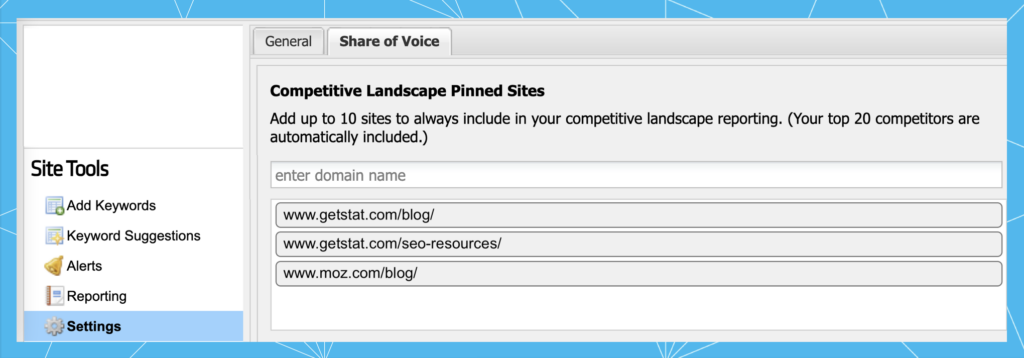We’re pleased to deliver two much-requested share of voice features: subfolder share of voice tracking and the inclusion of share of voice metrics in historical data backfills!
This means that you can measure your organic visibility with more granularity and have instant historical share of voice metrics at your fingertips.
Track and measure subfolder share of voice
If you’re working with a large portfolio of products, managing multiple lines of business, or just need to keep strategies and reporting separate for a few key areas of your site, then you’re familiar with subfolders and this is the release for you.
Before in STAT, you could add your subfolders as synced sites or create tags for them (by filtering for the /pagepath/ in the URL column), but neither of these routes quite delivered the level of ease, organization, or detail (when multiple ranking URLs are present) required when it came to share of voice metrics.
Now, you can simply use the pinned site functionality in the Competitive Landscape tab to track share of voice metrics for selected subfolders — yours or your competitors’.
And, to ensure that you’re gaining more granular data without losing the quick, high-level metrics you love, we’ve added a second Top 10 Trending chart into the Competitive Landscape tab so you can get both the aggregate and segmented view of your share of voice.
- On the aggregate chart, each trend line shows the total share of voice earned by the given domain or subdomain. These totals are inclusive of any subfolders.
- On the segmented chart, each subfolder trend line shows the total share of voice earned by that sub-entity, while the domain and subdomain trend lines show the remaining share of voice earned by the site. When added together, these totals should equal the share of voice displayed in the aggregate chart.
Altogether, this new functionality gives you the specificity needed for your share of voice reporting, lets you keep your existing tracking and tagging structures in place (no need to add more), and means that all your share of voice metrics — for domains, subdomains, subfolders, and competitors — are comparable in one view. Woo!
And, of course, you’ll also get these subfolder share of voice metrics to go. They’ll automatically appear:
- In CSV exports from the Competitive Landscape tab
- Via the API using existing calls (no extra calls or request parametre changes needed)
Have historical share of voice data
In STAT, you can get your mittens on historical metrics in two ways:
- Automatically, when you create new tags and data views with existing keywords. This’ll net you 30 days of historical data.
- Upon right-click request. If you need more data for those newly created tags and data views or have reconfigured existing ones (for example, by adding or removing keywords or changing filter criteria), you can choose to recalculate those metrics and backfill up to 6 months.
Because this functionality has been exclusively for ranking metrics, for our second update, we’ve now included share of voice data in our backfills — hurrah!
And, as an incredible bonus, new subfolders that you pin today and moving forward will get historical share of voice metrics when you choose to backfill your tags and data views.
Here are just a few things you can do with this peek into the past:
- Assess the quality and usefulness of new keyword segments
- Forecast share of voice for newly created or updated segments
- Determine historical share of voice benchmarks to track progress against
- Respond to unexpected requests and sudden pivots with a more comprehensive analysis
Happy tracking!
The STAT team