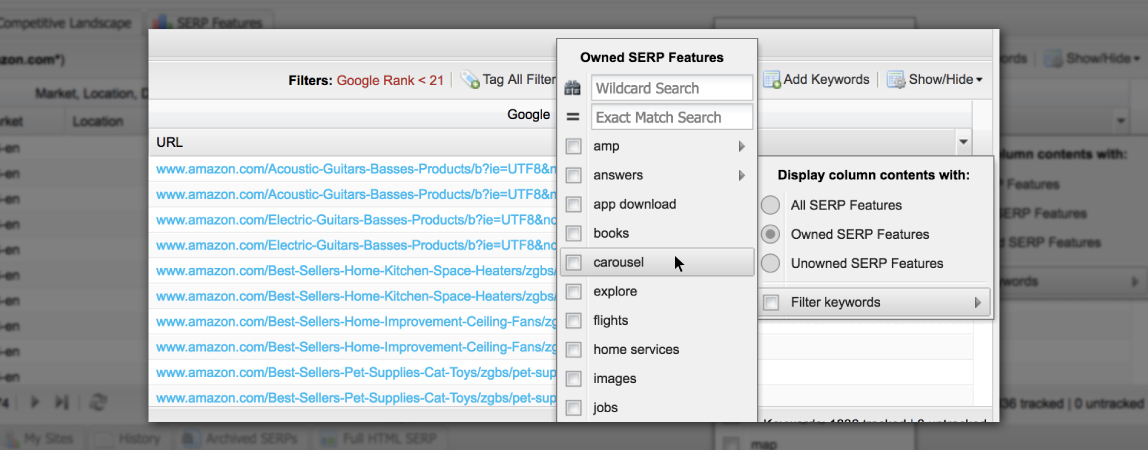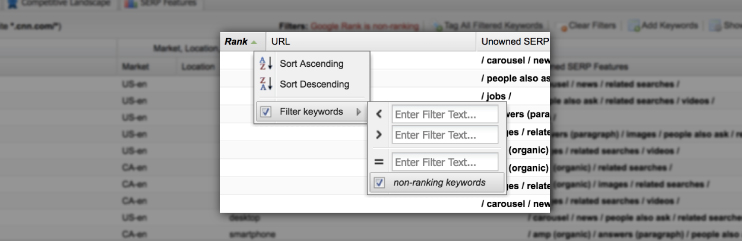To end 2017 with a bang, we made our (award-winning) SERP Features tab even more of a champion. And for that to happen, we made the keywords table a smarter and faster keyword-filtering machine. All of which means you can up the SERP feature ownership ante in the new year.
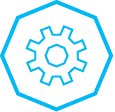
Feature improvements
Click several SERP Features tab charts for a filtered list of keywords
If you were in the SERP Features tab wondering which keywords are driving all those shiny metrics, we got you an early Christmas present — with just a click, many of the charts will now take you to a filtered list of those keywords. Read more about this magic here.
Uncover SERP feature ownership in the Keywords tab
To bring the above release note to life, the keywords table now filters for all kinds of SERP feature possibilities — all, owned, unowned, and individual types. Want to show off every carousel-winning query? Piece of cake. Need the list of keywords that don’t own featured snippets just yet? No problemo. Dig into the details here.
Keep tabs on non-ranking keywords
As part of our keywords table upgrade, we’ve also added in the ability to segment your keywords by those pesky non-ranking ones. Bag and dynamic tag ’em to see how many are moving on and off the SERP each day.
And that’s a wrap!
We’ll be closing up STAT HQ from December 18 to January 1 (although our amazing dev team is staying on to make some infrastructure updates), but fear ye not, we shall be on hand should anything go awry — just email support@getSTAT.com and we’ll be there with (jingle) bells on.
Cheers and happy holidays,
Andrea
Related reading
Creating keyword segments in STAT
What do we mean when we say ‘sort’ and ‘filter’ your keywords?