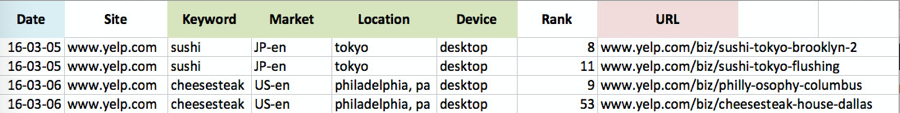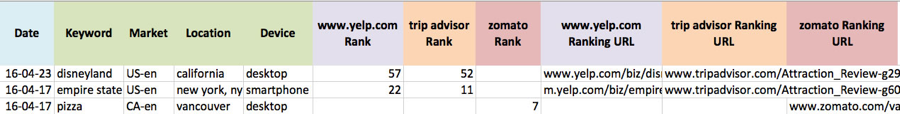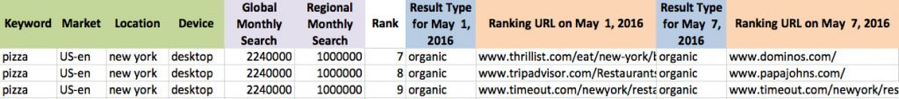Snaps to our hard-working development team. In addition to pushing out the share of voice feature last month, they were busy creating three brand spankin’ new report types that provide STAT clients with fast, easy-to-compare metrics.
You can now snag a ton of data — previously accessible only through the API — in a simple CSV spreadsheet. Each report gives you quick insight and can be merged with other data for more comprehensive analysis.
The best part? These reports are just the first of many we’re releasing to help you pull back the curtains on your STAT data.
Along with the existing Ranking Report, you can now get the following:
Multiple Ranking URLs Report
Catch when different pages are competing for the same keyword. Simply select a date range and keyword set (tag, data view, or site), and STAT will find which keywords return multiple URLs for any of the sites that you’re tracking.
Synced Sites Comparison Report
See how you stack up against the competition. This report gives you a side-by-side comparison of the keyword rankings for your synced sites. Add some conditional formatting to the generated report to automatically highlight when you’re doing better (or worse) than your competitors.
Google SERP Top 20 Comparison Report
Spot trends and smoke out the movers and shakers in top 20 results. Choose a keyword set (tag, data view, or site), pick the dates you want to compare, and look at search volume, rankings, URLs, and more for the top 20 Google search results.
Ready to get started?
These reports are ready for you. Just head on over to Reporting under Site Tools. Select Create Report and choose from the drop down menu, then you’re off to the races! Or, head on over to the STAT Knowledge Base for more on these report types.
Cheers,
the STAT Team