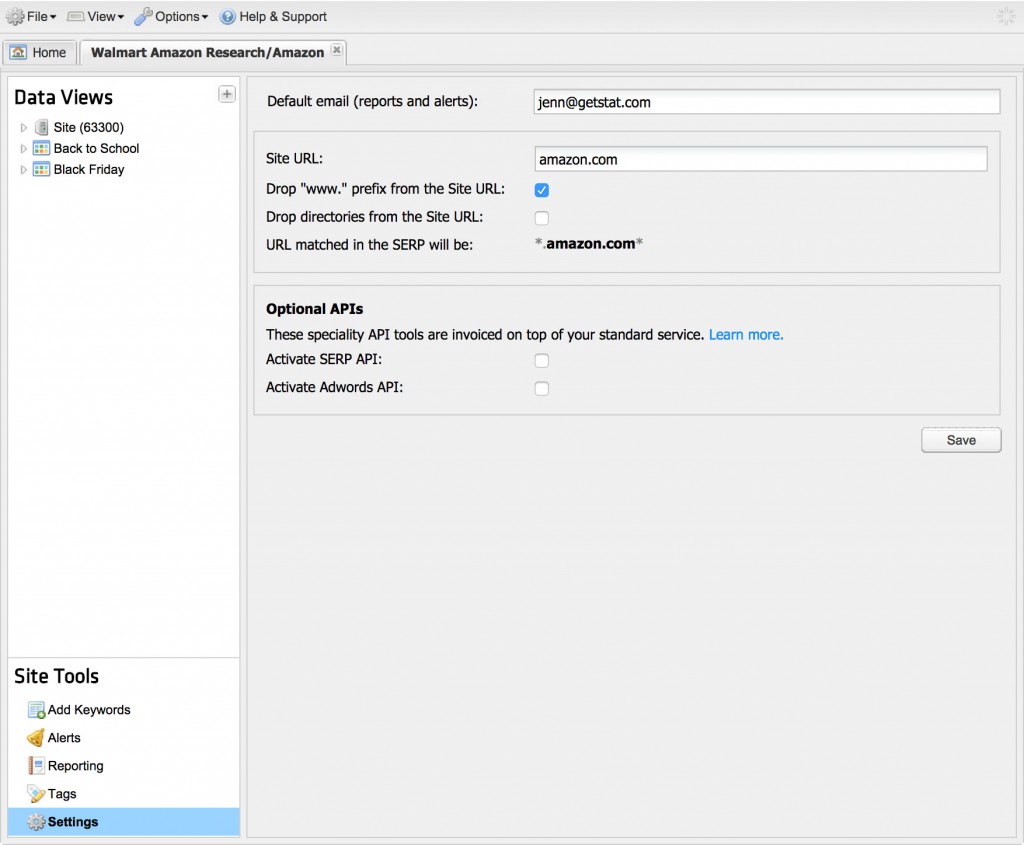More good news! The STAT development team has been working some magic to open up the door to some powerful specialty API services.
Some of you may be familiar with the Bulk SERPs API and the Bulk Adwords API, some of you may not—for clarity purposes, let me give you the run down.
What are these specialty APIs all about?
Both the Bulk SERPs API and the Bulk Adwords API are optional paid services designed to let you take control of deep data mining on the keywords we’re tracking for you.
Once you activate the Bulk SERPs API for your site, STAT will automatically generate a daily archive of all 100-result XML SERPs for the keywords in your site. STAT will prepare this archive every day, so you’ll always be able to access a complete daily archive of your SERPs.
It’s much the same for the Bulk Adwords API: when activated, STAT will automatically generate a daily archive of all the Adwords ads we saw when we crawled the keywords in your site.
How do I use these bulk APIs?
You can turn on these optional APIs on a site-by-site basis. To get started, just go to Site Tools > Settings. (For a step-by-step guide, please see Optional API services in the knowledgebase.)
Both of these daily archives are made available via the Bulk:list API call. You can read more about how to work with them in our full API documentation.
How are these optional services billed?
These specialty bulk APIs are designed to meet the large-scale data mining needs of our clients, and are billed on top of your standard service. Once you’ve turned them on for a site, you can find more a detailed billing breakdown in the Optional Services section of the Account Management window. (For more details, see Viewing your billing summaries.)
As always, our standard STAT API is part of your normal billing and is completely unlimited.
If you’re eager to learn more, feel free to reach out to the Customer Success team here via support@getstat.com, and we’ll be happy to help you get started.
Warm Regards,
Jamie & The STAT Team.