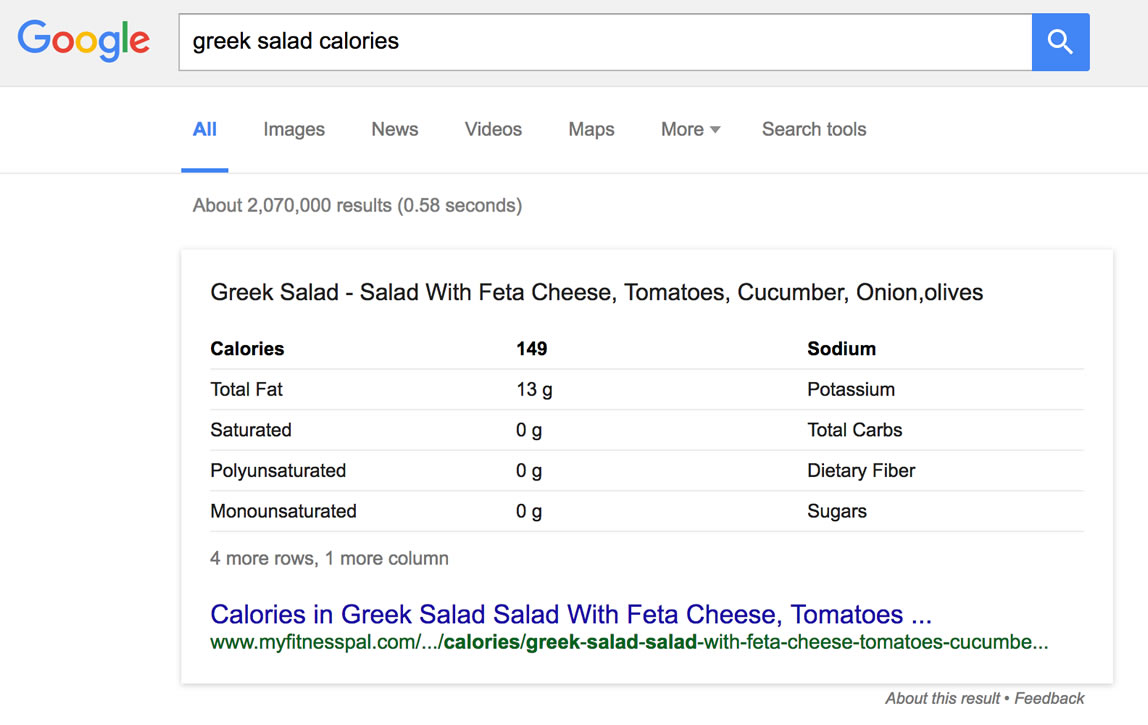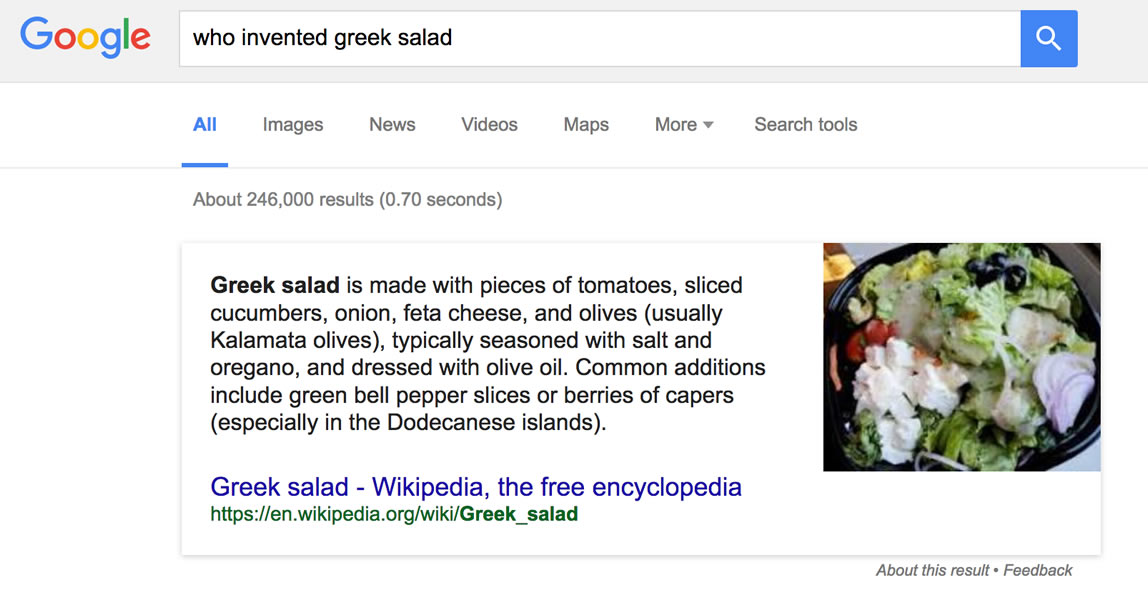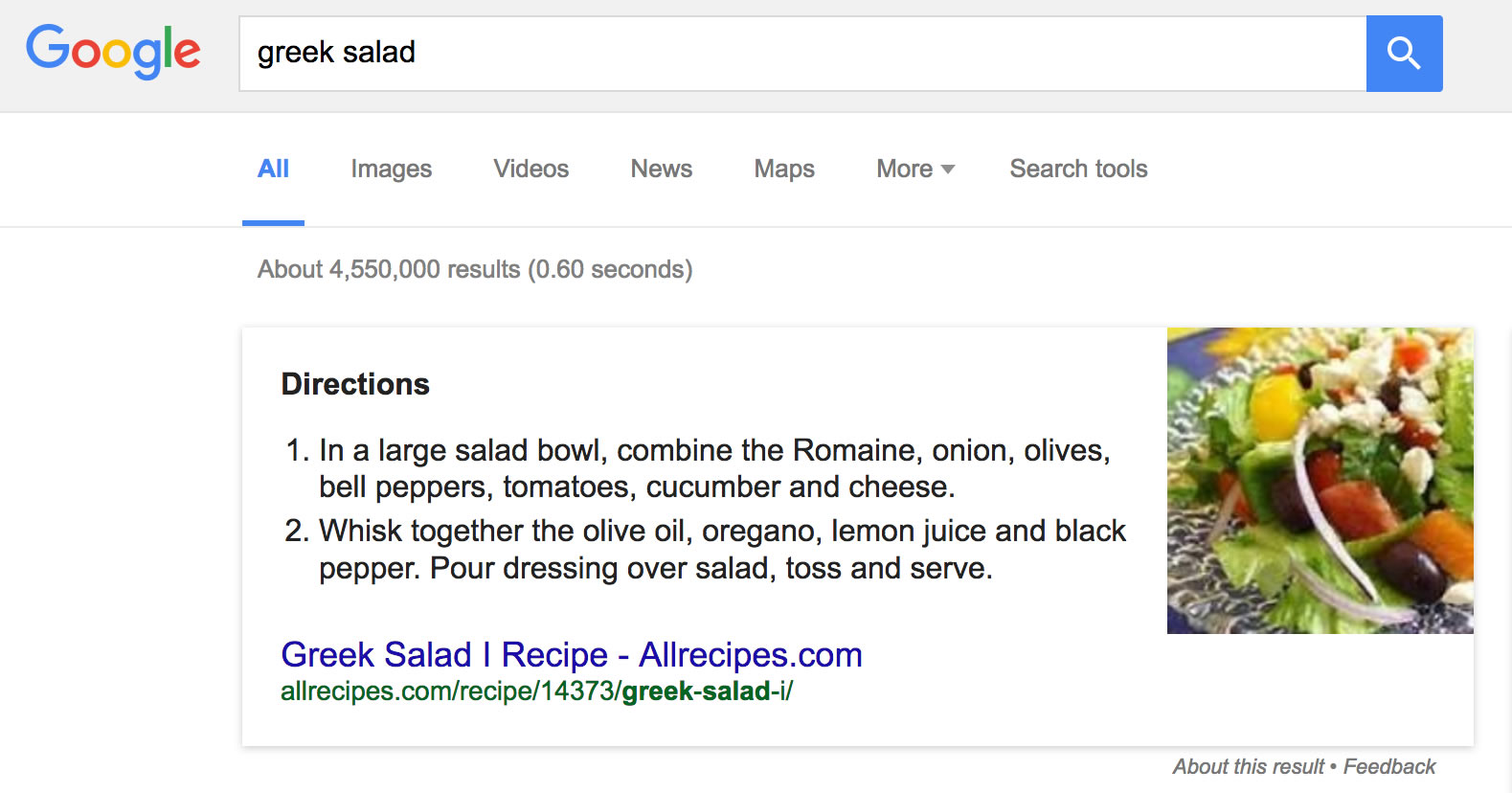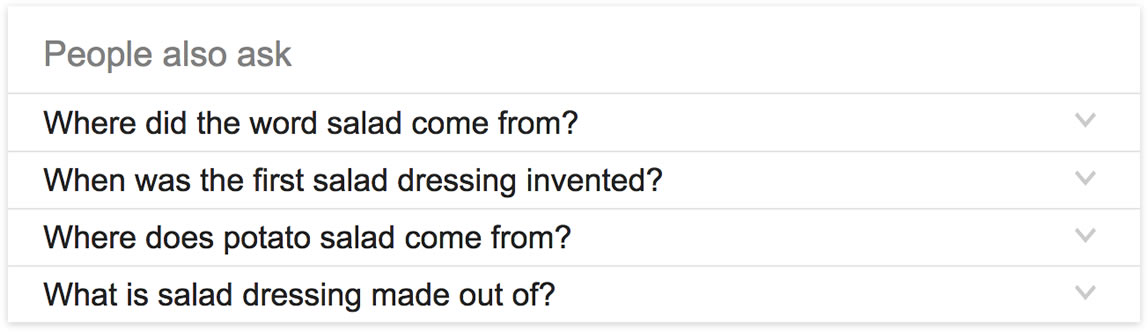If you’re looking for answers, you’ve come to the right place! Starting today, you’ll be able to track and filter some brand new results in STAT:
- answers (table)
- answers (paragraph)
- answers (list)
- people also ask
Opa! These results are bringing a whole new level of insight to STAT clients, and will give you the edge to capture those elusive and highly-coveted answer boxes.
What critical stuff do I need to know?
- This change is not retroactive and won’t affect your historical data.
- You may see a drop in your knowledge graph results. This doesn’t mean you’ve lost any ranks, it’s because those results are now being categorized as “People also ask” (PAA).
- You can still select the parent “answers” to see the total sum of your results, or get granular by selecting one or more type: paragraph, list, or table.
- All existing dynamic tags for answers results will continue to function as normal.
- Create new tags to start tracking the sub-results. This will allow you to see what format of answers you own, and where you could improve.
Why track these new results?
It all started when we rolled up our sleeves to do our featured snippet (called “answers” in STAT) research at the beginning of the year. We found some really interesting stuff, including:
- Answers results appear on 9.28 percent of commercial SERPs
- All of the answers results we encountered fell into one of three categories: paragraph, list (numbered and bulleted), or table snippets.
- Answers results and “People also ask” appear to be connected, and often display the same content.
After uncovering these facts (plus more), we figured that being able to track these results in STAT would probably make our clients pretty happy.
What can the answers tell me?
When your content is structured well, you have a huge opportunity to snag a coveted answers box, which can help you beat big brands to the top of the SERP.
In our research, we saw the vast majority of answers box content came from the top five organic results. But almost 70 percent of those answers didn’t come from the very first organic result.
That means businesses struggling to rise above position 3–6 on a query with an answers box — or a query that is a good candidate for an answers box — have a strong opportunity to rise to the top of the SERP. And by leapfrogging the competition, you can divert tons of valuable traffic to your site.
The best part? By tracking which pages are ranking in the answers box, you can identify and replicate that content structure to other parts of your site to see if you can snag even more of those awesome answers.
And what’s so special about “People also ask”?
Until now, the “People also ask” results were classified as a knowledge graph in STAT. They were lumped into a group with other complex informational results that have several components, which are generally characterized by multiple pieces of highly structured data or multiple images.
Now we’ll be classifying PAAs as their very own result type, with the ranking URL as a Google page (since this result often contain multiple third-party links). By creating new tags to track this result, it’s easy as pie for you to see when one appears in your SERPs. It’s also super valuable because, as we mentioned above, a big chunk of answers boxes often share the same content as the first PAA question. So when a PAA appears on the SERP, it means more opportunity for you to get your paws on those coveted snippet spots.
If you need any assistance with this transition, or if you have any questions, drop us a line at ClientSuccess@getSTAT.com. We’re always happy to help.
Happy tracking!
Jenn and the STAT team