Thanks to insights and feedback from our great clients (that’s you!), we’ve just launched a new feature that allows you to keep your data synced when you duplicate a site. We took it live on January 10, 2014, so it’s ready and waiting for you to use.
Duplicating a site allows you to quickly copy all of the keywords for one site and track them against another domain. This is useful, for example, if you want to track a competitor’s domain for the same keyword set, or if you want to track an additional subdomain of your own site.
From now on, when you duplicate a site in STAT, you’ll have the option of having the duplicate site sync up with any changes made to the original. Keywords are all synced every 24 hours, along with any associated markets, locations, tags, and data views. Now who doesn’t like that?
This new feature isn’t retroactive—you won’t be able to sync sites that you’ve duplicated in the past. But if you do have existing sites that you would like to start syncing, we’d be happy to set that up for you. Just drop us a line.
How to duplicate and sync sites
If you chose to sync a site, the new site will have all of the same keywords and tags as the original site, but it will be read-only for all users.
It will be added to the same project and folder as the original; you can move it elsewhere by dragging and dropping.
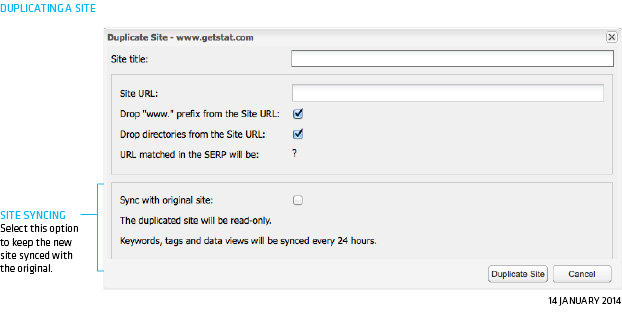
- In the projects pane, right-click on the site and select Duplicate Site.
- Enter the new site’s title and URL.
- After entering the URL, you’ll see the option below to “Sync with original site.” If you check this option, the duplicate site will be read-only and the keywords, tags, and data views will be synced every 24 hours to the original site. (If you leave it unchecked, the new site will not sync to the original, and you’ll be able to add, edit, and delete keywords from it as normal.)
- Click Duplicate Site.
Now you’re good to go!
All the best,
The STAT Team
