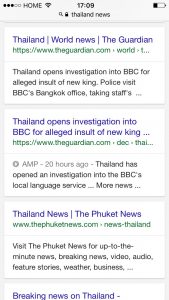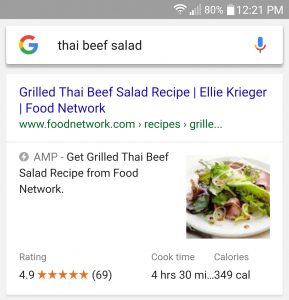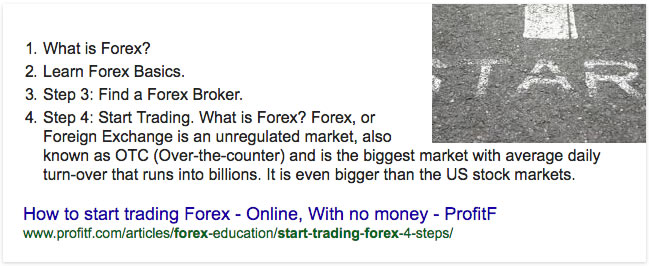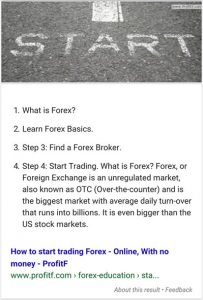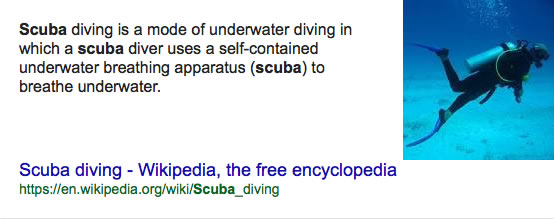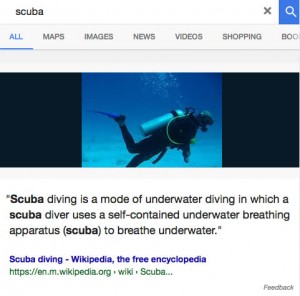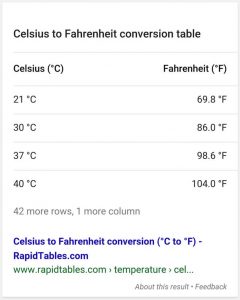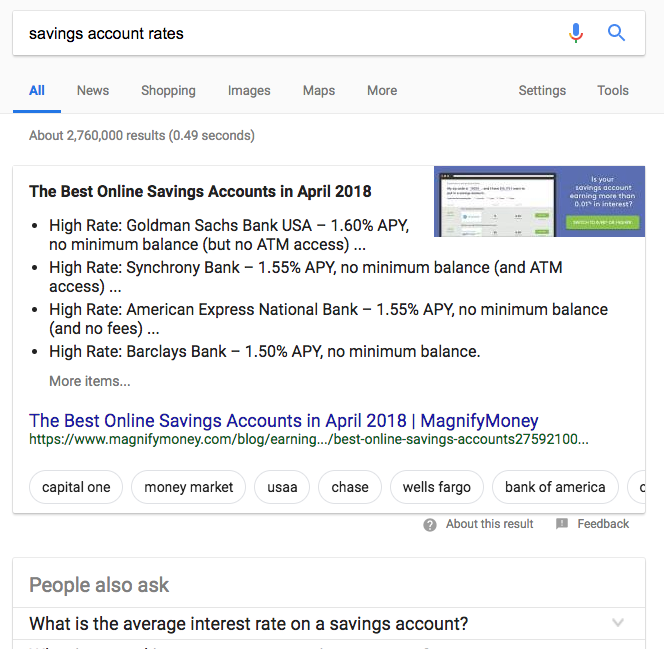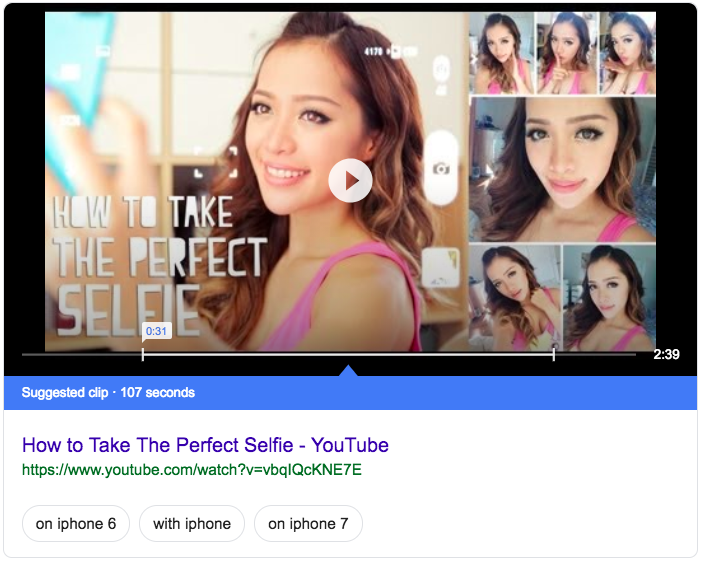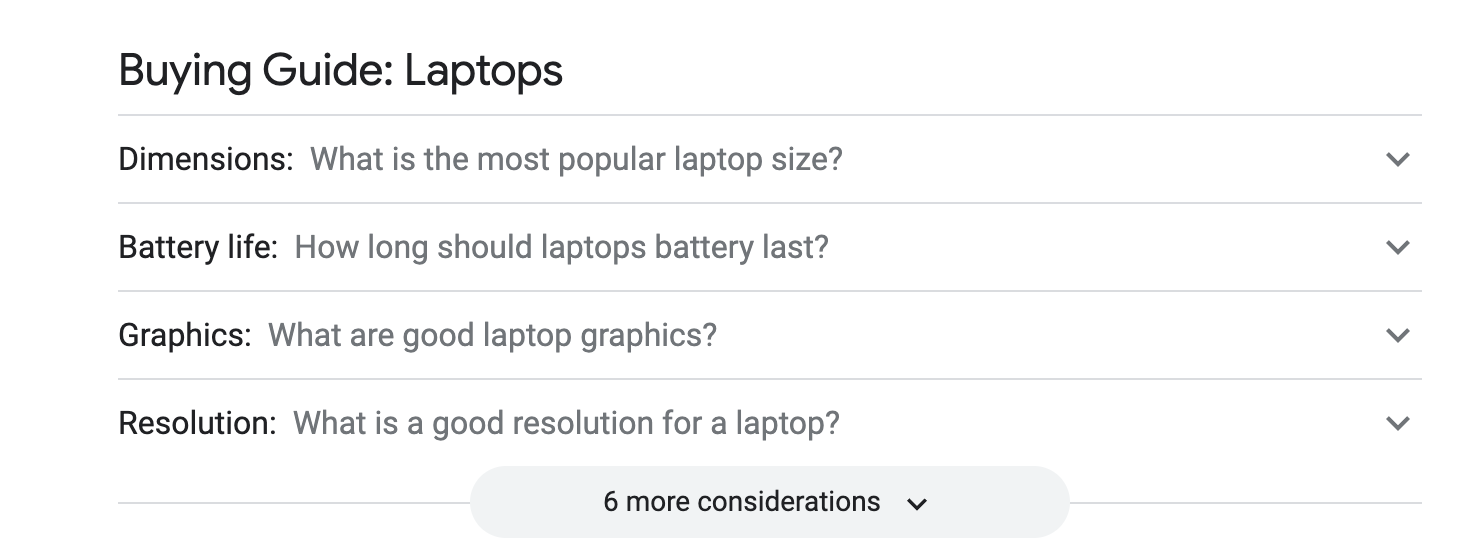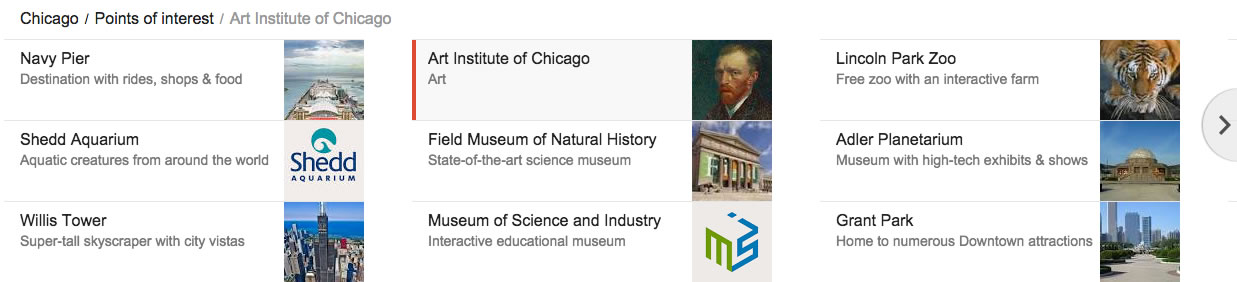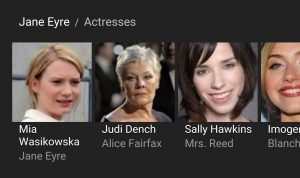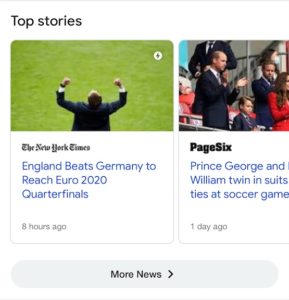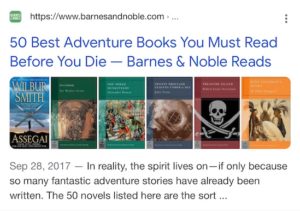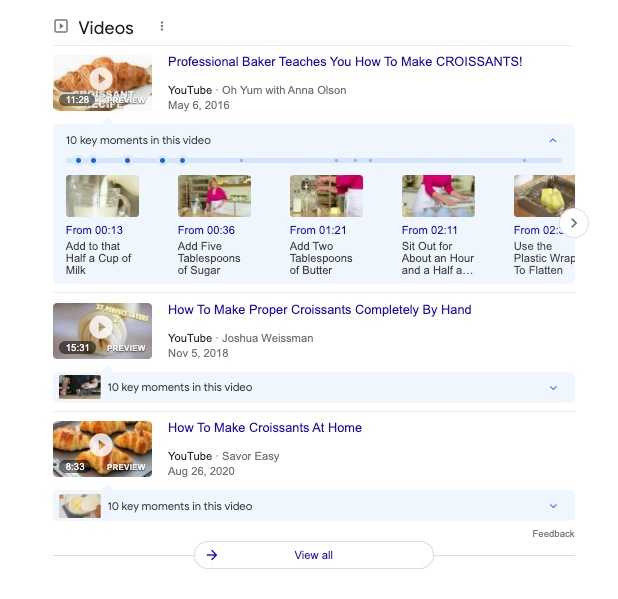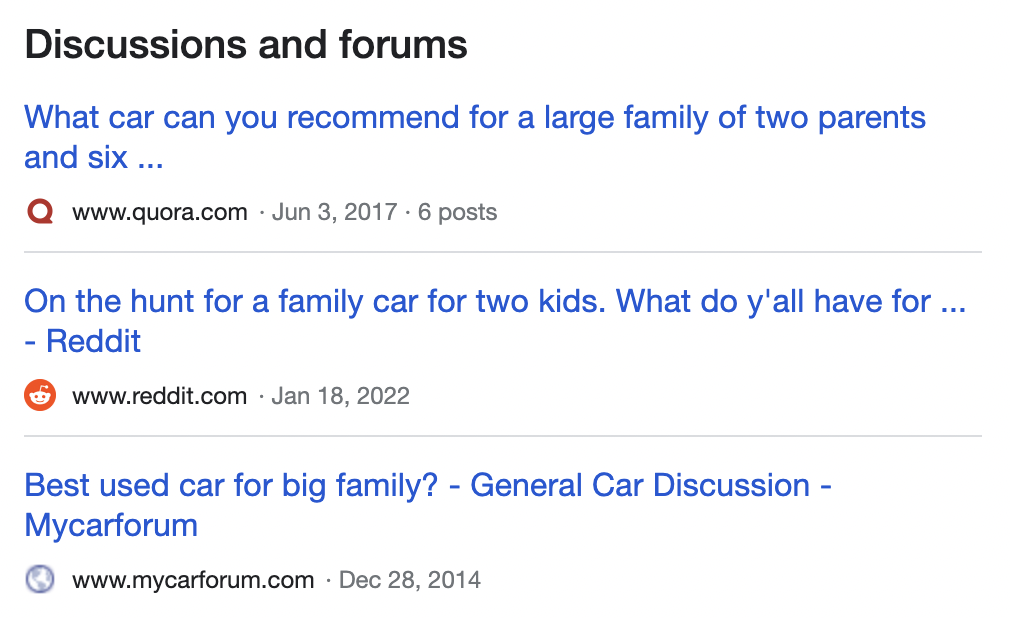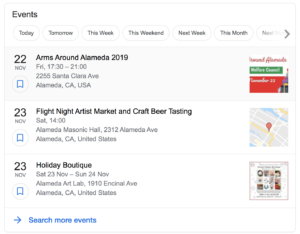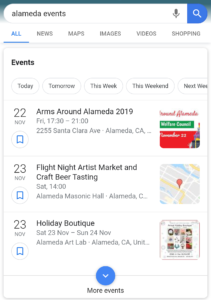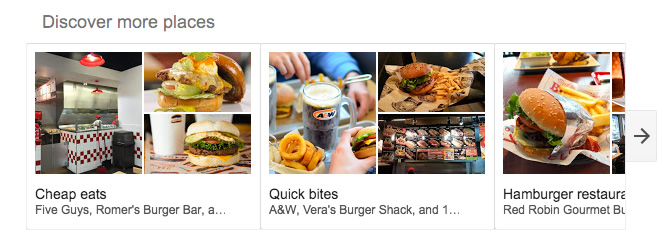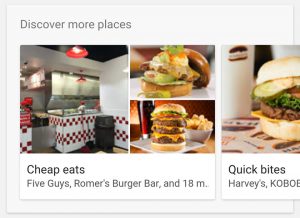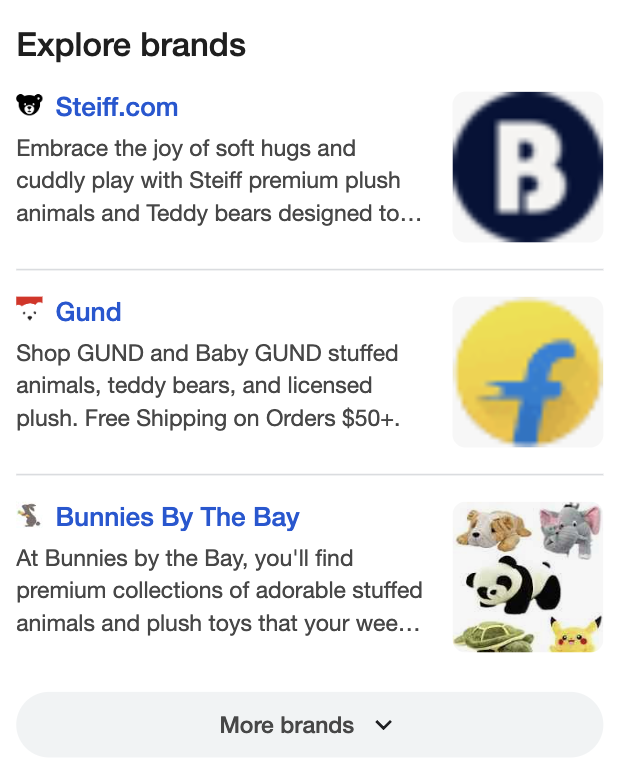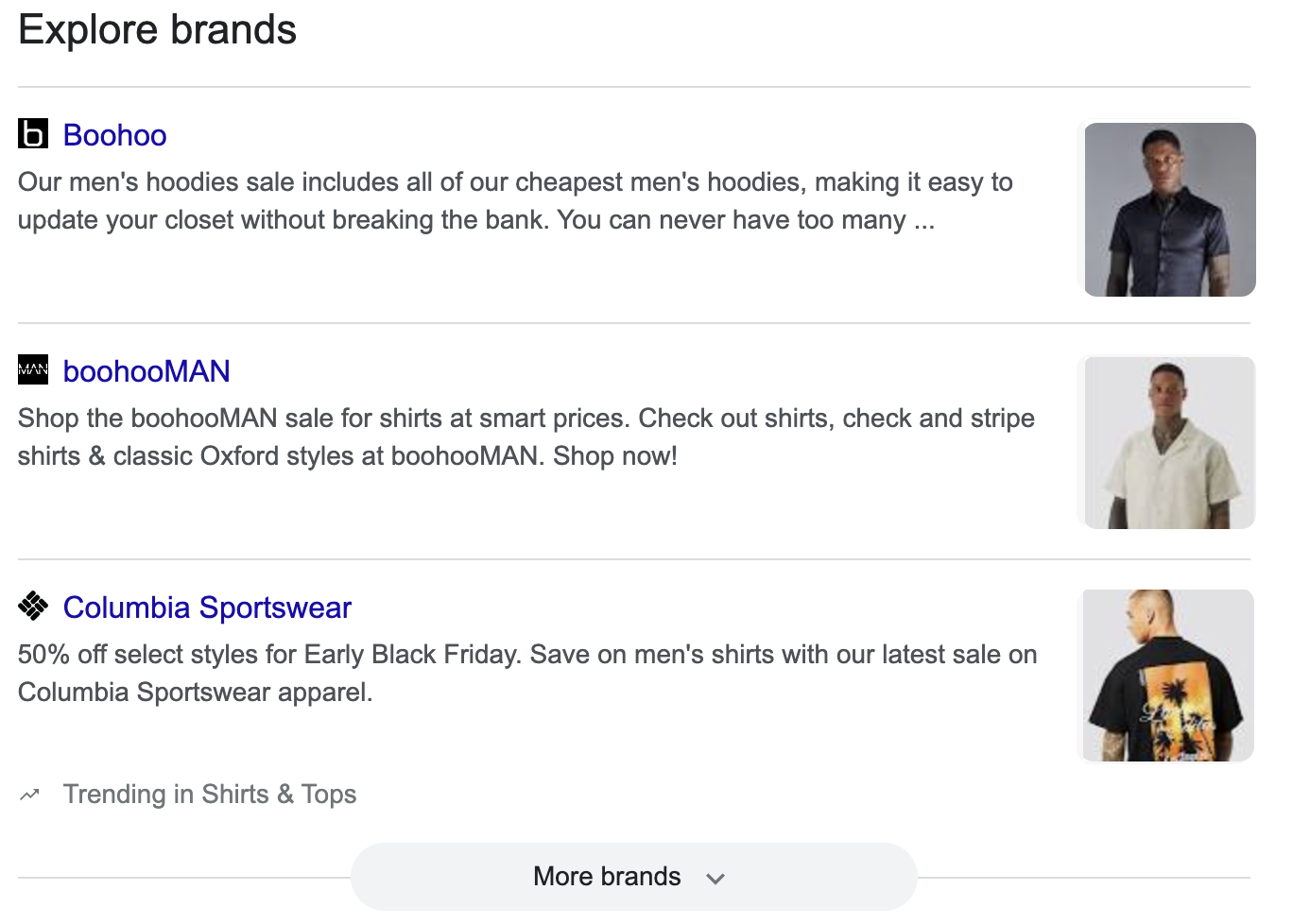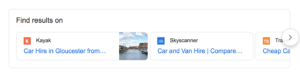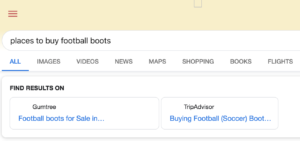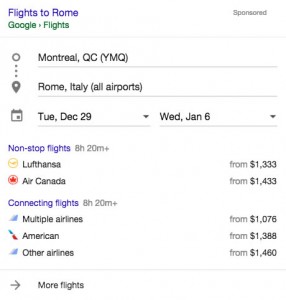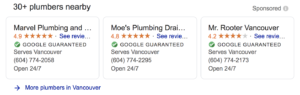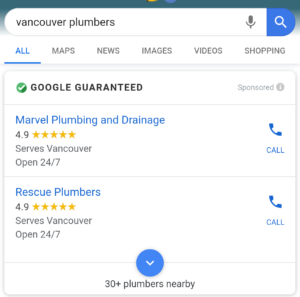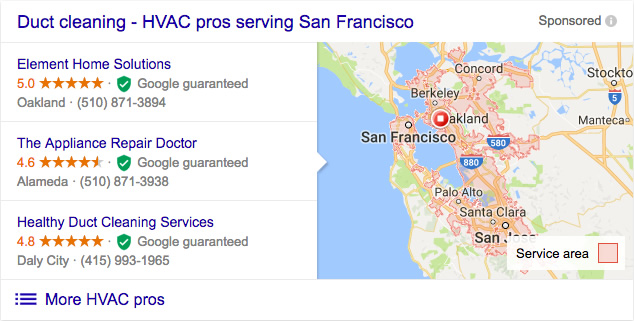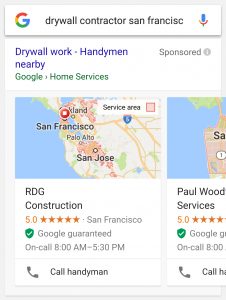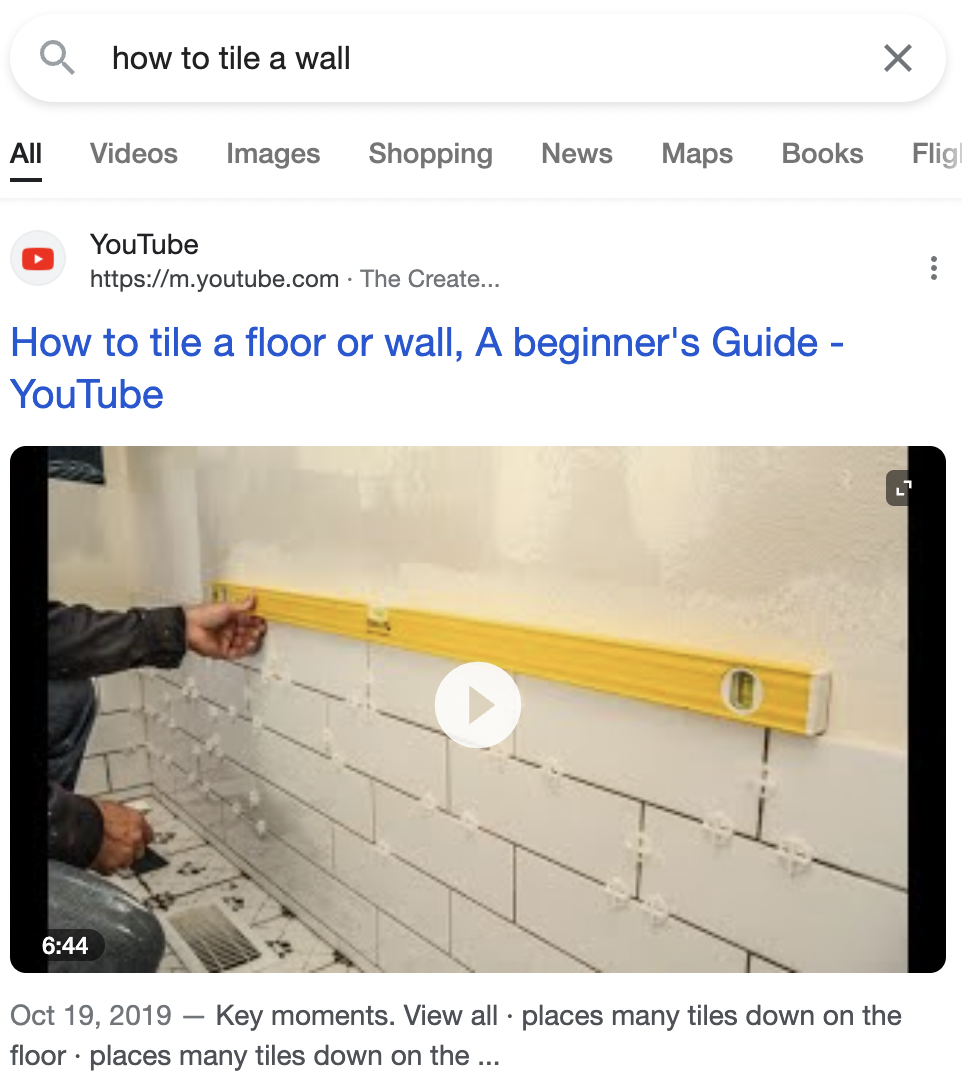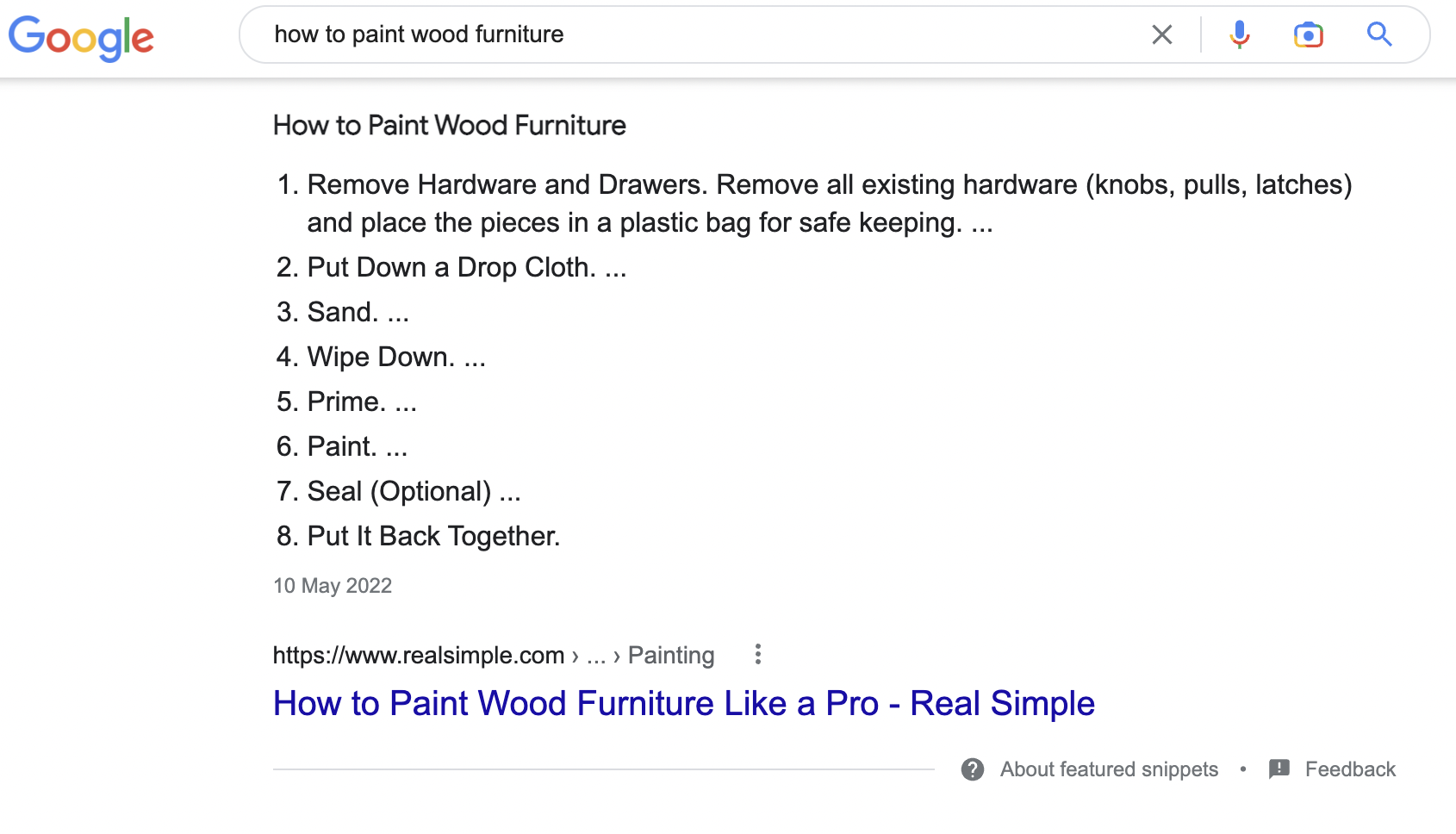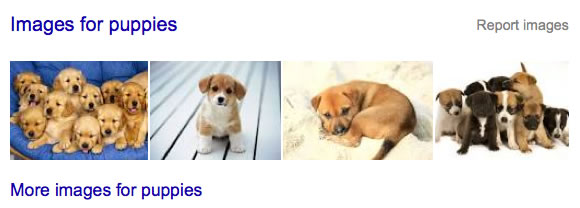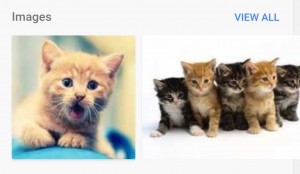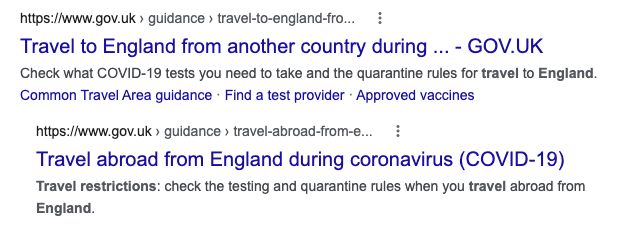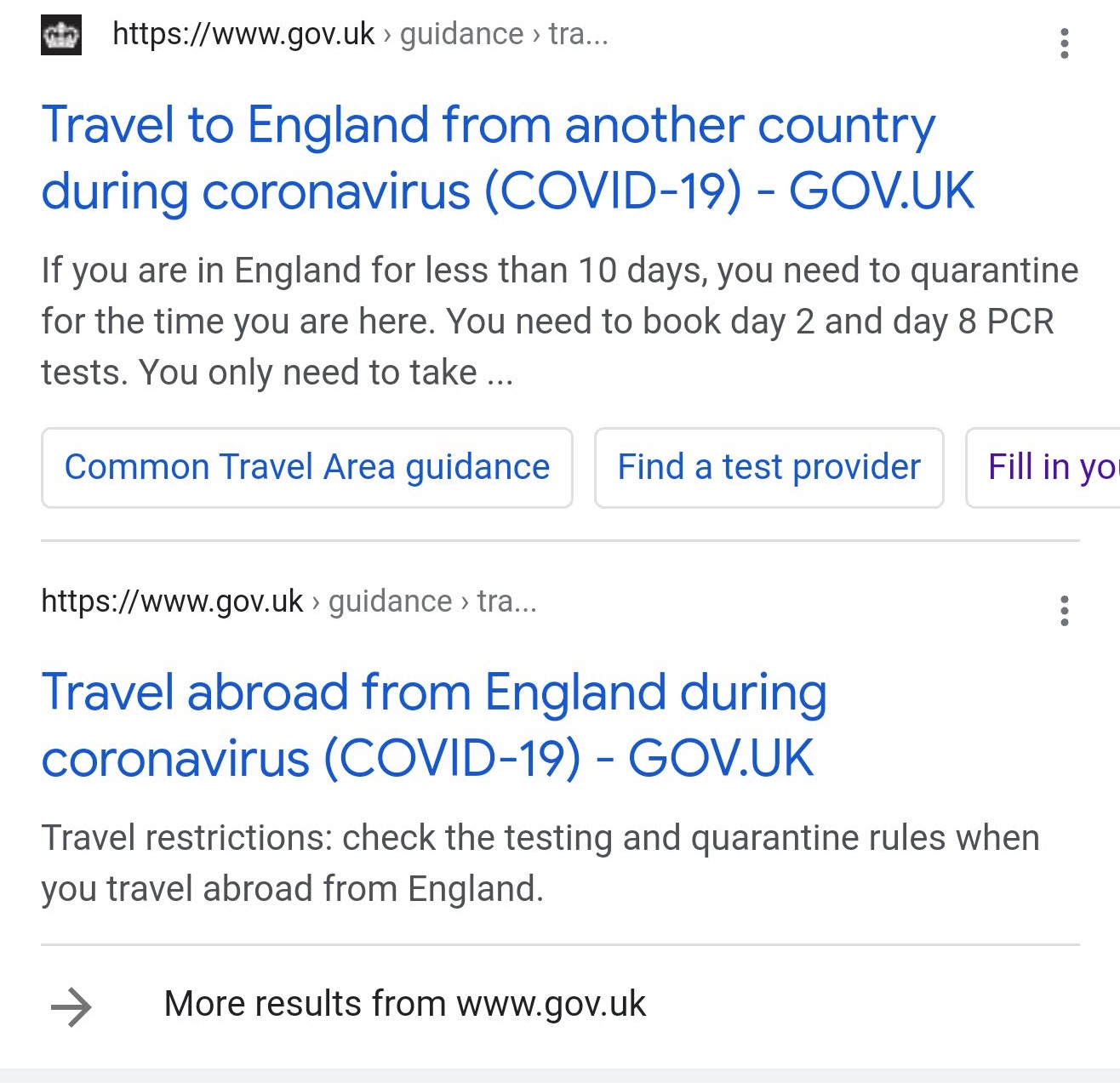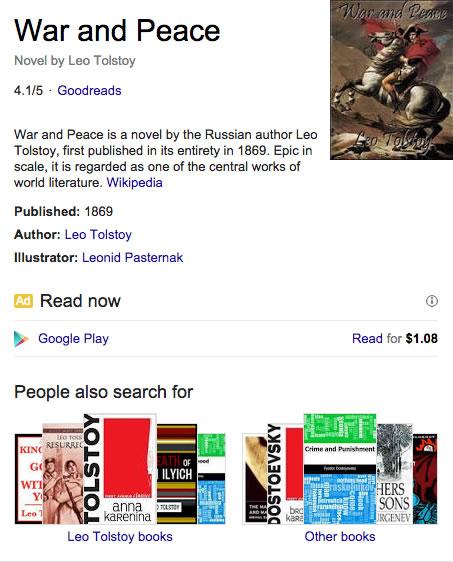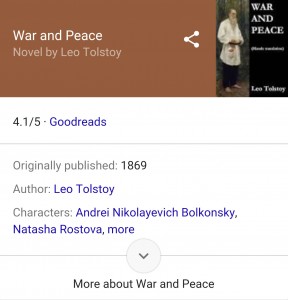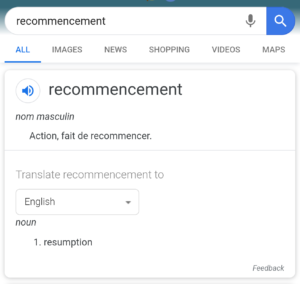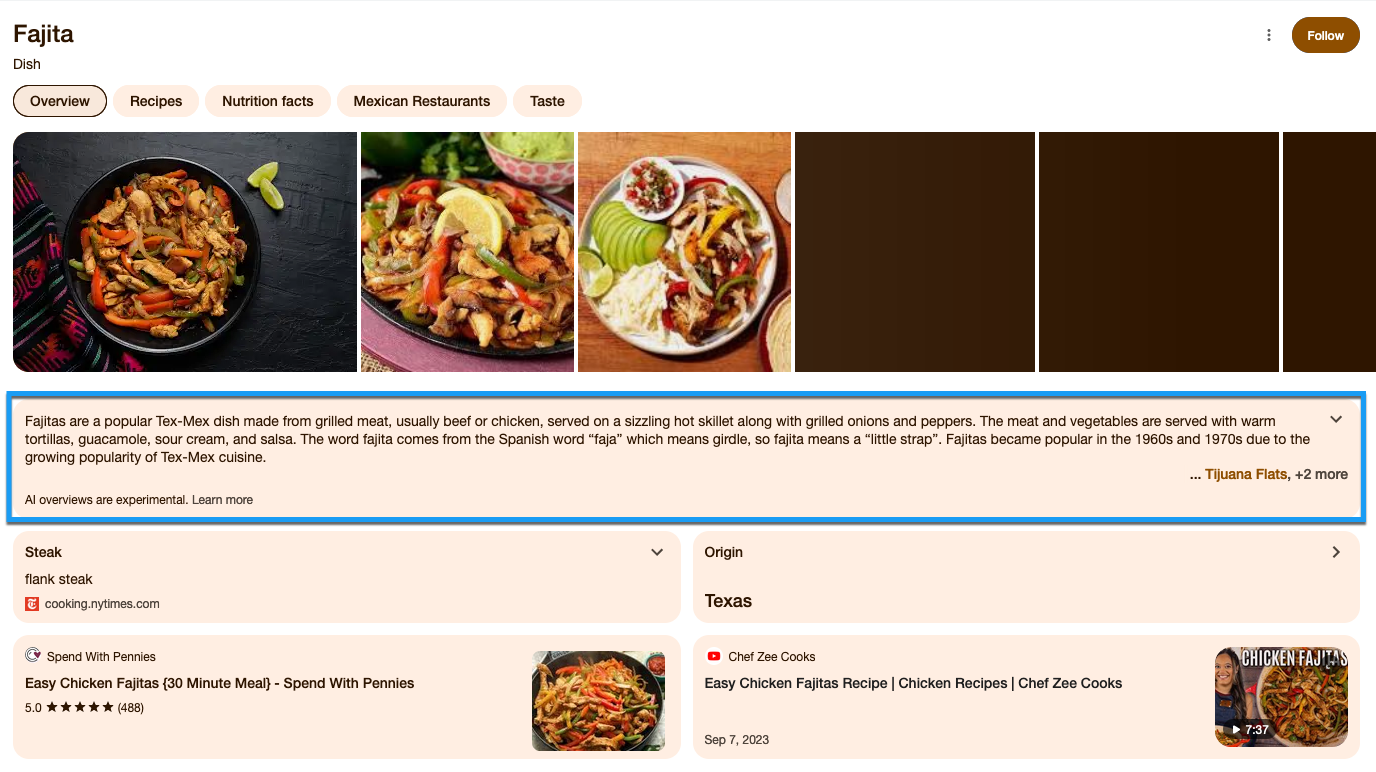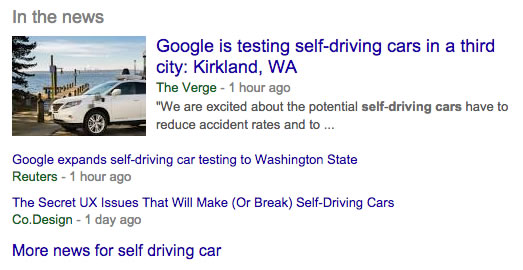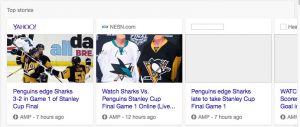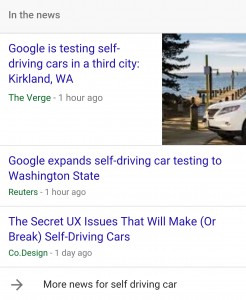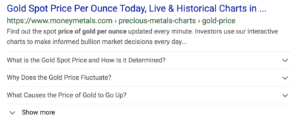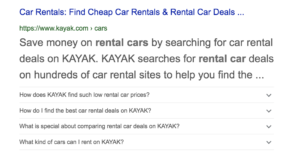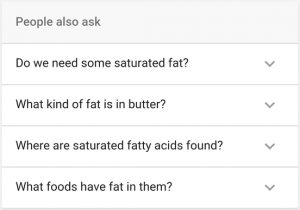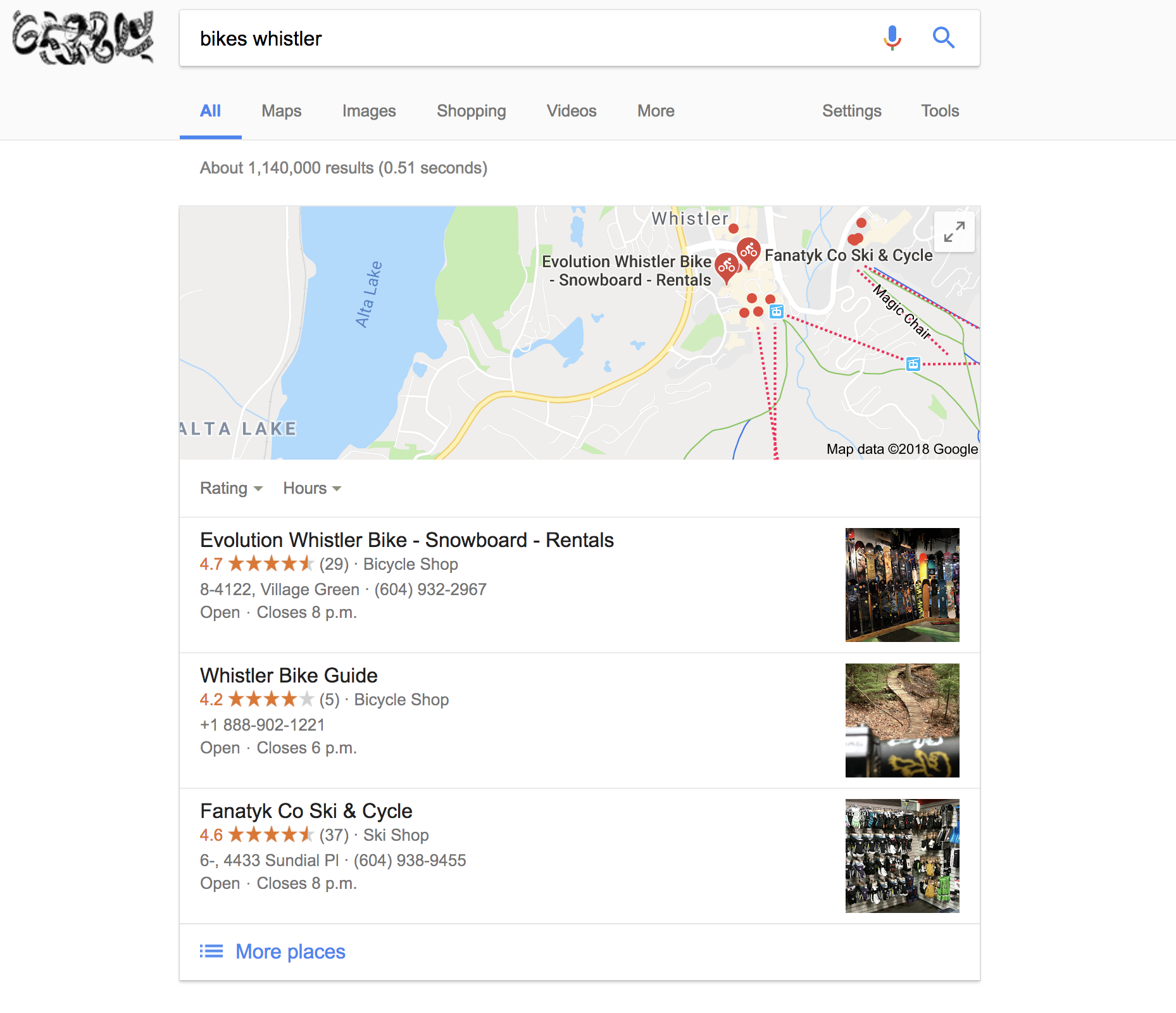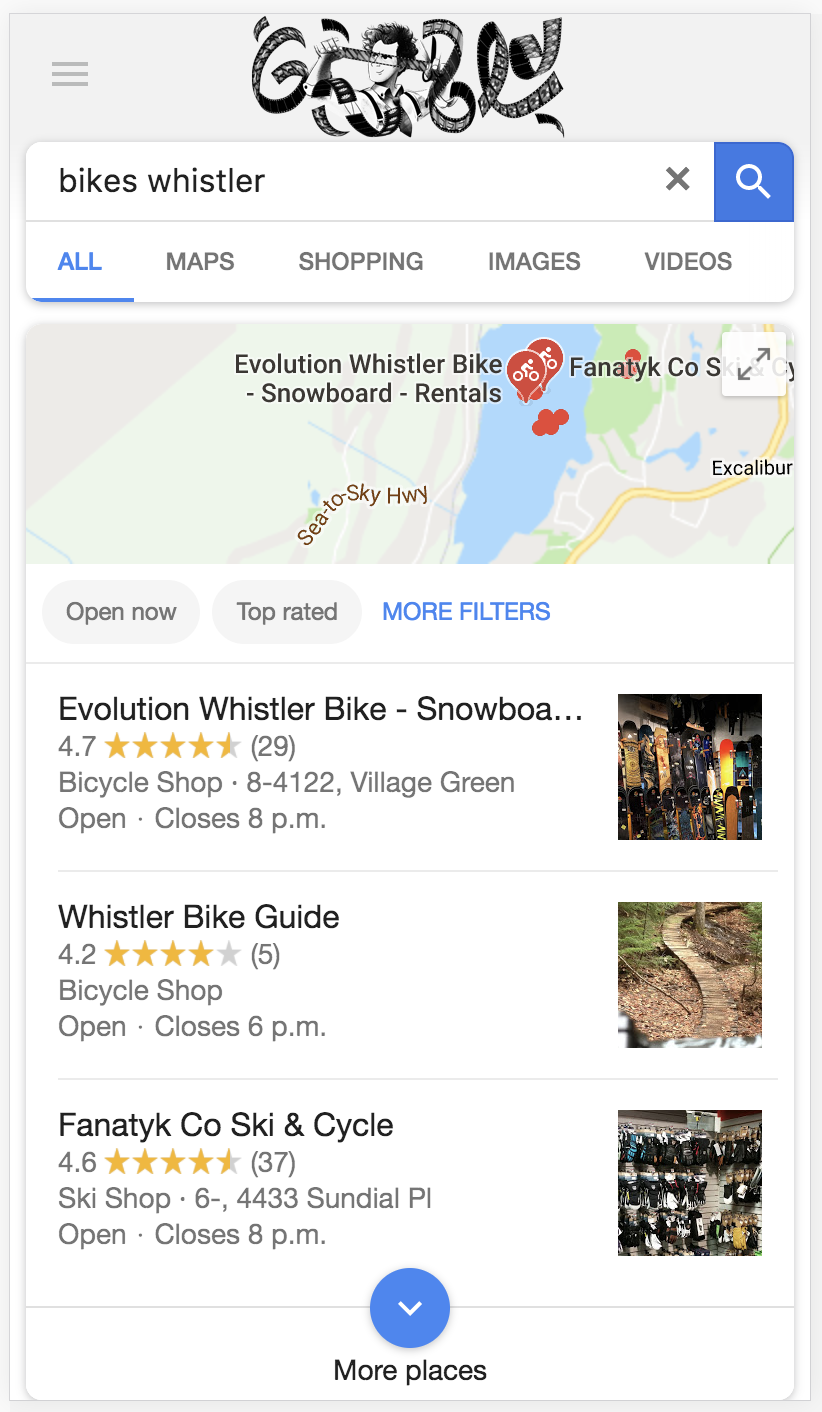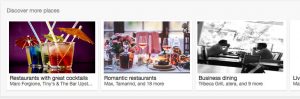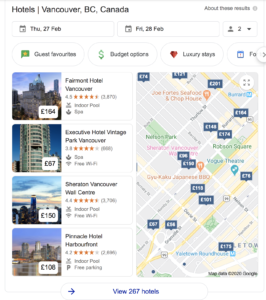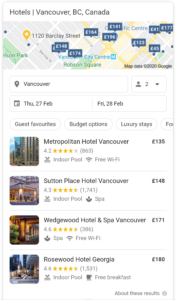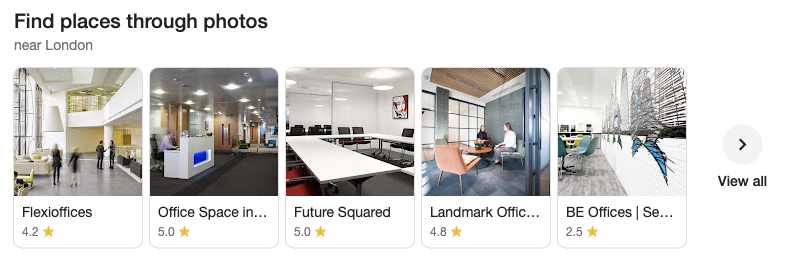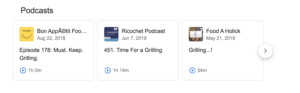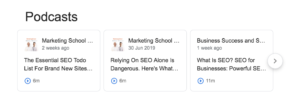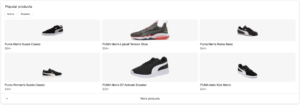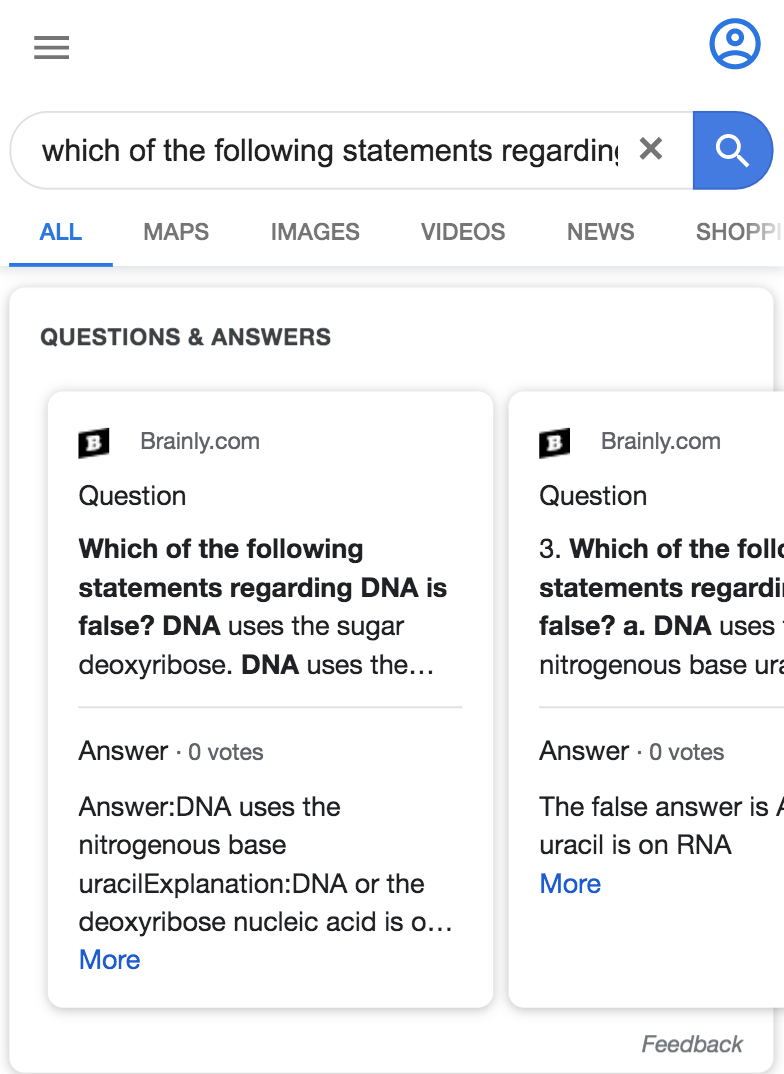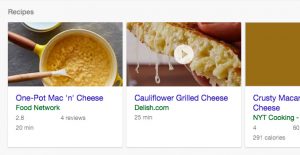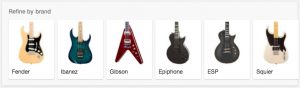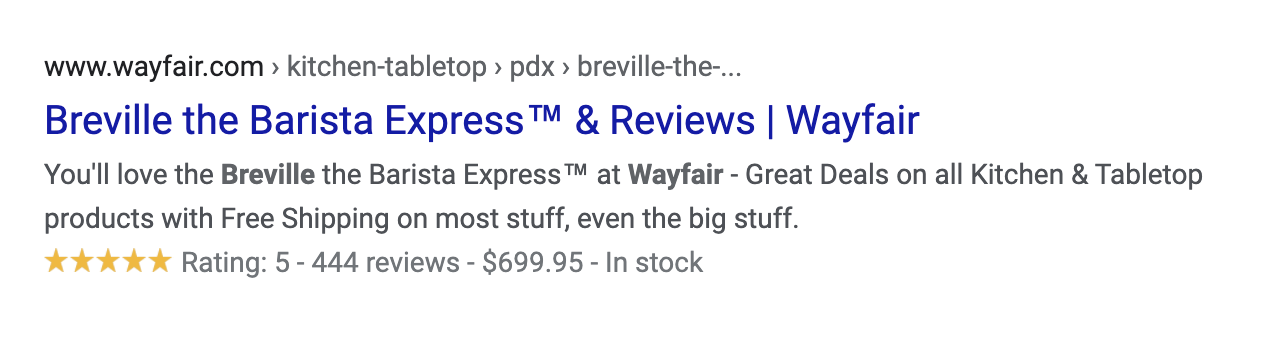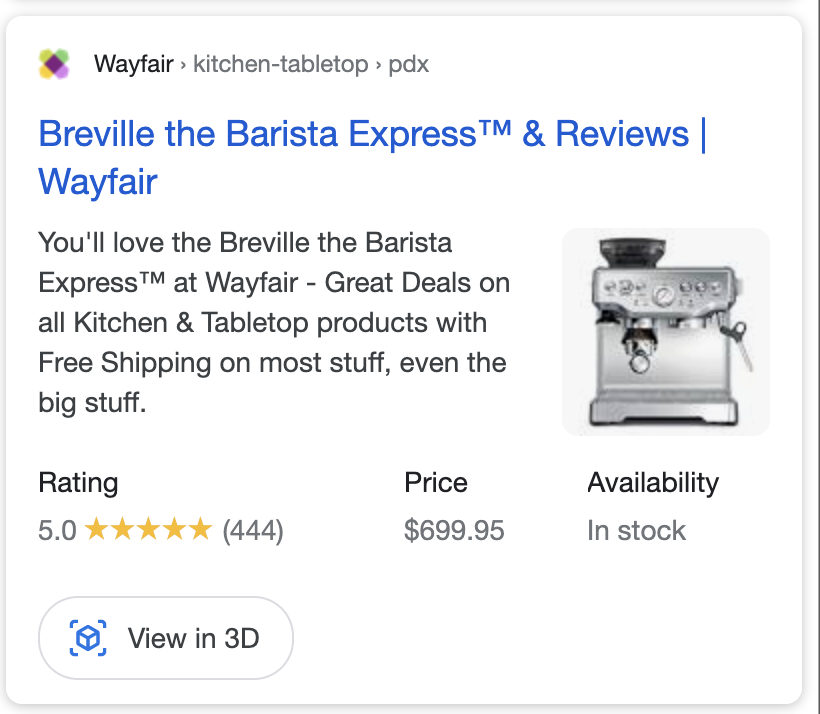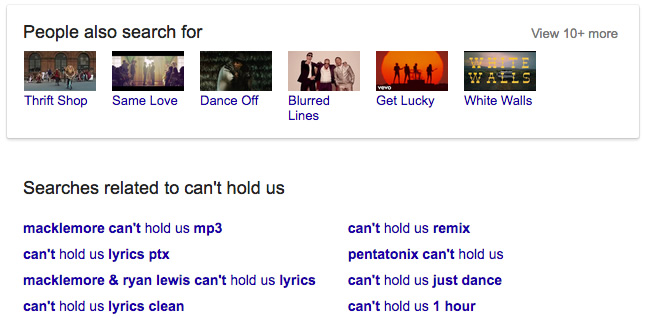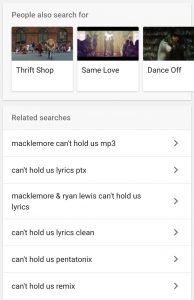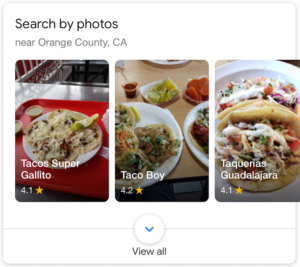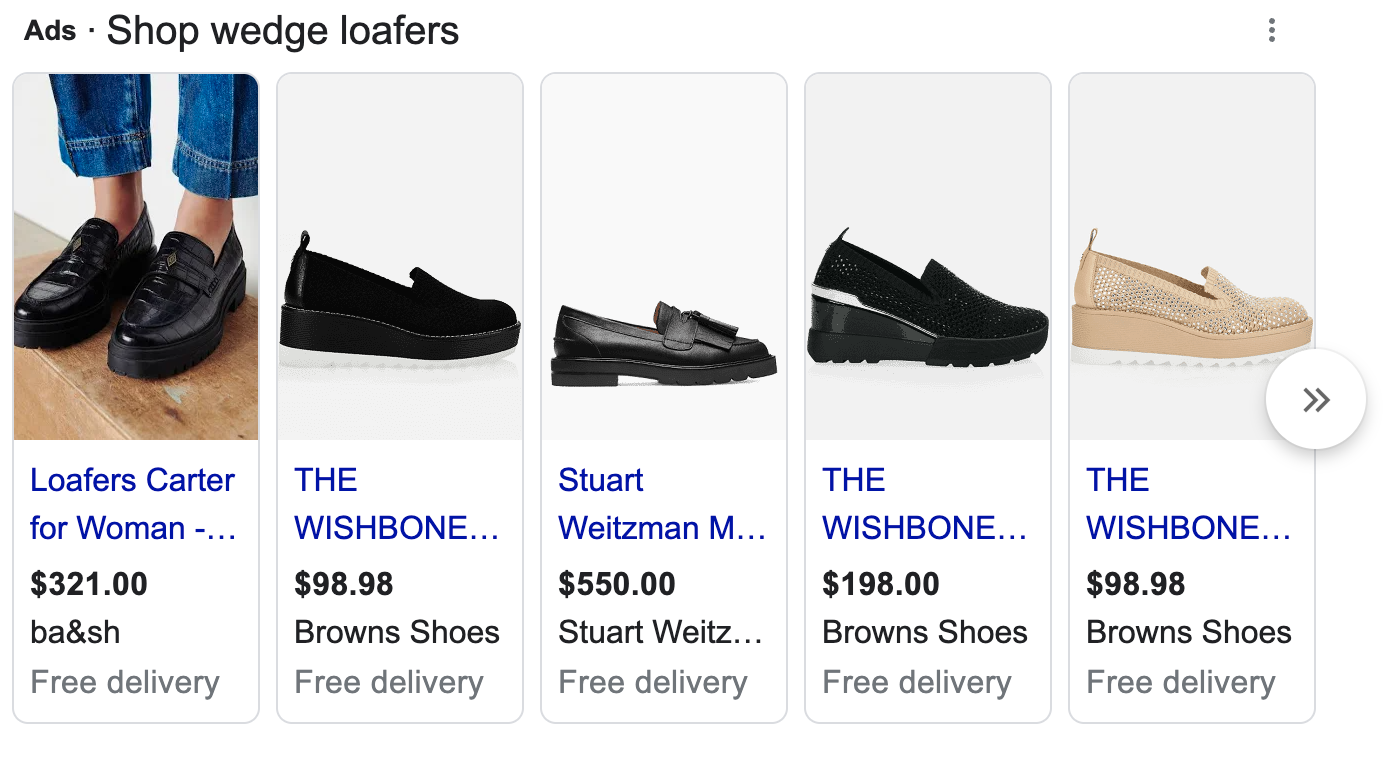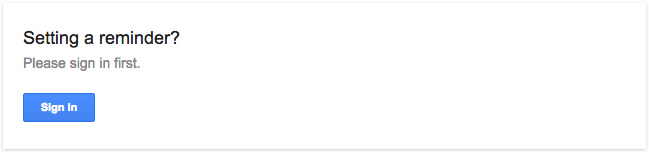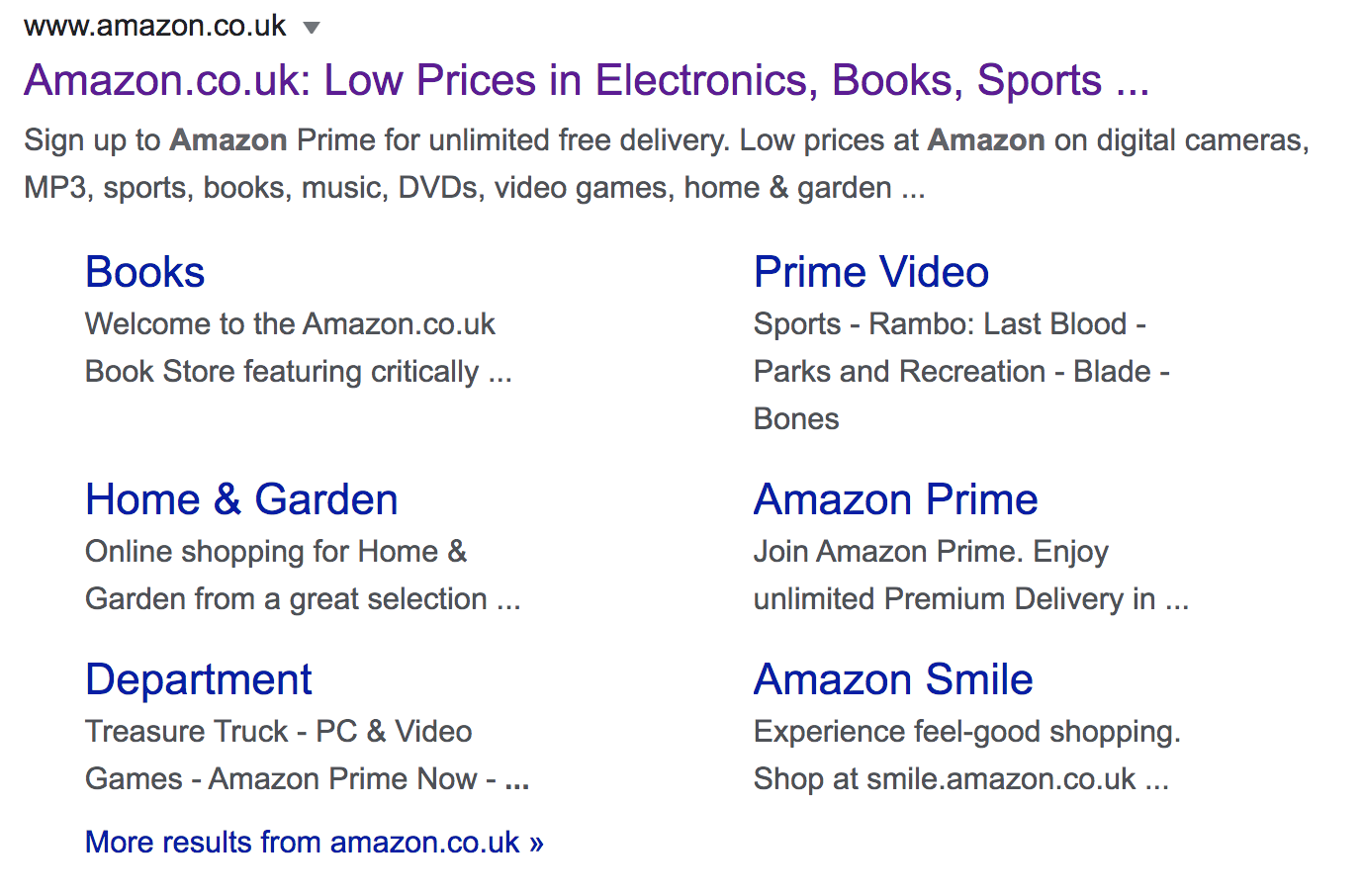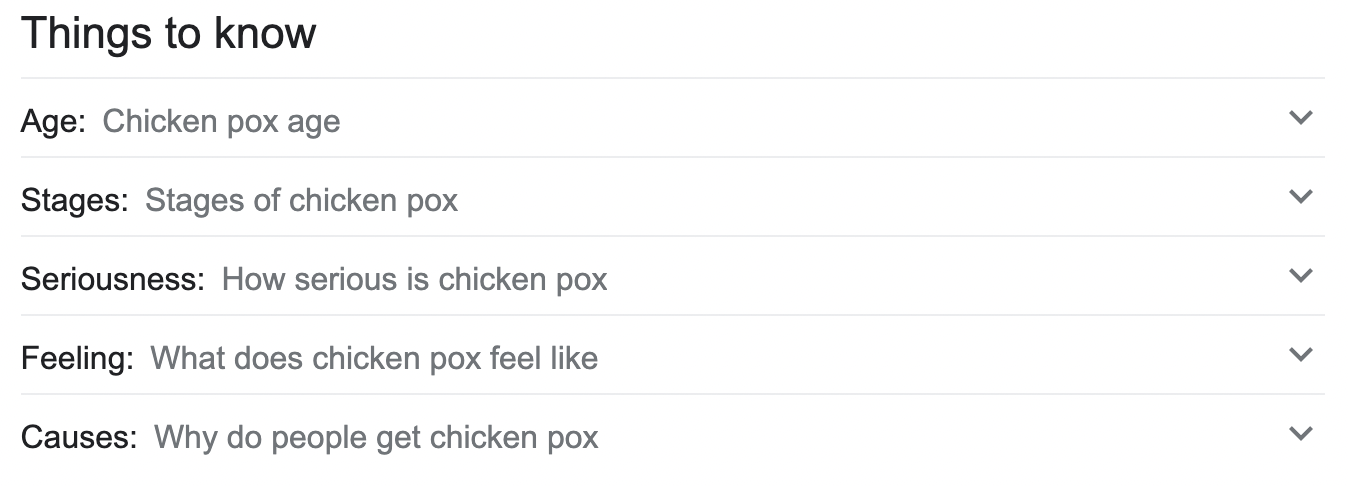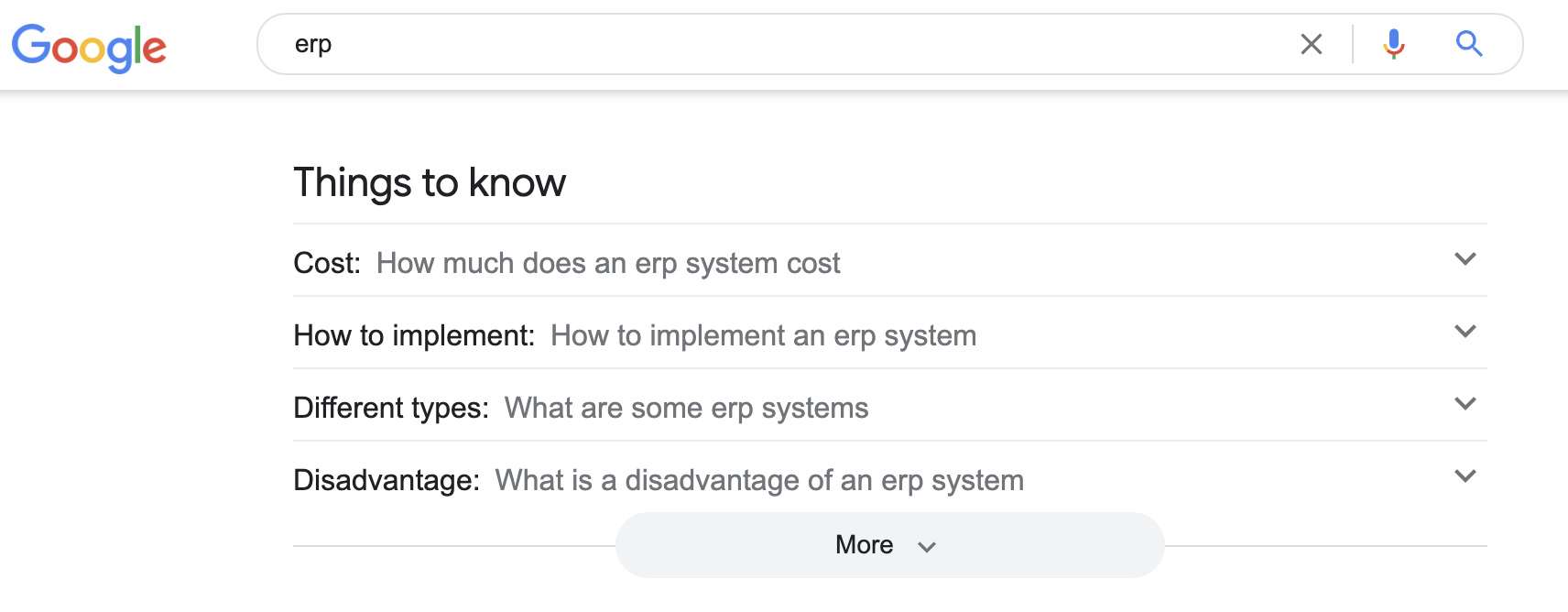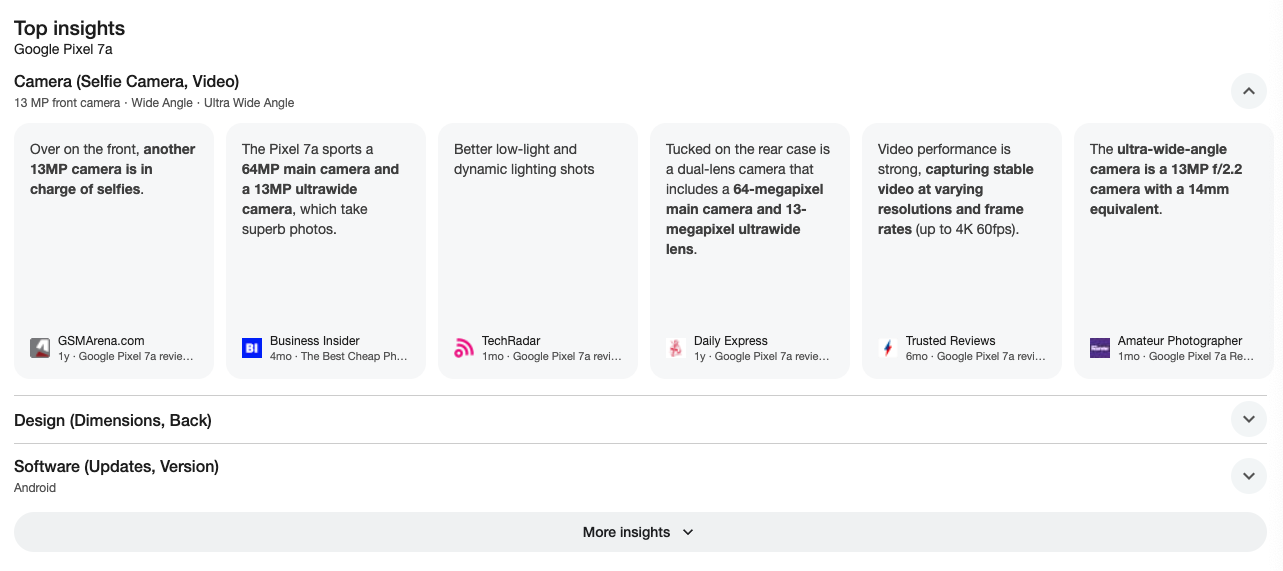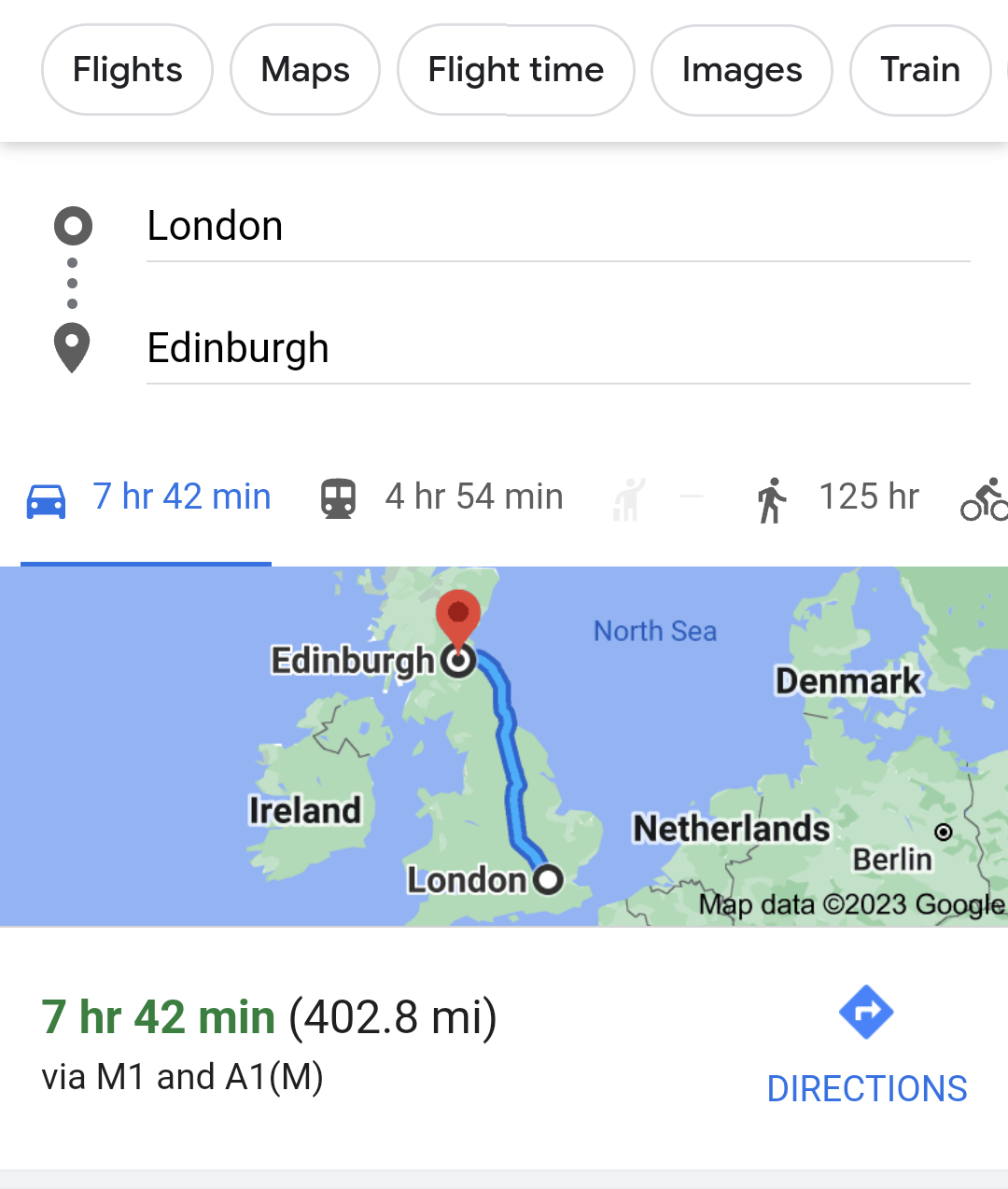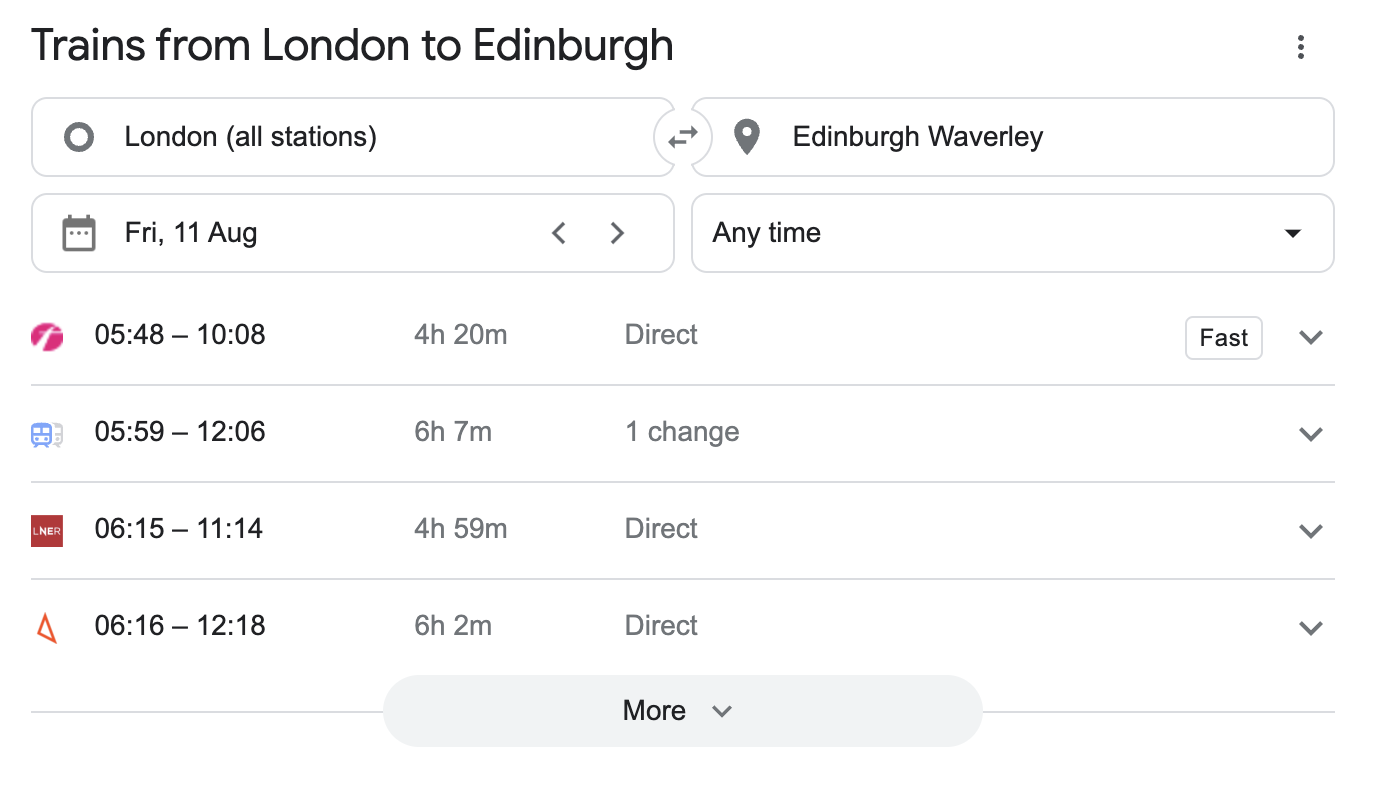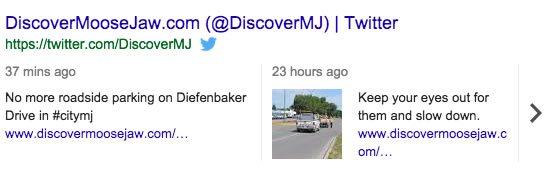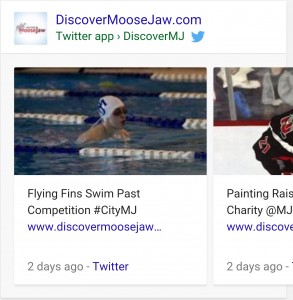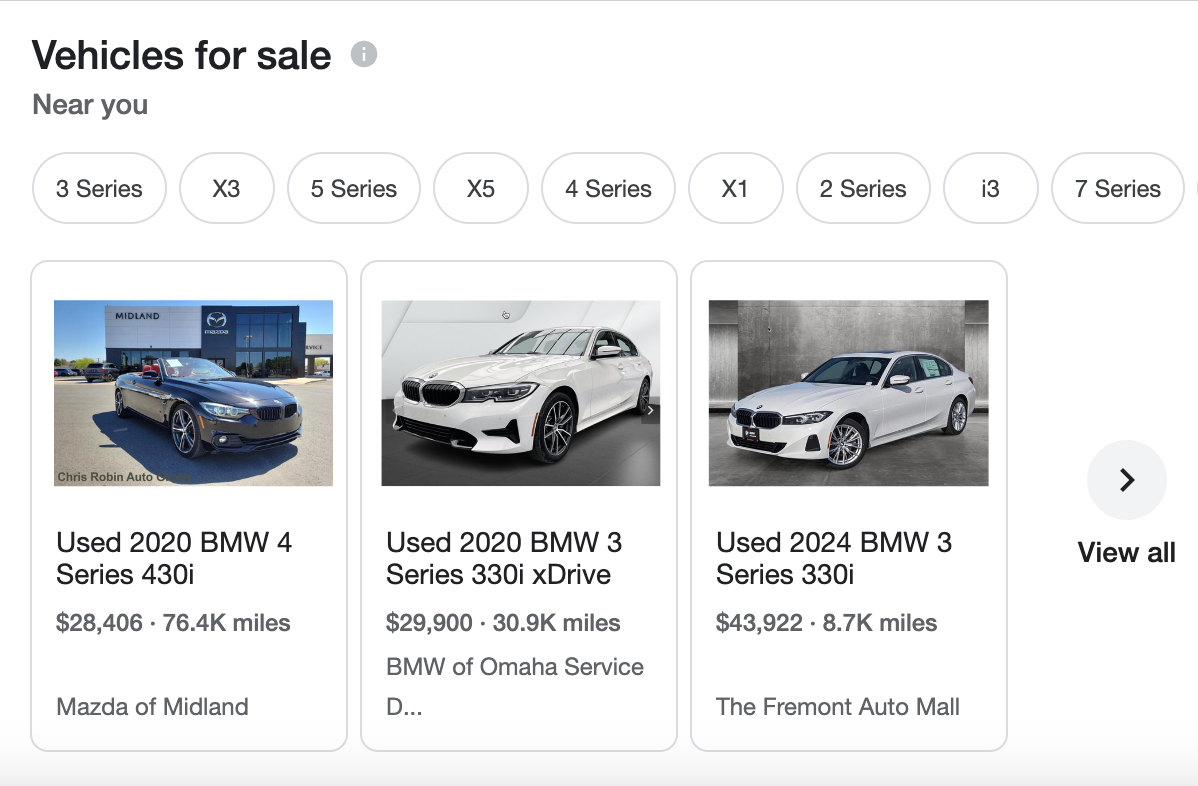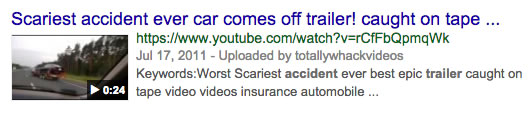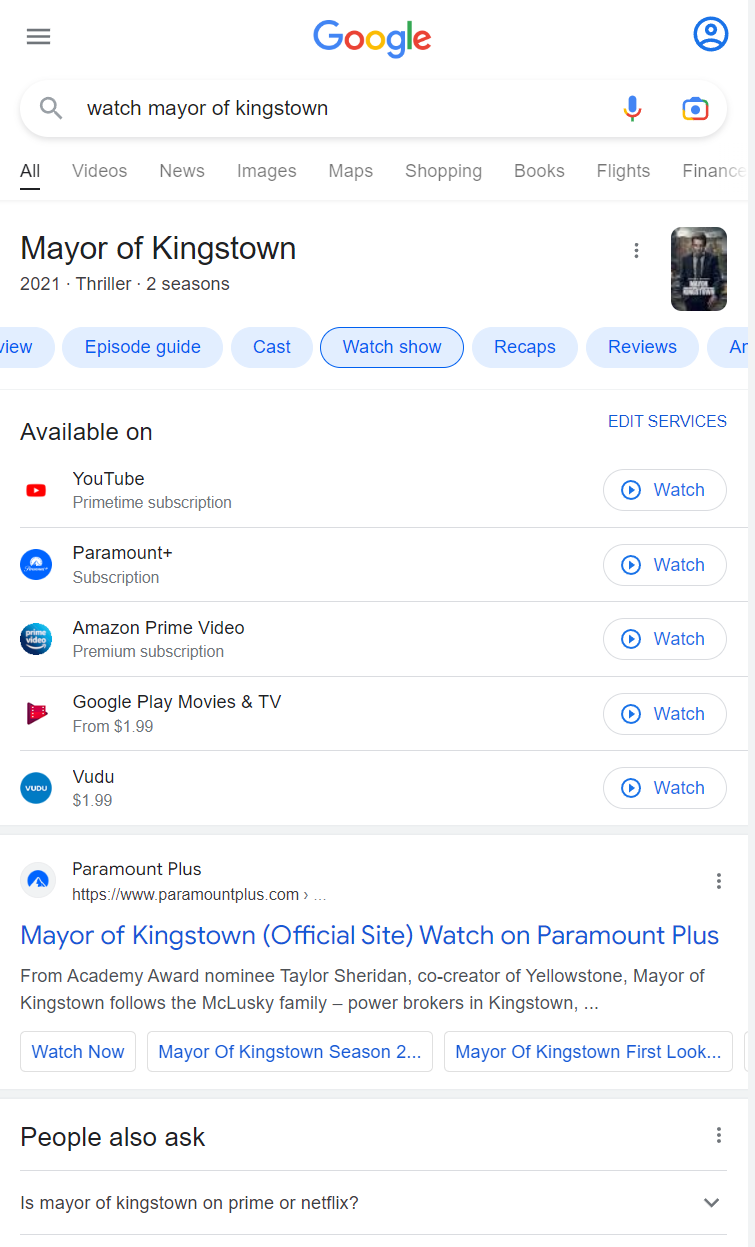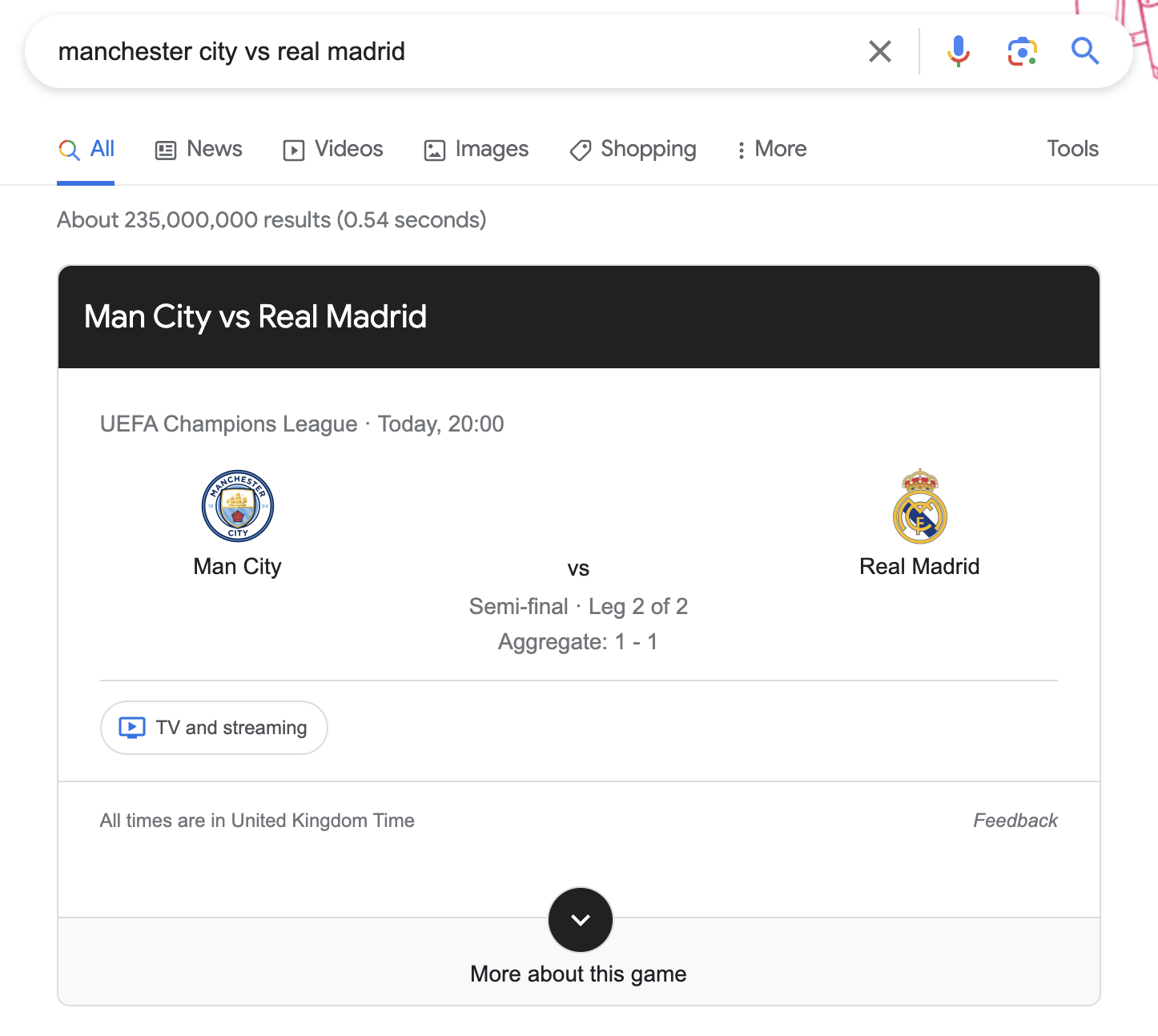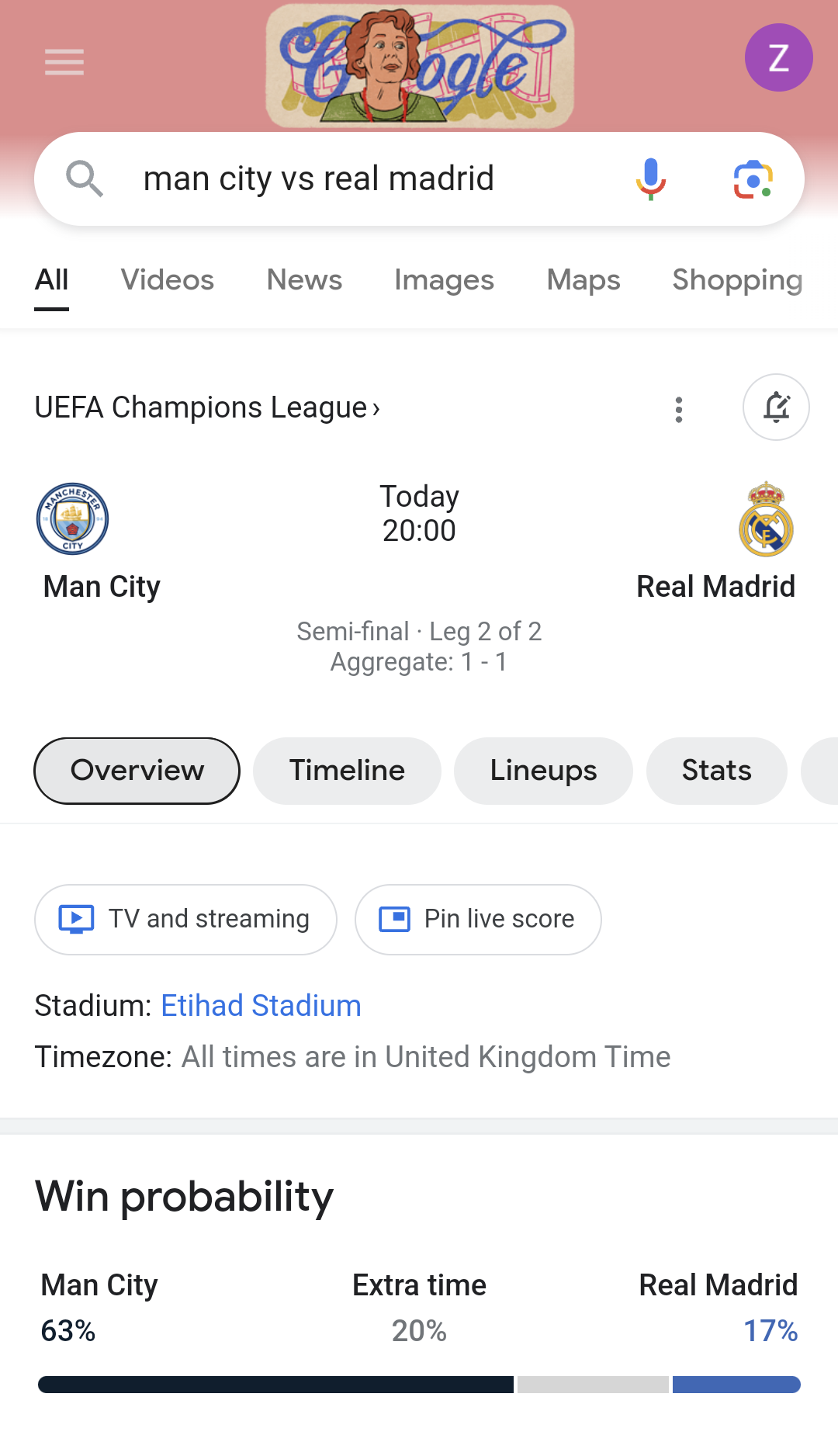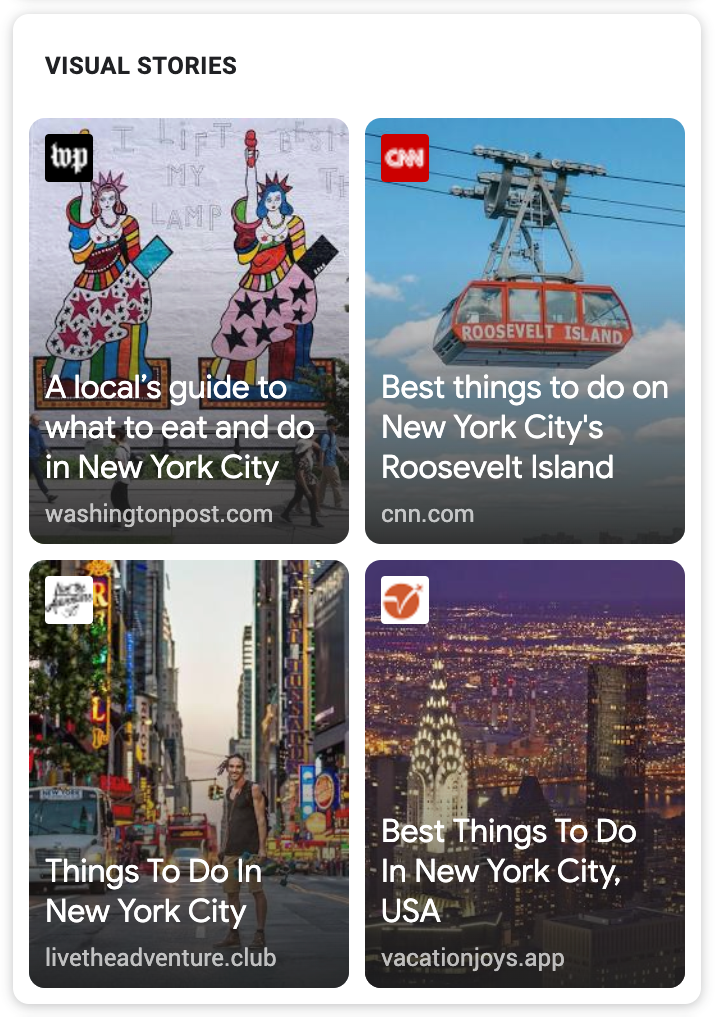Google routinely blends specialized search results into standard organic results on the SERP. These are normally called SERP features. They can be organic or paid placements, and include such things as places, news, images, answers, video, and so on.
STAT detects and reports on a number of SERP feature types for you, and you can see them in the SERP Features column of any keywords table. (Note that you may need to show the SERP Features column with the Show/Hide button at the top of the table.)
“Historical only” types have been retired by Google and no longer appear in Google SERPs. You’ll only ever see them in your historical data.
-
- AMP results
- Answers
- App download
- Books (historical only)
- Buying guide
- Carousel
- Discussions and forums
- Events
- Explore
- Explore brands
- Find results on
- Flights
- Found on the web
- Google Guaranteed
- Home services
- How-to
- Images
- Indented
- Interesting finds
- Jobs
- Knowledge graph
- Map (historical only)
- Menu (historical only)
- Navigation
- News
- Organic (FAQ)
- People also ask
- Places (historical only)
- Places
- Podcasts
- Popular products
- Q&A
- Recipes
- Refine by
- Ratings
- Related searches
- Research, carousel
- Search By Photos
- Shopping
- Sign in
- Sitelinks
- Stores
- Things to know
- Top insights
- Top insights (ai)
- Transport
- Twitter box
- Unknown
- Vehicle listing
- Videos
- Watch Actions
- Web stories
AMP results
Placement: Organic
Status: Active
Device: Smartphone
Ranking URL: Source siteAn AMP result indicates that a page is built using the AMP (Accelerated Mobile Page) framework, resulting in a snappier load time of the page. Although AMP pages are hosted on Google domains, STAT extracts and reports the original source site.
In STAT, when you filter SERP feature types in your keywords tables or create dynamic tags, you can specify AMP results by their sub-types: news, recipes, or organic. The parent AMP result type includes all three sub-types.
1) AMP (news)
These are news results that use the AMP framework.2) AMP (organic)
These are standard organic results that use the AMP framework.AMP (organic). Standard organic results can double as AMP results. This one is for a news site, but is not technically a news result.
3) AMP (recipes)
These are recipe results that use the AMP framework. Note that AMP (recipes) results are also categorized under the non-AMP recipes type.Answers
Placement: Organic
Status: Active
Device: All
Ranking URL: Source siteThese results, which Google now calls “featured snippets,” give simple informational excerpts that may or may not also include an image. Answers usually feature unstructured or minimally structured data, drawn directly from third-party site content.
In STAT, when you filter SERP Feature types in your keywords tables or create dynamic tags, you can specify answers by their sub-types: list, paragraph, or table. The parent answers result type includes all of the sub-types.
When assigning a base rank to answers SERP feature types, STAT allocates a base rank of 1.
1) Answers (list)
These results feature answers structured as ordered or unordered lists.2) Answers (paragraph)
These results feature answers structured in paragraph form. In STAT, this sub-category of answers can also include any new answers formats that Google may test.3) Answers (table)
These results feature answers structured as tables.4) Answers (carousel)
These results feature a carousel of up to 10 featured snippets at the bottom.
5) Answers (video)
These results feature an embedded video which jumps directly to the relevant section – the ‘suggested clip’.
App download
Placement: Organic
Status: Active
Device: Smartphone
Ranking URL: itunes.apple.comThese results show download links for an app related to the search term. STAT emulates iOS to collect mobile results, so all ranking URLs reported are from iTunes.
Books (historical only)
Placement: Organic
Status: Retired
Device: All
Ranking URL: Google onlyThese results show Google Books previews suggested by the search term. As this result type has been retired, it only shows up in historical data.
Buying guide
Placement: Organic
Status: Active
Device: All
Ranking URL: Google onlyThis result is displayed as an accordion with various drop-down options to learn more about the original search result. Drop-down categories show additional information on product attributes such as price, brand and type. This type of result shows Google’s increased efforts to improve the shopping experience for its users.
The result is reportedly driven by Google’s multitask unified model (MUM) algorithm. Although we consider this result’s prevalence is unpredictable we suspect MUM-based features are here to stay.
Carousel
Placement: Organic
Status: Active
Device: All
Ranking URL: Source siteThese results refer to the visual galleries and rich lists that run horizontally through the SERPs. Depending on the carousel, clicking or tapping an entry can take the searcher directly to a website or to a new SERP. For example, a carousel might show movie titles, and clicking on one directs the searcher to a new SERP related to that specific movie.
Rankings are being parsed through our API. In the app, you can see carousels in the SERP Features column in the keywords table as well as in the Full HTML SERP subtab. The full contents of a carousel also show up in the Archived SERPs subtab. Individual results within a carousel are listed in order of appearance, but they receive the same organic rank to reflect their horizontal position on the SERP. For example, if a carousel appears in rank one, all results within the carousel will be given a first-place rank.
In STAT, when you filter SERP Feature types in your keywords tables or create dynamic tags, you can specify carousels by the following sub-types: news, organic images, videos. The parent carousels result type includes all of the sub-types. Only the first result in a carousel factors into share of voice calculations and appears in the Keyword report: Google SERP top 20 comparison.
1) Carousel (News)
Placement: Organic
Status: Active
Device: All
Ranking URL: Source SiteThese results refer to news excerpts that run horizontally through the SERPs. Clicking or tapping an entry will take the searcher directly to the reporting website.
2) Carousel (Organic Images)
Placement: Organic
Status: Active
Device: Smartphone
Ranking URL: Source SiteThese results refer to organic image results that run horizontally through the SERPs. Clicking or tapping an entry will take the searcher directly to the source site.
3) Carousel (Videos)
Placement: Organic
Status: Active
Device: All
Ranking URL: Source SiteThese results refer to videos that run horizontally or vertically through the SERPs. Clicking or tapping an entry will take the searcher directly to the video.
Discussions and forums
Placement: Organic
Status: Active
Device: Smartphone
Ranking URL: Source siteThis result displays content from popular forums and discussions related to the searcher’s original query, with links to relevant advice and experience. Currently the result is available to English users on mobile in the U.S. The result is vertically oriented so each listing within the feature is given its own rank in STAT.
Events
Placement: Organic
Status: Active
Device: All
Ranking URL: Google onlyThis result appears at the top of the SERP. It shows a table of event details from sites across the web, like Eventbrite and Meetup. The event title, date, time and location are shown in the listing. Additionally, events can be filtered by time periods.
Explore
Placement: Organic (typically at the bottom of the SERP)
Status: Active
Device: All
Ranking URL: Google onlyThe explore result type typically appears at the bottom of the SERP, showing a “Discover more places” carousel of related search terms and images. Clicking an entry takes you to a filtered map for the term.
Explore brands
Placement: Organic
Status: Active
Device: All
Ranking URL: Source siteThis result displays a list of popular brands that offer products related to the original search query. It usually appears for ecommerce keywords. A relevant product image might also be shown next to the listing. Clicking on a result takes you directly to the product page on the brand’s site.
-
Find results on
Placement: Organic
Status: Active
Device: All
Ranking URL: Source siteThis result appears as a carousel of listings, each with a URL.
Flights
Placement: Paid
Status: Active
Device: All
Ranking URL: Google onlyThese are paid results that give the user the option of booking via Google Flights. Note the “Sponsored” indicator in the top-right corner of the examples.
Found on the web
Placement: Organic
Status: Active
Device: Smartphone
Ranking URL: Google onlyThis mobile only result lists answers in an accordion at the top of the SERP. Answers can be expanded by clicking on the drop-down arrow.
Google Guaranteed
Placement: Paid
Status: Active
Device: All
Ranking URL: Google onlyThese paid results show Google trusted professionals in the searcher’s local area. The boxes appear above the traditional paid search ads on the SERP. They display the professional’s business number, hours, ratings, and reviews. Once clicked, Google prompts the searcher to confirm the job they’re looking for as well as their service area. It then tries to match the searcher to a relevant professional.
STAT does not assign a rank to this result as it is a paid service from Google. Therefore it doesn’t appear in any STAT features based on rank, such as reports and share of voice data.
Home services
Placement: Paid
Status: Active
Device: All
Ranking URL: Google onlyThese paid results show Google home services ads. Note the “Sponsored” indicator in the top-right corner of the examples.
How-to
Placement: Organic
Status: Active
Device: All
Ranking URL: Source siteThis result can pull in a video, image or text in answer to a searcher’s how-to query, for example “how to tile a wall”. The result’s aim is to guide the searcher through the necessary steps needed to complete a task. Google has suggested that the result will appear richer if it contains “an image of the completed how-to and an image per step.”
Images
Placement: Organic
Status: Active
Device: All
Ranking URL: Google onlyThese results are from Google Images. They show a row or carousel of images related to the search term. Clicking or tapping will direct the searcher to a secondary Google Images SERP, so the ranking URL is always reported as a Google page.
Indented
Placement: Organic
Status: Active
Device: All
Ranking URL: Source SiteThis result displays as an indented result under the parent domain. If two pages from the same domain are shown, the second is indented under the first. This result will be site attributed in STAT.
Interesting finds
Placement: Organic
Status: Active
Device: Smartphone
Ranking URL: Source SiteThese mobile only results show articles related to the search query displayed in a grid. You have the option of viewing “10+ more”, which takes you to an entirely new SERP. If the results are in a horizontal layout each result will get the same organic rank. If they’re shown in a vertical layout each result will get their own organic rank.
Results could include AMP and organic.
Jobs
Placement: Organic
Status: Active
Device: All
Ranking URL: Google onlyThese results are from Google’s job-search feature. They show a box containing job postings related to the search query.
Knowledge graph
Placement: Organic
Status: Active
Device: Knowledge Graph (video), Knowledge Graph (other), Knowledge Graph (definitions) (historical only), and Knowledge Graph (ai) – all, Knowledge Graph (images) – mobile only
Ranking URL: Knowledge Graph (other), Knowledge Graph (Images), and Knowledge Graph (definitions) (historical only) – Google only, Knowledge Graph (video) – video source site, Knowledge Graph (ai) – source siteThese are complex informational results that have several components, and are generally characterized by multiple pieces of highly structured data or multiple videos or images.
1) Knowledge Graph (video)
For Knowledge Graph (videos), STAT reports the ranking URL’s source site.
2) Knowledge Graph (other)
Because these results often contain zero or multiple third-party links, STAT reports the ranking URL as a Google page.
3) Knowledge Graph (images)
This result shows a carousel of images within a Knowledge Graph. It’s currently only appearing on some mobile SERP results.
4) Knowledge Graph (definitions) (historical only)
This result appeared at the top of the SERP. It provided a definition and audio pronunciation for the searched word. As this result type has now been retired, it will only show up in historical data
5) Knowledge Graph (ai)
This result includes an AI-generated description (AI overview) to provide a quick snapshot of information on the search topic.
-
Map (historical only)
Placement: Organic
Status: Retired
Device: All
Ranking URL: Source siteThese results no longer appear on their own, as they are incorporated alongside other elements in knowledge graphs or Places V3 results. You may still see the map result type in your historical data.
Menu (historical only)
Placement: Organic
Status: Retired
Device: All
Ranking URL: Google onlyThese results show restaurant menus. As this result type has been retired, it only shows up in historical data.
Navigation
Placement: Organic
Status: Active
Device: All
Ranking URL: Google OnlyThese results are navigational menu items in the SERP. When clicked, the searcher is taken to a new Google search for the menu item.
News
Placement: Organic
Status: Active
Device: All
Ranking URL: Source siteThese results are from Google News, and link to recent articles from various news sources. STAT includes mobile results built with AMP HTML alongside other news results.
Organic (FAQ)
Placement: Organic
Status: Active
Device: All
Ranking URL: Google onlyThis type of result contains a list of questions and answers related to a specific topic. It appears in a similar way to a People Also Ask result, but as a rich result for a particular organically ranking page.
People also ask
Placement: Organic
Status: Active
Device: All
Ranking URL: Google onlyThese results show a box containing questions related to the search query. Clicking on a question opens up an accordion section holding an answers-type snippet and link to further information.
Places (historical only)
Placement: Organic
Status: Retired
Device: All
Ranking URL: Source siteThe seven-pack places result type has been phased out by Google, but you may still see it in your historical data. It has been replaced by Places V3.
In addition, STAT formerly classified one-pack local results as places results; these have been re-categorized as organic results, to better reflect their appearance in the SERPs.
Places
Placement: Organic
Status: Active
Device: Places and Places V3 (hotel) – All, Places V3 (carousel) – Smartphone
Ranking URL: Places – usually source site, Places V3 (hotel) – Google only, Places V3 (carousel) – Google onlyLocal pack results (otherwise known as “Places V3” or “Places pack”) shows a three-pack of local results, which may include up to one ad, along with a map.
As part of the STAT Local pack report, all three ranking URLs and Business Names are reported as individual results along with any paid ad-listing. Sometimes, however, Google hides the actual ranking URL, especially in mobile searches. In these cases, STAT will report a Google page as the ranking URL.
Within the report you’ll also find the rank for each result, the position of that result within the pack (1, 2, or 3), and when available, the average Google Rating for the business.
1) Places
2) Places V3 (hotels)
A variation of the places pack, showing prices and dates for hotels within a searched area. It differs from the usual places pack as it has four organic results, instead of three organic results or three organic and one Ad.
3) Places V3 (carousel)
This result is a local search feature called “find places through photos”. Photos are displayed in a carousel view and link to Google Business Profile listings. Results are site attributed.
Podcasts
Placement: Organic
Status: Active
Device: All
Ranking URL: Google onlyThis result appears specifically when searching for a podcast on a particular topic. Playable episodes are shown in a standard carousel format — visual galleries and rich lists that run horizontally through the SERPs. Podcasts can be played directly from the search results.
Popular products
Placement: Organic
Status: Active
Device: All
Ranking URL: Google onlyThis result contains organic product listings related to a searcher’s transactional intent. Currently only available in English in the U.S, this result allows the searcher to filter by style, department and size type, or look at multiple images of a product. Links to store websites are shown under the product listings.
Q&A
Placement: Organic
Status: Active
Device: Smartphone
Ranking URL: Source siteThis result appears in a carousel format. Site attribution will be given to the URL that is linked from the “more” button on each result.
Recipes
Placement: Organic
Status: Active
Device: Smartphone
Ranking URL: Source site for individual cards; Google for carouselsThese results can show individual recipe cards or recipe carousels. Note that AMP (recipes) are separate results categorized under AMP results, though you will see both types when filtering for (non-AMP) recipes in any keywords table.
Refine by
Placement: Organic
Status: Active
Device: Smartphone
Ranking URL: Google onlyThese mobile results show suggestions for refining a search, such as by brand or type.
Ratings
Placement: Organic
Status: Active
Device: All
Ranking URL: Source siteThis SERP feature appears as rating stars and short reviews under the site listing. This feature offers the searcher credibility and social proof of the business from right within the SERP. This result will be site attributed in STAT.
Related searches
Placement: Organic
Status: Active
Device: All
Ranking URL: Google onlyThis result type includes both the “People also search for” boxes and the “Searches related to ” links found at the end of results pages.
On desktop you won’t see these results in the Archived SERPs subtab, though they do show up in your Full HTML SERP subtab. On mobile they are reported in both subtabs, often as the last result.
Research, carousel
Placement: Organic
Status: Active
Device: All
Ranking URL: Source SiteThese results are more commonly appearing for product-focused keyword searches such as “paint sprayer” or “sterling silver jewelry.” Results show articles displayed within a carousel. Each article receives the same organic rank to reflect their horizontal position on the SERP but STAT will parse the URL for each one. For example, if a research carousel appears in rank one, all results within the carousel will be given a first-place rank.
Search By Photos
Placement: Organic
Status: Active
Device: Smartphone
Ranking URL: Google OnlyThis SERP feature does not have a fixed position in the SERP but appears somewhere below the Local Pack. It provides photos from local businesses – often along with a star rating and distance. Clicking on the photo itself takes searchers to the GMB listing for the associated business.
STAT parses this feature as a Carousel however it is attributed to Google as there are no available site URLs. When ratings are present the Ratings feature will also be applied to the result.
Shopping
Placement: Paid, and sometimes organic
Status: Active
Device: All
Ranking URL: Source siteThis result shows a carousel of paid and sometimes organic listings that run horizontally through the SERPs. Clicking a link on a listing opens the product’s URL.
This feature has seen numerous changes over time. Originally, shopping results were static blocks of paid advertising, which STAT attributed to Google. Over time, shopping results have adopted a carousel style look and started including more organic listings. This prompted STAT to attribute the result’s ranking URLs to individual sites in order to reflect the organic opportunity they provided.
Today, shopping carousels consist of predominantly more paid placements once more. Google has also dramatically increased the number of results it returns in a single carousel, which can create equally dramatic swings in share of voice metrics in particular.
Currently, the ranking URL STAT returns for each shopping carousel result is up to three on mobile and five on desktop. This means metrics will more accurately reflect what searchers engage with on the SERP and will be less likely to fluctuate. Grid view carousels will still assign rank to all visible results.
Sign in
Placement: Organic
Status: Active
Device: All
Ranking URL: Google onlyThese rare SERP results provide a sign-in link to access Google services, such as Google Calendar reminders.
Sitelinks
Placement: Organic
Status: Active
Device: All
Ranking URL: Source siteSitelinks are links from the same domain that are displayed in a group under a text result. These additional links signpost users to important pages on a website.
In STAT Sitelinks features will be parsed as site attributed.
- 1) Sitelinks (full)
- Sitelinks (full) appear in a column under the main URL of the search result. On desktop each link is accompanied by a snippet of descriptive text.
-
2) Sitelinks (one-line)
In a one-line sitelinks result, the links appear in a single line under the main URL. They may be links to various pages of the same website, or in-page links.
-
Stores
Placement: Organic
Status: Active
Device: Smartphone
Ranking URL: Source site - This result returns pages from retailers related to your original search query. Each result displays a seller rating, price and delivery information. Click on a listing to be taken directly to the retailer’s site. Currently these results are only available on mobile.
-
Things to know
Placement: Organic
Status: Active
Device: All
Ranking URL: Google onlyThis result has a similar look and feel to people also ask boxes but is reportedly driven by Google’s multitask unified model (MUM) algorithm. Although we consider this result’s prevalence to be unpredictable we suspect MUM-based features are here to stay.
The result is displayed as an accordion with each drop-down showing more information relating back to the original search topic and different dimensions people typically search for. Expanding a category will display more details and the option to click on a mini featured snippet which can be clicked on for even more related results.
Top insights
Placement: Organic
Status: Active
Device: Smartphone
Ranking URL: GoogleThese results display a carousel of insights into the search topic with links to the source URLs, plus an accordion containing further information on different aspects of the topic.
Top insights (ai)
Placement: Organic
Status: Active
Device: Smartphone
Ranking URL: GoogleIn addition to the carousel of insights and accordion found across Top insights results, this result includes an AI-generated summary (AI overview) of the search topic.
-
Transport
Placement: Organic
Status: Active
Device: All
Ranking URL: Source siteThis result returns public transport schedules and purchasing links for travel to searched destinations. Results are displayed as timetabled schedules or a Google map with route options. For a specific geographic query Google maps is displayed on the SERP and allows users to toggle between route options and modes of transport. Clicking on the map will take the user directly to Google maps.
Twitter box
Placement: Organic
Status: Active
Device: All
Ranking URL: Twitter onlyThese results show a carousel of tweets from a single Twitter account relevant to the search term.
Unknown
Placement: Organic or paid
Status: Active
Device: All
Ranking URL: Depends on result typeSTAT uses the “unknown” classification when Google tests or rolls-out new result types. Once a particular result type becomes established, it’s re-classified into a standard category.
Vehicle listing
Placement: Organic
Status: Active
Device: Smartphone
Ranking URL: Source SiteThis result displays a listing of vehicles for sale from car dealerships. Searchers can filter the listings for availability, pricing, and key information about the vehicles. Currently the result is only available in English in the US. The result will only show vehicles for sale directly from a car dealership — private sellers, individuals, or auto brokers are not permitted.
Google has provided guidance for car dealerships on how to add new structured data markup to their sites in order to be eligible for display on Google search results.
STAT currently only reports on smartphone searches for this SERP feature type.
-
Videos
Placement: Organic
Status: Active
Device: All
Ranking URL: Source siteThese results show video links relevant to the search query.
Watch Actions
Watch
Placement: Organic
Status: Active
Device: Watch list — mobile only, Watch table — desktop only, and Episode Guide — all
Ranking URL: Streaming service’s URLThese results display information for searched TV shows and movies, with the option of directly accessing streaming services.
1) Watch list
This result is currently only appearing on mobile devices. By searching for a TV or movie title a result of streaming services is listed under the “Watch show” option. Users can choose a streaming service to purchase the show from, or login to a subscription by clicking on a “Watch” button.
STAT will assign an individual rank for each result. A base rank will not be given.
2) Watch table
This result shows similar listings as watch list results but they are presented in a flat rank table format. This result type appears only on desktop. A knowledge panel with further information is displayed on the right-hand side. The result is parsed as a carousel type in STAT, and no base rank is assigned.
3) Episode Guide
This result appears on both mobile and desktop. On mobile, details of TV show episodes are displayed in a list with the option to expand each item to see a description and click on a “watch” button. The result is similar when appearing on desktop, but with the addition of a knowledge panel showing “watch now” and “about” information.
STAT will individually rank results, but will not attribute a base rank. Individually ranked desktop results linked to Google search will be attributed to Google. When the result contains multiple links within the “Watch Action” button, all results will be in a watch carousel with flat rank.
Watch (sports)
Placement: Organic
Status: Active
Device: All
Ranking URL: Occasionally Google attributed (and sometimes site attributed)A sports event query generates a results box with real-time sports scores, or upcoming fixtures. There is an option to see which tv and streaming services are available to watch the event. The desktop result also has an expandable option to see further information about the event, including timeline, stats and lineups.
Web stories
Placement: Organic
Status: Active
Device: Smartphone
Ranking URL: Source siteThis result can appear in a variety of ways on the SERP, for example – in a single regular result or in a grid carousel-style view. Once clicked, results are displayed in a visual storytelling format, which users can view as a full-screen experience. This result will be site attributed in STAT.