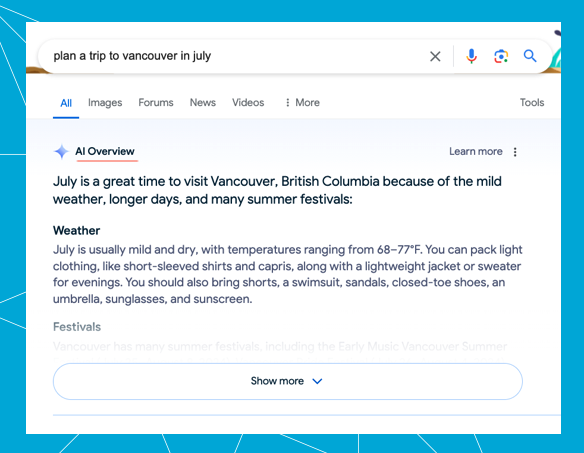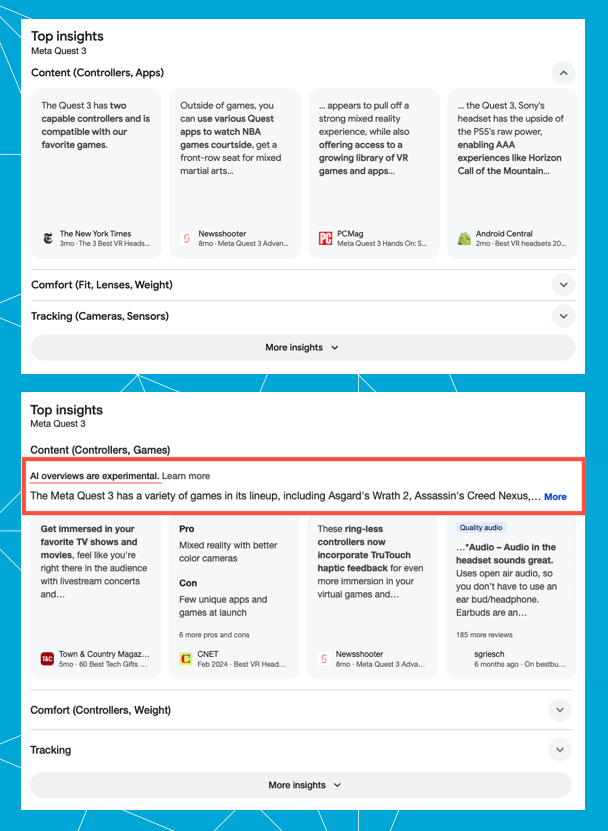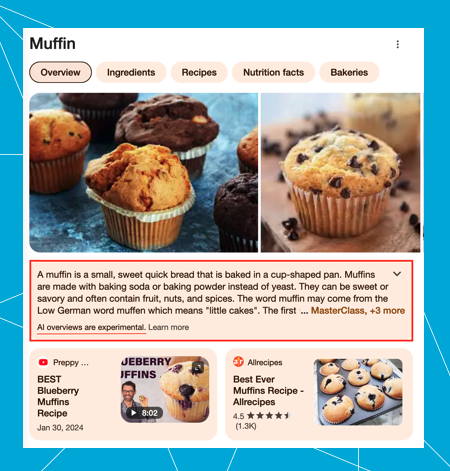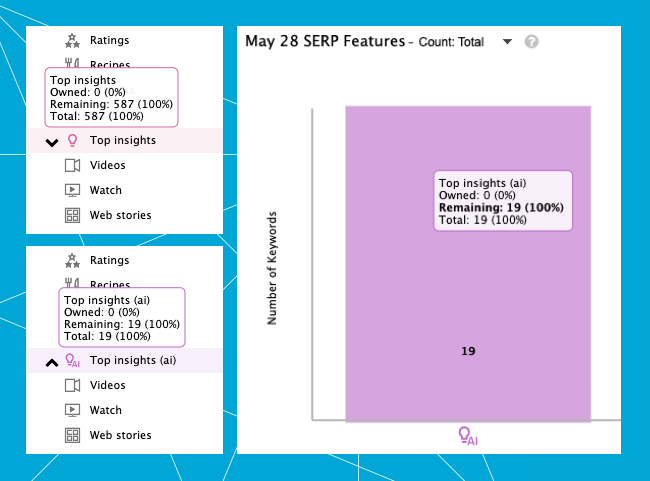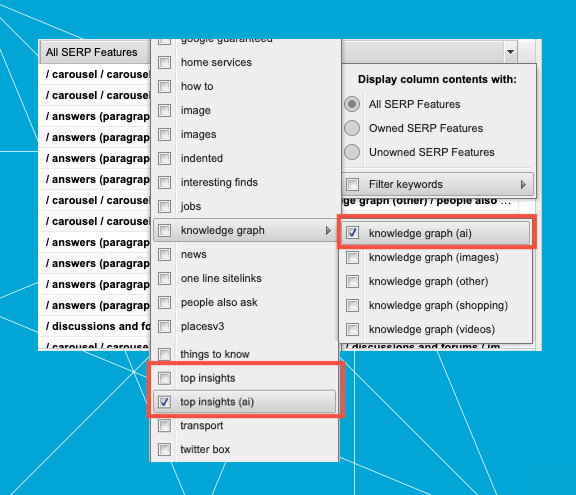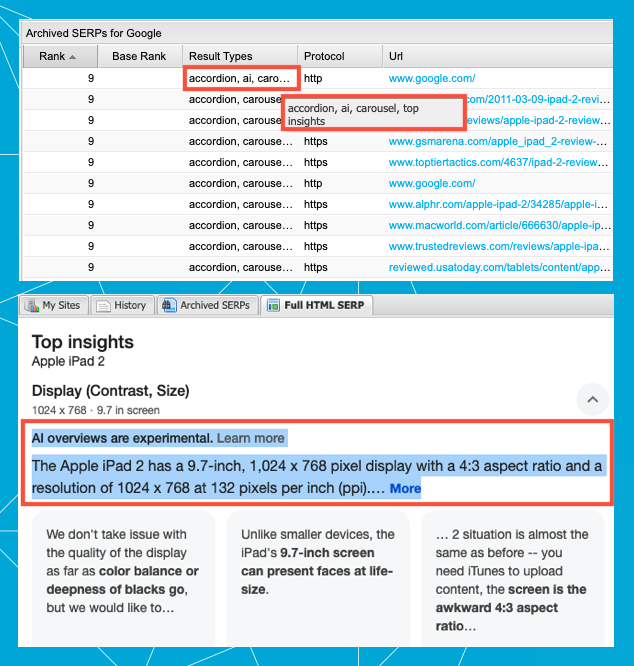We’re pleased to report that we’ve added three new SERP features to STAT, and two of them contain AI overviews!
Should they hit your SERPs, you’ll now see the following result types:
- Top insights
- Top insights (ai)
- Knowledge graph (ai)
AI overviews vs. AI Overviews
Before we get into the specifics, let’s first talk about the difference between AI overviews (which we are now tracking) and AI Overviews (which we are not yet tracking). Skim and you may have missed the transition to a capitalized O, but these are, indeed, two separate instances of AI on the SERP.
By now you’re probably familiar with the much anticipated — and now highly divisive — top of the SERP, solo AI Overview that Google announced the US release of two weeks ago.
Before the official announcement though, we noticed that Google started testing a slightly different AI overview for logged-in accounts — one that appeared nestled within existing results. (This also seemed much more in line with the type of SGE we expected to see released given the feedback the original was receiving during its year of testing in Search Labs.)
This lower-cased AI overview is now appearing for non-logged-in SERPs and so we are now tracking them in STAT.
It popped into the top insights SERP feature, and since this feature comes in AI and non-AI flavours, we added both to STAT.
It’s also appearing, albeit more fleetingly, in the knowledge graph, so we added that one to STAT, too.
What about AI Overviews?
Despite the public announcement, the solo AI Overview is still only appearing on logged-in SERPs, and so we are continuing to watch how this evolves.
There are several factors that contribute to a unique-to-you SERP: the device you’re searching on, the location you’re searching from, the language you’re searching with, and your online search history.
We make sure to track the first three factors because they’re universal to everyone. Instead of tracking logged-in SERPs though, like our friends over at Nozzle and seoClarity have also touched on, we send a “fresh face” to Google, which means that online history isn’t taken into account — which is actually a good thing.
Think about it this way: people who are already familiar with you, your product, or your services, often see your website higher on the SERP than those who are not. When targeting new audiences, you actually want to see what first time searchers see, not the likely modified rank of a repeated search. Understanding and optimizing for the baseline will help you rank well for any subsequent relevant searches.
Surfacing AI overviews in STAT
It’s early days for these AI overviews, with few appearing in the wild, but if one lands on your SERPs, here’s how you can surface them in STAT.
In the SERP Features tab, you’ll be keeping an eye out for these visions in pink and purple:
As both top insights (ai) and knowledge graph (ai) are nested within their parent SERP feature, you’ll need to unfurl them in the legend, which will allow you to isolate them on both the [Current day] SERP Features and SERP Features Over Time charts.
You can also filter for these SERP features in the keywords table. Simply head to the SERP Features column and select them from the drop down menu.
Open up the Archived SERPs subtab to understand how they’re ranking, and then give the full HTML SERP a perusal to see how they’re showing up.
Happy tracking!
The STAT team