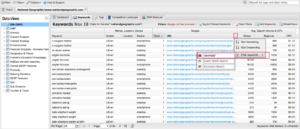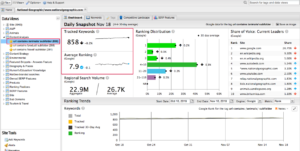Performing a content tracking strategy in STAT is made easy by following the steps below.
“My client has created content on a new subfolder on their site. How can I specifically track this section of their site in STAT to analyze the initial performance?”
1. Log in to STAT and open the project you want to work on from the Projects pane.
2. Go to the Keywords tab and filter the URL column for your chosen subfolder.
3. Click on the Tag All Filtered Keywords button. Create a Dynamic tag to track the chosen subfolder.
4. You should now see that new dynamic tag appear in the Data Views pane. To keep things organized make sure to move it into your chosen data view.
With that new dynamic tag in place you’ll now be able to track the performance of your client’s ranking subfolder over time.