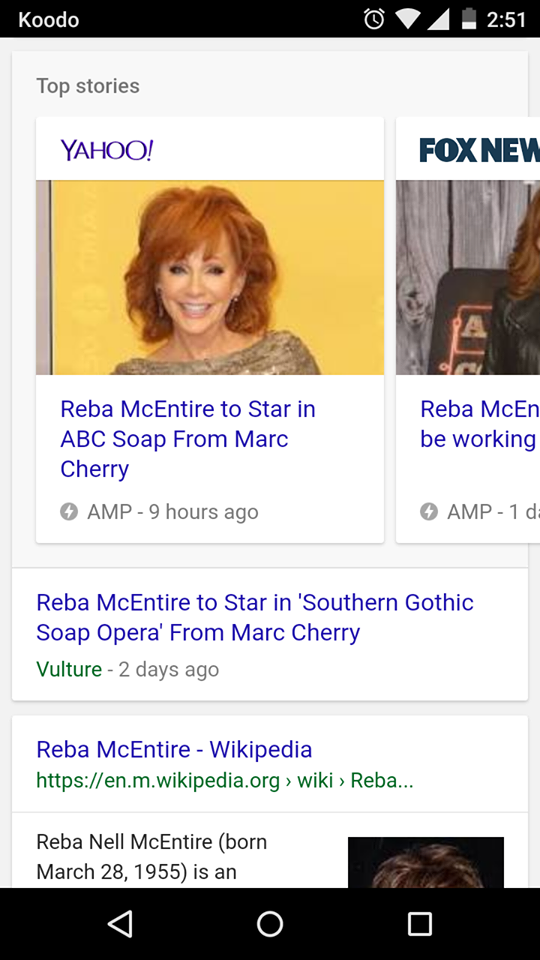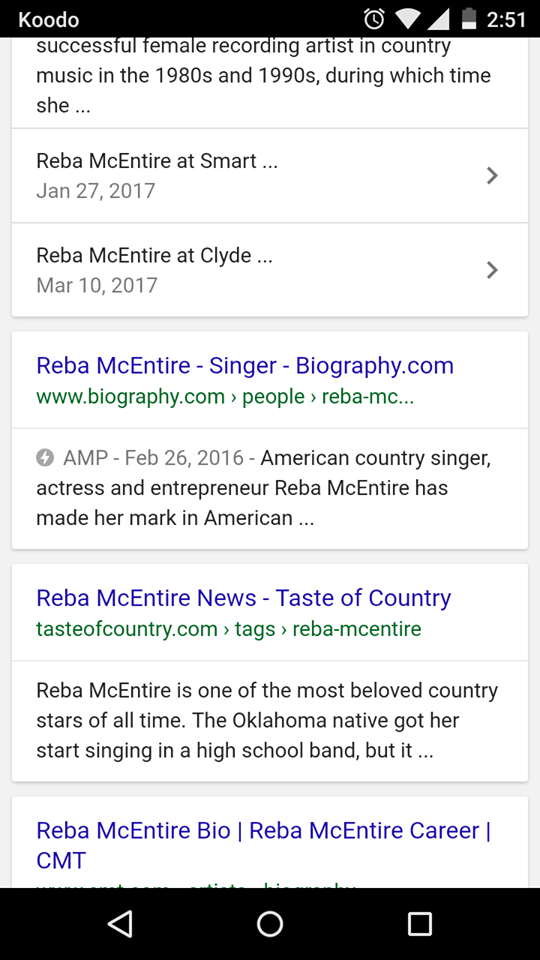You asked for it and now you’ve got it — STAT is tracking AMP results!
An AMP result indicates that a page is built using the AMP (Accelerated Mobile Page) framework, which makes for a super snappy load time. In STAT, you’ll be able to track, filter, and tag AMP results by either of their sub-types:
- amp (news) — These AMP pages appear in the news carousel at the top of the SERP. (Left screenshot.)
- amp (organic) — These AMP pages appear as regular organic results. (Right screenshot.)
Of course, if you want to track all the AMPs, the parent AMP result type includes both sub-types. AMP (news) results are also categorized as traditional news results.
Although AMP pages are hosted on Google domains, STAT will actually extract and report the original source site so that it doesn’t get lost among other Google results. You can find and filter these bad boys from the Universal Results column in the keywords table.
Why AMP?
AMP was officially integrated into Google mobile search results in February 24, 2016, and its number of users have skyrocketed in the short time since.
AMP is all about stripping out unnecessary page features — like pesky pop-up ads and annoying interstitials — that bog down the load time of a mobile page. The bottom line is that AMP pages are super-light, load super-fast, and give mobile users an even better search experience.
So, if you’ve implemented an AMP strategy, tracking them in STAT will make it easy to see how well your pages are moving up the SERPs. And if you’re still on the fence, you’ll be able to monitor how much of a threat competitors with AMP pages truly are.
We hope you’re as AMPed (get it?) about this as we are!
If you’ve got any questions about tracking AMP results, or questions about anything else (STAT-related, of course), you know you’re always welcome to email us at ClientSuccess@getSTAT.com.
Happy tracking,
The STAT Team