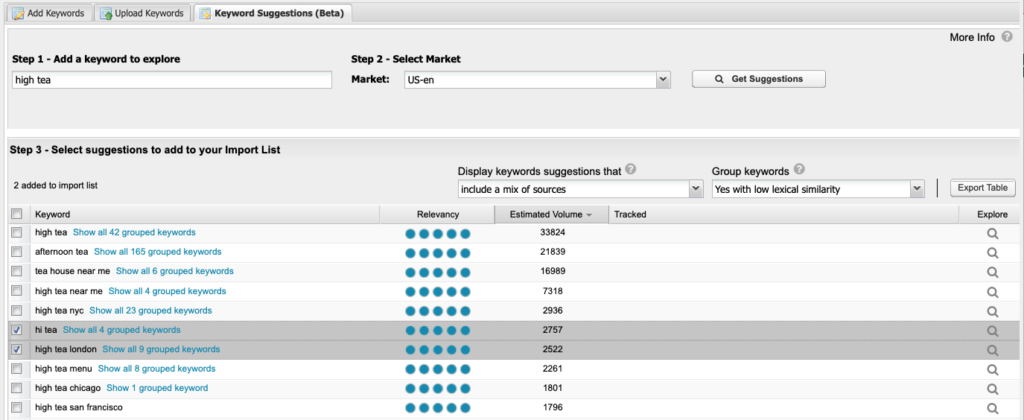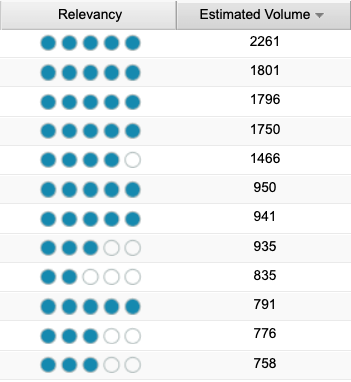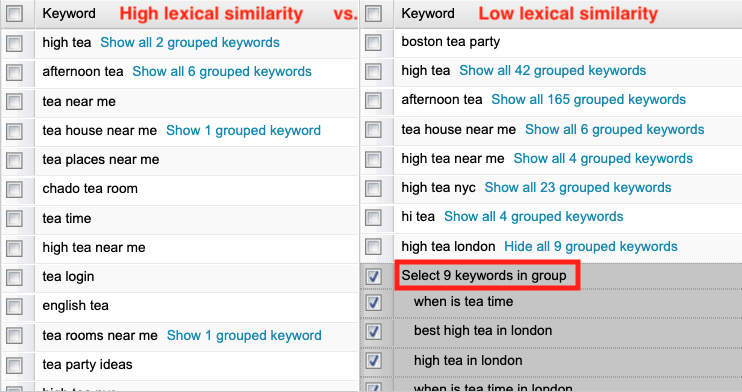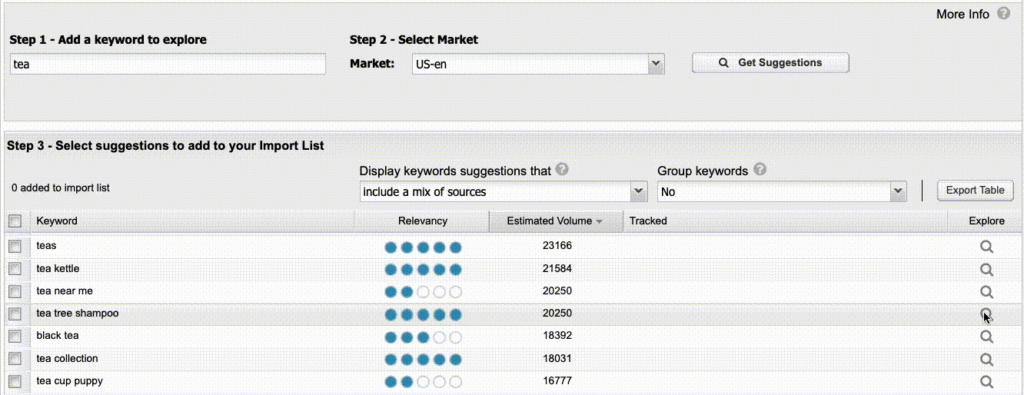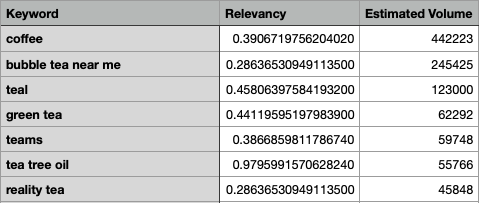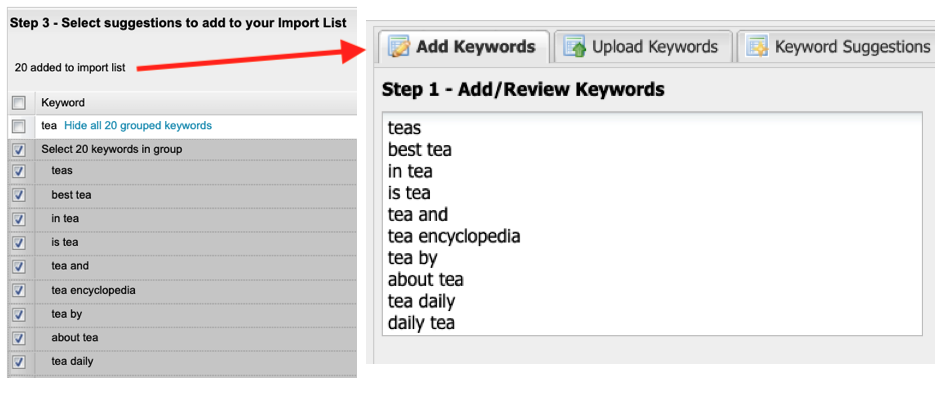We’re over the moon to announce that a brand new capability has arrived in STAT: keyword suggestions!
Designed specifically with keyword research in mind, and powered by Moz’s Keyword Explorer — the industry’s most trusted high-quality keyword database — you can now plug in any term you want to explore, and STAT will serve up thousands of highly relevant suggestions to fuel your content, guide your optimization efforts, and help you rise above the competition.
3 things Keyword Suggestions can help you achieve
With instant, unlimited access to a half-billion, quality-vetted keyword corpus, you’ll be able to:
- Nail down your initial keyword lists in less time
While the People Also Ask and Related Searches reports are great for getting Google-approved keyword ideas, they still leave you with a lot of work to do and don’t really help you build out that initial list. With keyword suggestions now sitting at the ready, you can put together a comprehensive first list with more confidence and less effort. Get new clients, sites, or projects up and running in STAT faster. - Perform regular keyword refreshes more easily
SEO isn’t “set it and forget it” and neither are your keywords. Whether you’re looking to add missing keywords to your tags, find new opportunities in an existing topic area, or just keep a keyword list up to date, you can now take care of keyword audits in STAT so your tracking strategy stays fresh, relevant, and competitive. - Create unique and highly impactful content strategies
With a strong keyword foundation in place, you can introduce new product lines, extend your brand reach, and draw up fiercely competitive game plans that you know are going to work. Keyword Suggestions allow you to fuel those content and optimization strategies with keywords perfectly tailored to your needs.
Here’s how:
Identify high-value keyword opportunities
If you want the optimizations you make, and the content you create, to speak directly to the largest possible audience, then let search volume and relevancy help curate your lists.
A hot new metric to STAT, keyword relevancy is based on two factors:
- the number of sources the keyword appears in
- its lexical similarity to the original search term entered
Maximum relevancy — indicated by five blue dots — means the keyword appears often in sources and is lexically close to your search query. And while relevancy is a great metric on its own, pairing it with search volume adds a whole new level of insight.
For example, if you sort for highly relevant, highly searched suggestions, you’ll end up with SERPs that are guaranteed to be seen by a lot of eyeballs. But, while it’s good to have big SERP aspirations, keep in mind they’ll also be harder to snag and hang onto.
So, maybe you want to diversify your keywords and content a little — carve out a bit of a niche for your site — and target easier to grab keywords. In that case, you’ll want to sort for lower relevancy and search volume — there you’ll find those longer-tail, less competitive queries (that often signal a more “ready to commit” search intent, which can be quite lucrative in the long run).
Narrow down keywords, surface topics, and create segments quicker
Of course, a good tracking strategy and strong content library isn’t just about ticking the boxes of a lot of singular keywords. This is why two of the most powerful components of this tool are the rather unassuming dropdown menus at the top. These let you group, filter, and refine your lists in just a few clicks so you can move from one-off keywords to focused topics.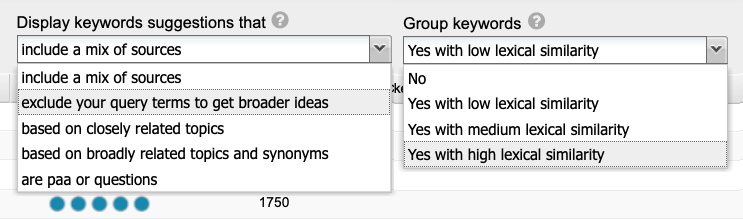
Then, if you shimmy on over to the “Group keywords” dropdown, you can cluster your suggestions by their lexical similarity to see which keywords are likely topically related. If you’re going for a breadth of topics, selecting “Yes with high lexical similarity” will give you more groups with fewer keywords in each group; if you’re going for depth, “Yes with low lexical similarity” will give you fewer groups with more keywords in them.
See a group that would make a great keyword segment to track as is? Click “Select [x] keywords in group,” to add them to your import list and get ‘em bagged and tagged.
Explore more, more easily
If it’s hard enough thinking up one seed keyword that you want to branch your suggestions off from, there’s a mini-magnifying glass to do the rest of the heavy lifting for you.
Simply click the small spy glass in the “Explore” column across from any suggestion whose rabbit hole you’d like to fall down, and see all the suggestions that suggestion has to offer.
Another neat feature? 24-hour keyword caching. With thousands of suggestions at your fingertips, it’s easy to get off track or miss keywords along the way. That’s why any query you run (search term + source selection + grouping) will re-load lickety-split the next time you search it that day.
Export your data for deeper research and easy sharing
Since we know that mashing together multiple data sources is an integral part of SEO experimentation, in grand STAT tradition we’ve made it ridiculously easy for you to take your data to go.
For example, if you’re looking to bring other metrics into the mix — like keyword difficulty or CPC data — to beef up your keyword research, export your suggestions out of STAT in our handy CSV spreadsheet for swift integration with your other dashboards and reporting suites.
Maybe you like what you see and you’re ready to share it around town (or with colleagues, clients, and higher-ups)? Hit that “Export Table” button and get your findings into the right hands, right away.
Move seamlessly from insight to action
When it’s time to get your chosen keywords tracking for your site, our streamlined workflow lets you start measuring your successes straightaway.
Each suggestion you select is automatically added to the Add Keywords tab, ready and waiting for your review.
Keep the learning going
For a more comprehensive breakdown of all the bells and whistles Keyword Suggestions has to offer, head on over to the knowledge base.
And as always, if you ever need help with anything, don’t hesitate to reach out to us at support@getSTAT.com.
Cheers,
The STAT team