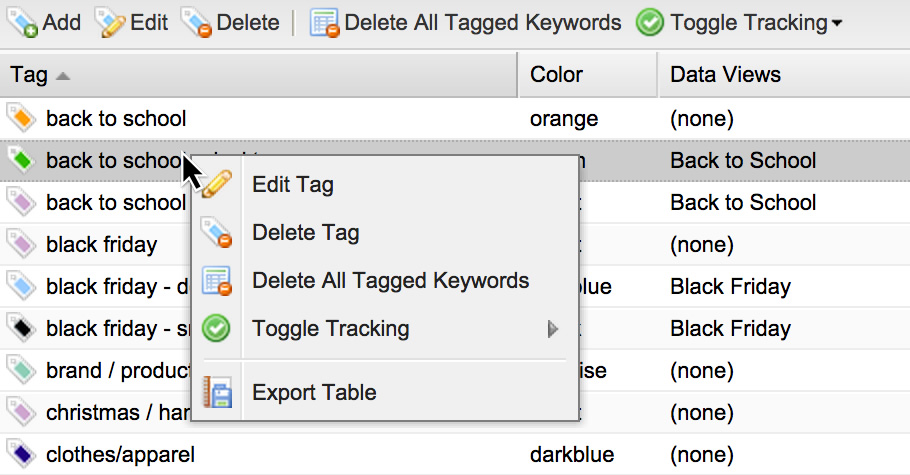Here’s a quick app update. We’ve now made it more convenient for you to manage tags and tagged keywords.
When you right-click on a tag anywhere in the tags table or in Data Views, you’ll see a few new options:
- Rename or Edit Tag
This one is pretty self-explanatory. Depending on where you are in the app, you can right-click to rename your tag and/or change its colour.
- Delete Tag
This permanently deletes the tag, without affecting the tagged keywords.
- Delete All Tagged Keywords
This permanently deletes all of the keywords with that tag across the entire site. If a keyword has multiple tags in addition to the one you clicked on, it will still be deleted. (To help avoid accidental deletions, this feature is available for standard tags only, since the content of dynamic tags changes constantly.)
- Toggle Tracking ON / OFF
You can now turn keyword tracking on or off by tag, just like you’ve always been able to do by site and by project. (To help avoid tracking chaos, this feature is available for standard tags only, since the content of dynamic tags changes constantly.)
You can also find all of these options as buttons above the tags table. (For more info on working with tags in general, go to Adding and managing tags in the knowledge base.)
Hope you find these improvements handy! Get in touch with us at support@getstat.com if you have any questions.
Cheers,
The STAT Team